
TeamViewer for Mac is an application that supports remote control from far. Version TeamViewer for M..
15.21.2| License: Free |
| Released: TeamViewer |
| Request: Mac OS X 10.6 |
| Last updated: 01-10-2021 |
| OS: Mac OS |
| Version: 15.21.2 |
| Total download: 1146 |
| Capacity: 76,2 MB |
TeamViewer for Mac is an application that supports remote control from far. Version TeamViewer for Mac 15.21.2 allows users to control the Mac screen remotely over the Internet, so you will be able to help fix the computer easily and quickly. The latest version of TeamViewer also offers online meetings, presentations up to 25 people, VoIP and video.
Moreover, networking software TeamViewer for Mac also helps copy or transfer remote files with high speed, bypassing firewalls. You'll be able to share products and presentations in a snap, saving your users time and effort.
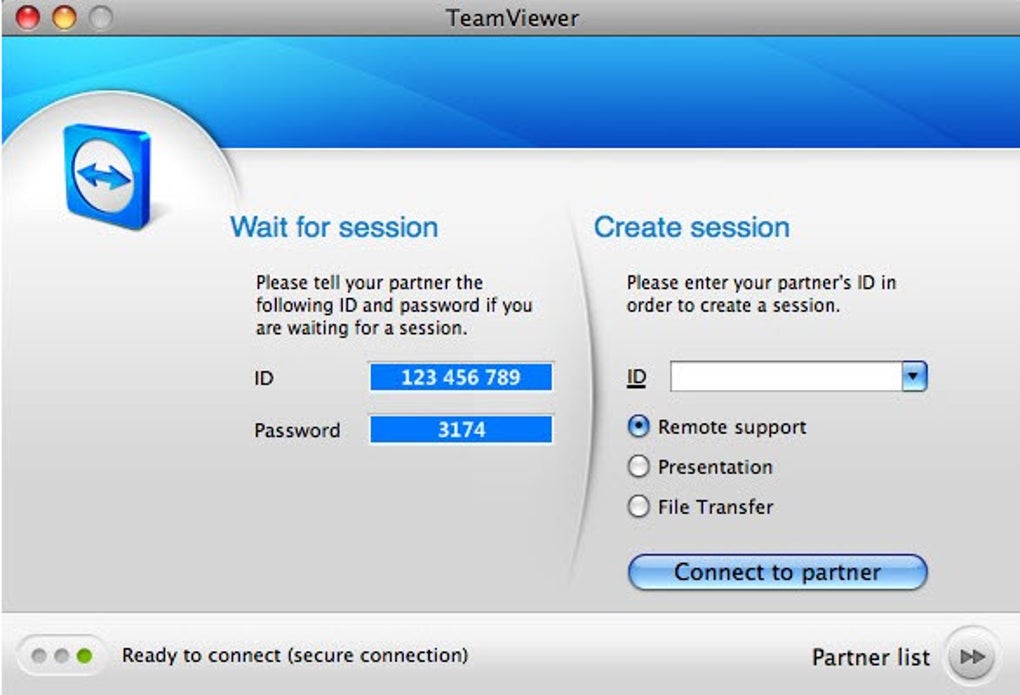
Download TeamViewer for Mac OS - Quickly and conveniently control your Mac remotely.
While competitors offer different product packages for remote administration, training, and business support (and for a fee...) TeamViewer is a complete solution for the whole thing. everything you need: Team Viewer for Mac b All-inclusive in one simple, affordable package.
TeamViewer Mac can be Used to control automatic computers and servers. The system services installer even allows remote booting and reconnecting.
TeamViewer with built-in file transfer functions to help you copy files news and reports from a remote partner - also works behind firewalls.
Team Viewer for Mac OS is a very secure solution. whole. All instances have completely secure data channels with key exchange and AES (256 Bit) session encryption, the same security standards used by https/SSL.
Your team members are in different places? Do you need to show off your screen or have to work with your partner on the same document? In the list of TeamViewer for Mac partners, you can see who appears and connect with them with just one click.
With With TeamViewer you can remotely control any computer anywhere over the Internet. No installation required, just run the app on both sides and connect - even through firewalls.
TeamViewer helps you to show your screen to your partner. Share demos, products, and presentations live online in seconds.
Main difficulty in using control software remote control is firewall and blocked ports, also NAT routing for internal IP address. If you use TeamViewer you don't have to worry about firewalls: TeamViewer will find a router for your partner.
You are on the go. Moved and want to control the computer remotely? Why don't you try TeamViewer Web Connector? The pure html and flash method can be used for almost any browser and operating system.
TeamViewer offers great value for a cheap price. TeamViewer even offers you a free version for non-commercial use.
Whether you're on a LAN or a network dial up, TeamViewer optimizes display quality and speed based on your network connection type.
Download TeamViewer for Mac today to try it out. fast, stable and reliable remote device connection technology
New Features
Correct
< ul>
Improvement
.
5
4
3
2
1