
CamStudio is a software that captures all the video and audio activities on the computer screen, and..
2.7.4| License: Free |
| Released: CamStudio |
| Request: Windows 2000/XP/Vista/7/8 |
| Last updated: 27-08-2021 |
| OS: Window |
| Version: 2.7.4 |
| Total download: 2572 |
| Capacity: 1,4 MB |
CamStudio is a software that captures all the video and audio activities on the computer screen, and then outputs it to the commonly used AVI format file. CamStudio also has a built-in SWF Producer tool to convert AVI videos into a more user-friendly SWF (Streaming Flash Video) format.
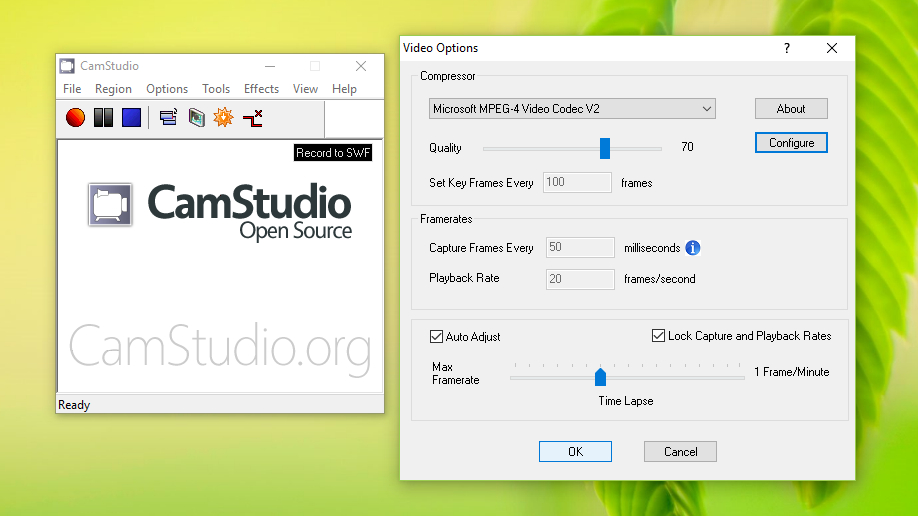
As mentioned above, not just a simple screen recording software, CamStudio can record all images and sounds from your screen. calculator. In case you don't like your own voice appearing in the video, don't worry. CamStudio can add screen annotations to illustrate the video. Or, you can even customize your own video by recording the webcam in Picture in Picture mode (2 screens appear at the same time on the desktop).
And yet, CamStudio also integrates its own Lossless Codec to create clear audio, video files are compact in size compared to many other popular codecs, such as Microsoft Video 1 .
You have full control over the video output from CamStudio by using the cursor, can record full screen or only part, increase or decrease the quality of video recording for a more compact video size, making it easier Easily upload to website, embed in blog or send via Email. If you want to burn a CD or DVD, choose the best quality video.
CamStudio is a very easy to use screen recording tool. You'll be familiar with Cam Studio in just a few minutes, and there's also a Help file to view more before you start recording with this tool. Press the Help button to get help whenever you need it.
CamStudio is an open source project, so it will be freely available to users.
5
4
3
2
1