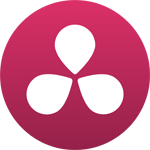
DaVinci Resolve is an application that helps users edit and improve videos to make them look more pr..
17.3| License: Free |
| Released: Blackmagic Design |
| Request: Windows 8/10/11 64-bit |
| Last updated: 27-08-2021 |
| OS: Window |
| Version: 17.3 |
| Total download: 694 |
| Capacity: 531 MB |
DaVinci Resolve is an application that helps users edit and improve videos to make them look more professional. The latest DaVinci Resolve includes many powerful and comprehensive video editing functions.
 The main interface of DaVinci Resolve video editing software for PC
The main interface of DaVinci Resolve video editing software for PC
DaVinci Resolve is a fully functional video editing application that offers users a wide range of professional tools and environments. suitable for color grading and video editing purposes.
DaVinci Resolve 17 introduces over 100 new functions and over 200 other notable enhancements. The color correction function adds professional HDR color processing, redesigned main control system, AI-based magic mask and more. Keyboard and mouse video editing has also been upgraded to faster, with Fairlight Audio Core and FlexBus - next-generation audio technology that supports up to 2,000 songs. All help speed up the movie making process but still ensure high performance, impressive output video quality.

DaVinci Resolve 17 adds over 100 functions and 200 notable upgrades
Fairlight adds new functionality, tools, and core upgrades for better audio post-production. airlight Audio Core uses the new FlexBus architecture, supporting up to 2,000 songs. You will now be able to reverse audio clips, analyze volume, view and navigate, preview videos while editing, export multi-channel files…
New function to save time in video processing, such as synchronizing clips on timeline, editing source slides, sharing timeline independently…
In addition, DaVinci Resolve 17 also introduces many exciting new functions such as multi-user collaboration, new video effects, synchronous interface design, new video format support, metadata frame-based, integrated workflow and API... to bring a simple but effective movie making and video editing program.
After you install, the user will see a main window with a black background to quickly use the great functions of the application. This interface is divided into many different sections to help download (load) multimedia files, edit, color correct and use other great functions.
Although the video software DaVinci Resolve has an abundance of functions, it has a completely opposite interface. Because the main window looks simple, it is not surprising that users will use most of the functions of the DaVinci Resolve application from the DaVinci Resolve menu bar.

Video editing is easy thanks to the many functions of the DaVinci Resolve application
Users can easily see that DaVinci Resolve is a fully functional video editing application when right-clicking on any loaded media file. Neither the context menu nor the normal menu is larger than the main application window.
It can be seen that almost every aspect of the post-production process is supported by the video editing software DaVinci Resolve. In fact, this video editing tool can be seen as a professional, all-in-one solution for editors and colorists. That way, it's easy for users to work with layers, buttons, effects, mixers, and or add-ons that help create things that seem out of the box.
It is worth noting that a professional video editing software DaVinci Resolve has a powerful Color Match function that allows users to set the source, adjust the gamma and color area. The software also helps with image stabilization, 3D tracking, image stabilization, and morete;i shape, mix RGB, and customize the HSL color system curve. These are just some of the functions supported by this software.
Thanks to multiple layers and mixed-format timeline functionality, the DaVinci Resolve movie editing tool allows both video editors and colorists to work on a single file. Users will also be able to create complex transitions for videos while still editing and mixing audio files.
After considering all the angles, it can be seen that DaVinci Resolve is a powerful piece of software that allows users in the cinematic industry to take their work to the next level. new. The most impressive thing about this application is not the number of functions, handling multiple files or sharing projects, but rather the combination of all that and integration with many management tools but not complicated or difficult to use. You'll be able to download DaVinci Resolve to start editing your video to your liking right away.
Note: Users need to fill in basic information or click Download Only button to download DaVinci Resolve.
5
4
3
2
1