
GOM Player, GomPlayer 2.3.64.5328 is one of the best free music player available today. GomPlayer c..
2.3.64.5328| License: Free |
| Released: GOM & Company |
| Request: Windows XP/Vista/7/8/8.1/10 |
| Last updated: 28-08-2021 |
| OS: Window |
| Version: 2.3.64.5328 |
| Total download: 4604 |
| Capacity: 25,3 MB |
GOM Player 2.3.64.5328 is one of the best free music player programs available today. GOM Player can play almost all music formats without you needing to install any additional codecs, they are already included.

GOM Player software interface
Of course, if necessary, GOM Player will also be able to use the codec installed on the device. GOM Player can play damaged music files. You will probably find it great to use GOM Player to play online music files while they are being downloaded. Simple interface, light capacity but powerful features are the factors that make GOM Player famous among music players.
Users can use the Update button in the software interface to update to the latest version (Preferences -> General -> Update
strong> -> Update). If you get a notification that you are using the most recent version, please wait a moment and try again.
 Free!
Free!GOM Player is free to download and use by everyone.
 Supports most file types
Supports most file typesThe default GOM Player can play all the most popular video formats: AVI, MP4, MKV, FLV, WMV, MOV…
 Professional subtitle function
Professional subtitle functionUsers can share and download many subtitles available in publisher library and link provided by OpenSubtitles.org. Users are free to adjust the position, size and sync subtitle settings.
 Open 360-degree VR video
Open 360-degree VR video Advanced functionality
Advanced functionalityThere are a series of advanced functions such as AB repeat, screen capture, record playback on Media Player, playback speed control, video effects, GOM Player that allows users to do many things. Do more with video, not just play and enjoy.
 Customize
CustomizeGOM Player interface and advanced filters can be customized to your liking. The software allows to personalize the experience to suit the needs of all users. You will be able to download the new skins and logos from the GOM Player web.
 Codec Search
Codec SearchBy default, GOM Player does not support rare video types. When the user attempts to view those videos, the Codec Finder service will find the missing codec and direct the user to where they can read more or download the missing codec.
 Connect GOM Remote
Connect GOM RemoteUser can control GOM Player by GOM Remote. It includes all the basic functions like fast forward, rewind, play, pause and even advanced functions like file opening, searching, PC source control.
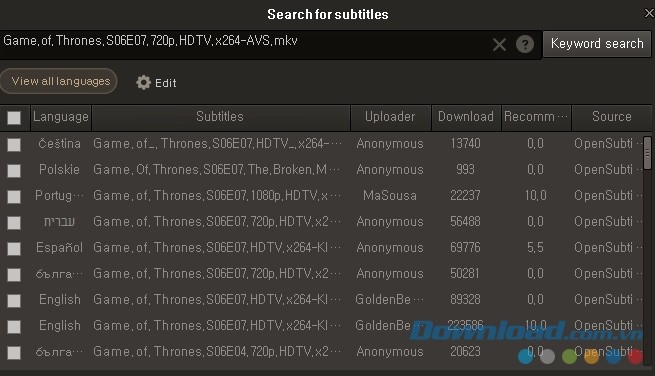
Video Format
Audio Format
Subtitle Format
Playlist Format
Built-in Codec
In general, GOM Media Player is a multimedia player that supports many popular audio formats. Besides, users also have the ability to customize the quality, brightness and darkness depending on the viewing angle to enjoy the video in the most comfortable way.
5
4
3
2
1