
KMPlayer, KMPlayer 4.2.2.51 or KMP - Is software to listen to music, watch movies, watch high qualit..
4.2.2.51| License: Free |
| Released: Pandora |
| Request: Windows 2000/XP/Vista/7/8/8.1/10 |
| Last updated: 19-07-2021 |
| OS: Window |
| Version: 4.2.2.51 |
| Total download: 740 |
| Capacity: 47,3 MB |
KMPlayer 4.2.2.51 or KMP - is a software for listening to music, watching movies, watching videos with high quality, supports reading all music formats, video, VCD or DVD without having to install any additional codecs for the PC. Download KMPlayer you will be able to comfortably listen to deep lyrical songs, watch any movie you like.

KMPlayer - Download software to watch movies, listen to high quality music.
Not only that, KMPlayer also features full playback of VCD/DVD video discs. Besides, you will be able to watch HD movies with this useful program if you want. So what are you wondering, download KMPlayer to your computer to experience it right away!
The latest
KM Player helps speed up video playback, adds new music codecs, optimizes the decoder, displays information related to the movie being played, can automatically rotate video when opening an external file.
KMPlayer with a relatively similar interface to Winamp but with more novel functions. With KMP, you will have the option to change the output audio channel, choose ontop mode, or keep the aspect ratio when zooming in or out, opening files of the same type in a folder. For example, when you open a file, KMPlayer will automatically find files of the same type in that folder and add it to the Playlist. Besides, it can also play HD quality videos with relative ease.
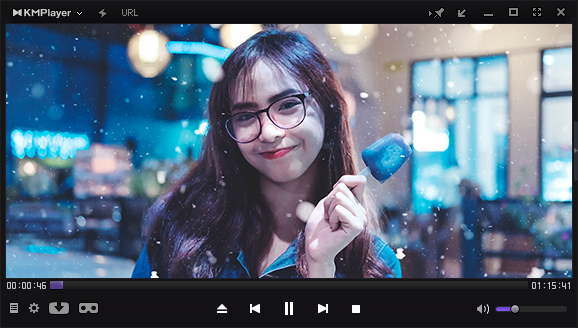
Download KMPlayer for free to listen to music and watch videos in a simple way
1 A relatively interesting point is that KMPlayer also helps to take screenshots of videos even when the video is still playing, and then save them in many different formats for users to easily enjoy. Therefore, you will easily record new scenes, majestic natural scenes or famous characters.
Please download KMPlayer now to enjoy the song and watch the movie in your own way. If you don't have a separate Codec program, you can still play any video or mp3 file with KMP because it has a built-in codec. For Audio Codecs, KMPlayer supports C3, DTS, MPEG1, 2, AAC, WMA 7, 8, OGG... With embedded codecs handled inside, KMPlayer will run faster and safer. If you are a normal Windows user, it is inconvenient and difficult to install additional codecs, just download KMPlayer and watching videos or listening to music will become much easier. .
KMP provides a feature that allows users to easily {manage and organize} Video, Music, DVD files stored on the computer, through which multimedia files will be easily accessible from other devices. being entertained in the family.
With a smart library management system - KMP Album Art 2.0 - helps users easily manage multimedia files, for example: automatically combine multiple files together into one video and save to a separate folder; or provide images (banners) to illustrate songs or music albums. Thereby, users can manage their own album in the most optimal way.
KMPlayer supports 3D format (side-by-side, top and bottom) for systems with low CPU memory, stable playback via GPU support. With just 1 click, you can easily experience the world of 3D cinema right at home.
When it comes to video playback applications, there are only a few applications that really do their own thing like KMPlayer. KMPlayer is standing at the top, next to equally popular names like Windows Media Player, VLC Media Player, Media Player Classic or Gom Media Player. KMPlayer currently has about 300 million users from 230 countries worldwide.
So what makes KMPlayer have such a position?
KMPlayer is free, supports most video and audio formats, without having to install codecs.
Normally when you install an anti-virus software, a CD/DVD tool, a compression utility, a file manager, a web browser,... they will ask the user to install an additional software of their own. 3rd party to run the application, or perform all the features. And when removing these applications, the accompanying software is still on your PC. That's frustrating and a waste of RAM. KMPlayer is not like that, it does not require the user to install anything, including codec installers, other than itself. KMPlayer itself is also relatively compact, with a size of less than 35 MB.
The installation process is quite easy, although it requires a bit of care when letting the user choose the installation type. There are 4 types of installation: Recommended, Full Install, Only Executable Fil(Only install the executable), and Custom. Each installation type will correspond to the options below, so you will be able to skip the installation type selection above and check what you need to install below.
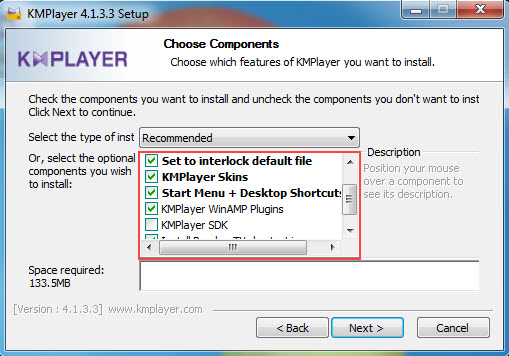
Options while installing KMPlayer music player, watching movies
After a few mouse clicks, KMPlayer is ready to use. It has all the functions of a music player such as creating albums, setting volume, navigating, stopping playback, creating and saving playlists, as well as advanced options. It allows viewing videos in 3D, helping users enjoy 3D movies at home, with the best optimization, without consuming a lot of system resources. This is a rare function, hard to find in similar applications.
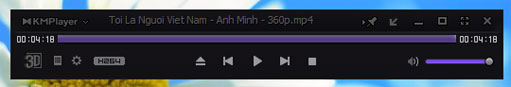
Interface when watching videos in full zoom mode KMPlayer movie software
When you watch the video in full screen mode, it will not display the video image, but still make the sound like when you are listening to music. This means that when watching movies, you will also be able to change the frame to the point that you cannot see the picture. While other applications only allow to shrink the frame to a certain extent, to still see the image in the video.
Not only watching videos, listening to music, it also offers many convenient functions such as taking pictures and saving frames in many formats, extracting music from videos and saving as .WAV, ...

Option to capture frames and extract music in KMPlayer
Of course, no software is perfect, besides the great advantages mentioned above, KMPlayer still has limitations. When watching videos not in full screen mode, even if you remove the mouse from the frame, the navigation bars and menus are still displayed.
The name of the video, the song is too small and a bit difficult to follow when the color is not made to stand out from the background color. The toolbar, navigation buttons, and features are all relatively small.
If you are not familiar with KMPlayer, it will take a while for users to find the settings and options of the application.
It can be said that KMPlayer interface is simple but not friendly. Although the special black color when watching a movie makes it feel like watching in a theater, when it comes to menus, it is relatively eye-strain. Although using the English interface, the options when pointed to still show Korean.
And one disadvantage that cannot be ignored of KMPlayer is that it consumes system resources. When viewed in 3D mode it is considered by everyone to consume less resources, but in normal mode it consumes a relatively large amount of resources. So when the device is opening many programs, you will feel that KMPlayer responds quite slowly.
Despite its disadvantages, but KMPlayer is still considered by everyone to be the most outstanding movie and music player software, with a lot of functions and advantages that are hard to find in other applications. to a new experience for users.
5
4
3
2
1