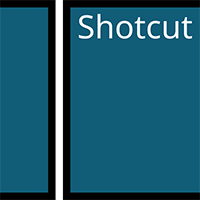
Shotcut is a free and open source video editing application. This application works well on Windows ..
21.08.29| License: Free |
| Released: Shotcut |
| Request: Windows XP/Vista/7/8/10 |
| Last updated: 27-08-2021 |
| OS: Window |
| Version: 21.08.29 |
| Total download: 4449 |
| Capacity: 73,1 MB |
Shotcut is a free and open source video editing application. This application works well on Windows OS.


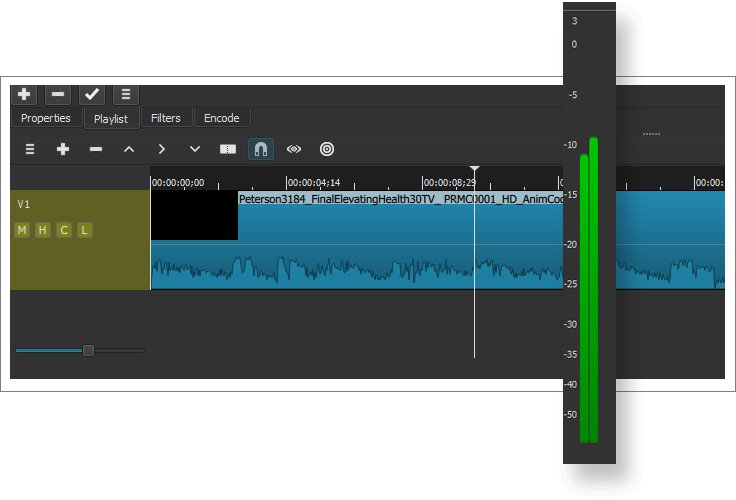

5
4
3
2
1