
Clownfish Voice Changer is a free computer voice imitation software . The advantage of Clownfish Voi..
1.50| License: Free |
| Released: Bogdan Sharkov |
| Request: Windows Vista/7/8/8.1/10 |
| Last updated: 12-10-2021 |
| OS: Window |
| Version: 1.50 |
| Total download: 1170 |
| Capacity: 1 MB |
MENU
Clownfish Voice Changer is a free computer voice imitation software . The advantage of Clownfish Voice voice changer software is its compact size, clean virus and very simple usage.
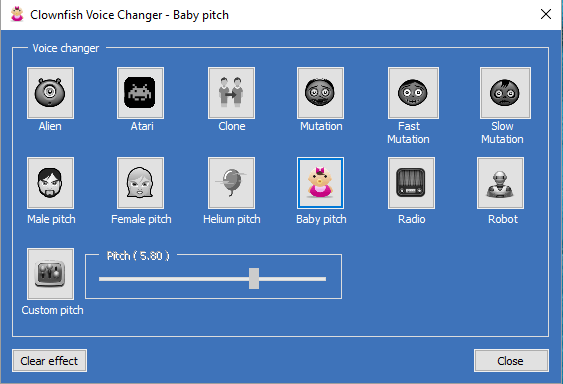
Clownfish Voice Changer is a free voice imitation software for PC
With AV Voice Changer Software Diamond or MorphVOX Junior, Clownfish Voice Changer is the choice of many users when you want to imitate baby voice, change male and female voices… and more.
After installs Clownfish Voice Changer on your computer, any application that uses a microphone or recording device can be used with the program. this program. Specifically, your voice will be adjusted on Steam, Skype, Hangouts, ooVoo, Viber, Ekiga, Jitsi, Ventrilo, TeamSpeak, Mumble, Discord…
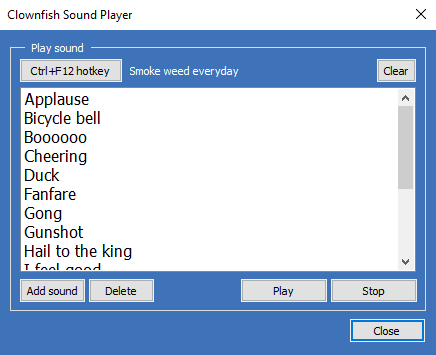
Clownfish Voice Changer supports music player, audio and more replace
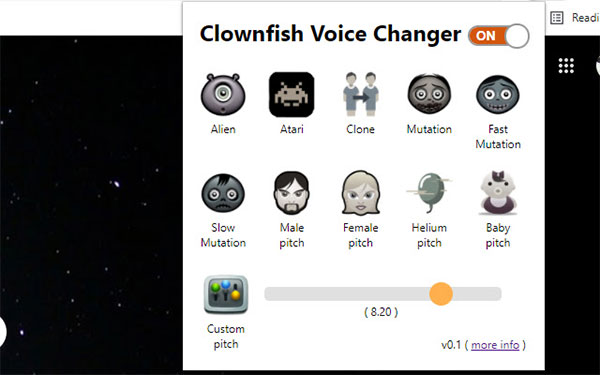
Install Clownfish Voice Changer right on Chrome browser
Clownfish Voice Changer released an extension for Google Chrome browser, supporting quick voice change right on the web browser without having to install the whole set.
Any web application that uses a microphone or recording device can connect to Clownfish Voice Changer; including Skype, Discord, Viber, Teams…
Currently, Clownfish Voice Changer for Chrome only supports some effects like Alien, Atari, Clone, Mutation, Fast Mutation, Slow Mutation, Male pitch, Baby, Helium, Custom pitch.
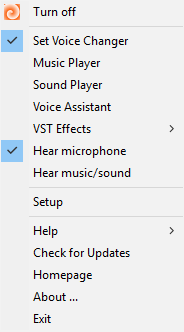
On initialization program, the Voice Changer icon will appear on the Windows menu tray. Right-click to open the program control menu. Double click on the icon to enable or disable the application. When the Hear microphone option is checked, you will be able to hear your transformed voice. From the VST Effects menu, users can easily manage and set up VST plugins.
Here you will choose different sound effects. Icon will be colored after activation. If you want to stop all effects, press the Clear effect button. This window is opened from the Set Voice Changer option in the main menu.
Manage and control background music for mic. Supports commands like Play, Stop, Pause, Resume, Next/Pre track, Volume control. In addition, it allows you to add music from the Internet (YouTube, Vimeo..) by setting the required filter.
To use Clownfish as a voice changer, you must have it installed on your computer. corresponding. By default, Clownfish will be installed on the sound recorder. Uninstalling Clownfish requires admin permissions.
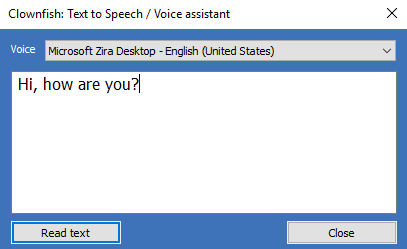
Text-to-speech feature
A helper that allows you to convert text to speech speech. You will be able to select multiple voices from the drop-down menu.
Listen to a variety of sounds. When using keyboard shortcuts, default sounds will be played.
Phuong Tran
.
5
4
3
2
1