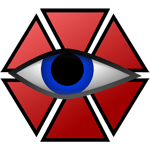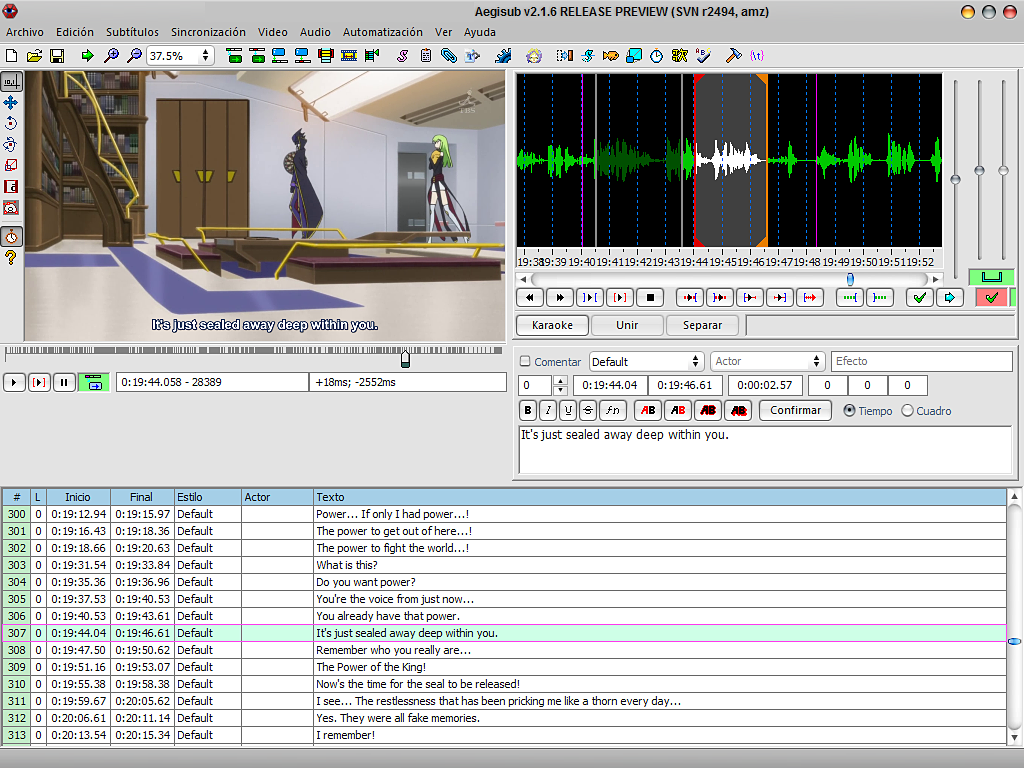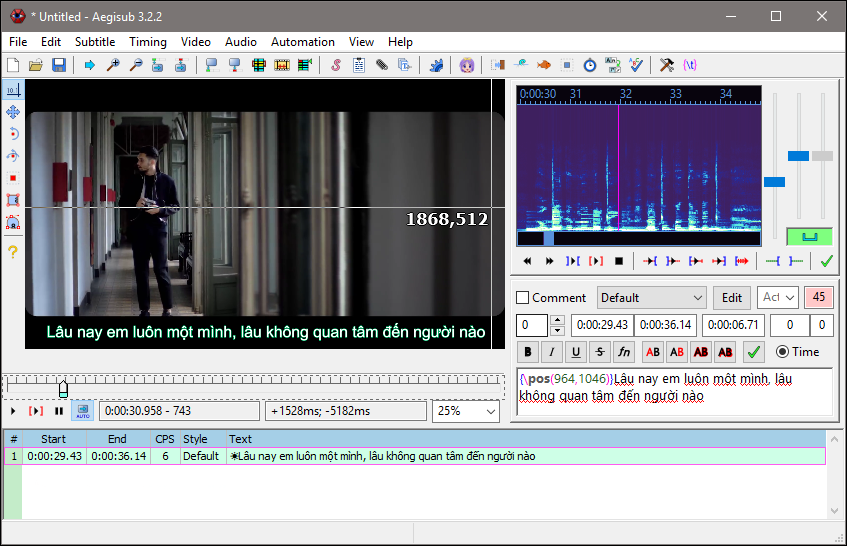About Aegisub
Aegisub is a free movie subtitle creation software. This is a fully automatic subtitle management tool, allowing users to plan jobs and start operations automatically, without user intervention. With this function, you will be able to save a lot of time for daily tasks.
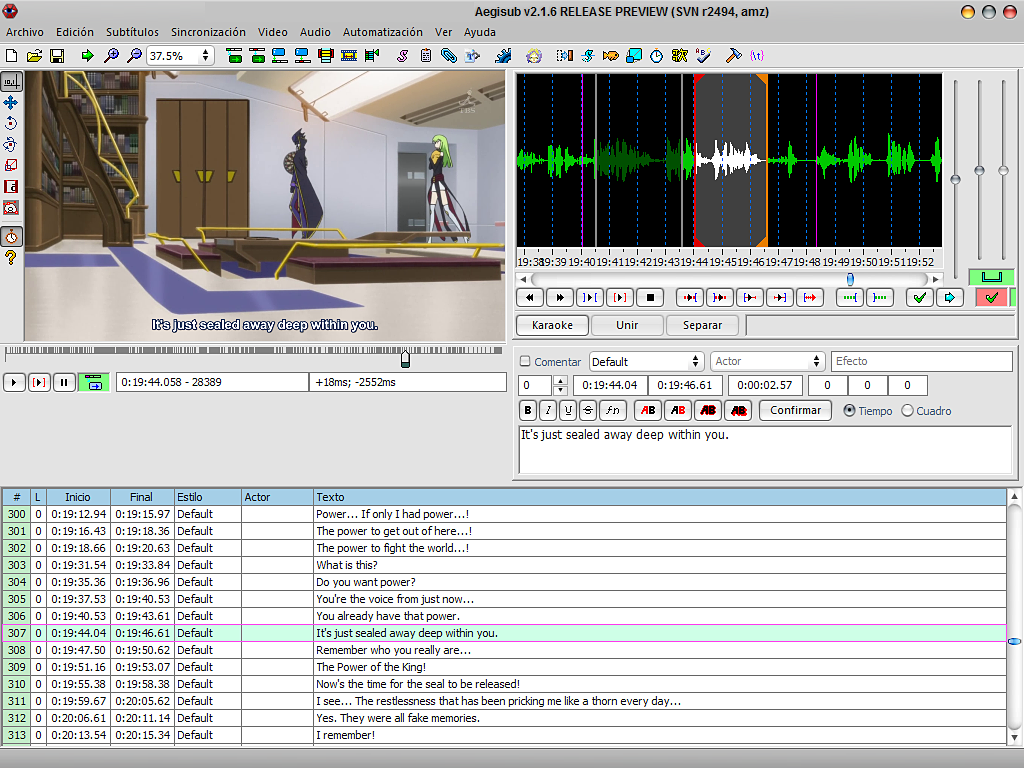
Download Aegisub to quickly edit movie subtitles.
If you are a person who often watches movies on PC, especially foreign movies, you are probably quite familiar with the subtitles in the movie. However, sometimes these subtitles also cause difficulties for users. Common errors with subtitles such as font errors, formatting errors and display errors.
With such problems, Aegisub will help you solve them quickly and simply. This subtitle editor provides the necessary functionality to deal with the expertise of this field.
Aegisub has a clean interface. You will be able to edit or create a whole new subtitle for the movie. Not only that, Aegisub also helps with audio and video editing functions, allowing users to handle problems that may be encountered when watching movies, listening to music. You will be able to embed time-accurate subtitles in these videos.
Besides these functions, Aegisub also comes with a subtitle style management tool, translation assistant, spell checker, and subtitle quality template generator. , show detailed video information and timer. Besides, this program will also provide a detailed support menu, guiding users to use the program from the most basic steps.
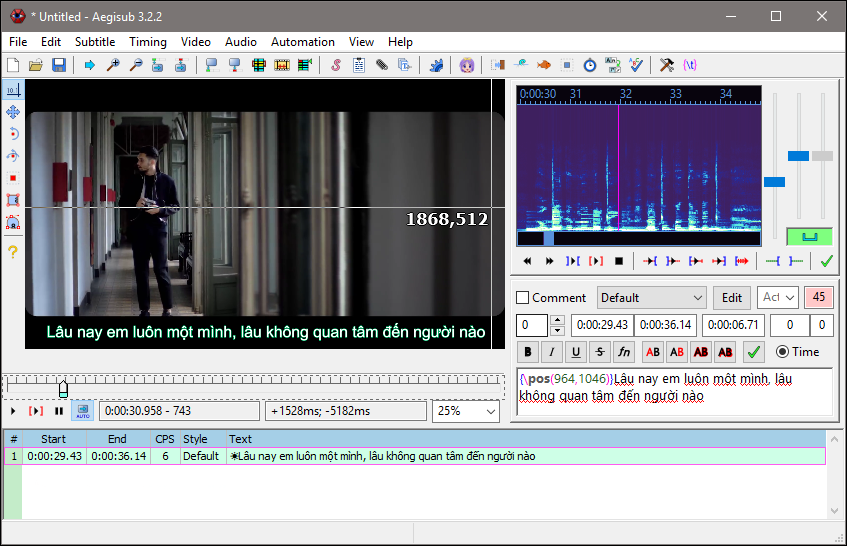
Main functions of Aegisub subtitle creation software
- Unicode decoder support: UTF-7, UTF-8, UTF-16LE and UTF-16BE.
- Import non-Unicode decoder subtitles from more than 30 character decoders, including Shift_JIS. This function allows users to continue editing subtitles regardless of the different system settings they use.
- Support downloading advanced subtitle formats: Substation Alpha (.ass), Substation Alpha (.ssa), Subrip (.srt) and Plain-Text (.txt).
- Full support for converting SRT files to ASS.
- Allows multi-level undo operations.
- Support powerful automation module using Lua programming language to create advanced karaoke effects or add other subtitle editing operations.
- Syntax highlighting.
- Support font collection function to search all fonts used in a script into a folder.
- Open video via Avisynth to preview subtitles with VSFilter.
- Override aspect ratio for variable videos.
- Support quite a lot of video frame rates via timecodes file, including processing times.
- Show video parameters when hovering over video and support video auto-positioning.
- Audio mode allows the user to open files of any format that DirectShow can decode, for example Wave, mp3, Ogg Vorbis, AAC, AC3...
- Powerful audio timing engine support and playback mode, including karaoke support.
- Supports functions and shortcuts to synchronize video/audio and subtitles easily.
- Move time by timeline or number of frames.
- Support advanced search and replace function for common expressions (Regular Expression).
- Cut, copy, paste subtitles in TXT format for use in any text editor.
- Translator support to translate subtitles into other languages.
- Support style tool to choose appropriate style for each subtitle line.
- The style management tool allows users to categorize subtitle styles for different projects.
- Navigate Keyframe to find boundaries between scenes.
- Some other advanced subtitle adjustment functions such as choosing timing mode or recombining subtitle segments after OCR scanning.
- Emphasizes the subtitles displayed on the current video frame.
- Preview real-time subtitle changes by pressing Ctrl+Enter.
- Support keyboard shortcuts to adjust bold, italic, underline, strikethrough, change font or font color.
- Detailed user wizard support.