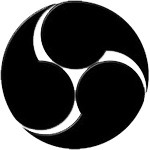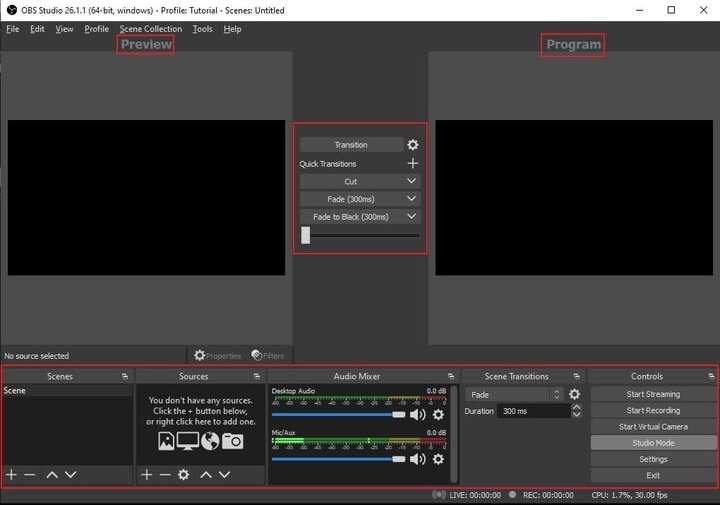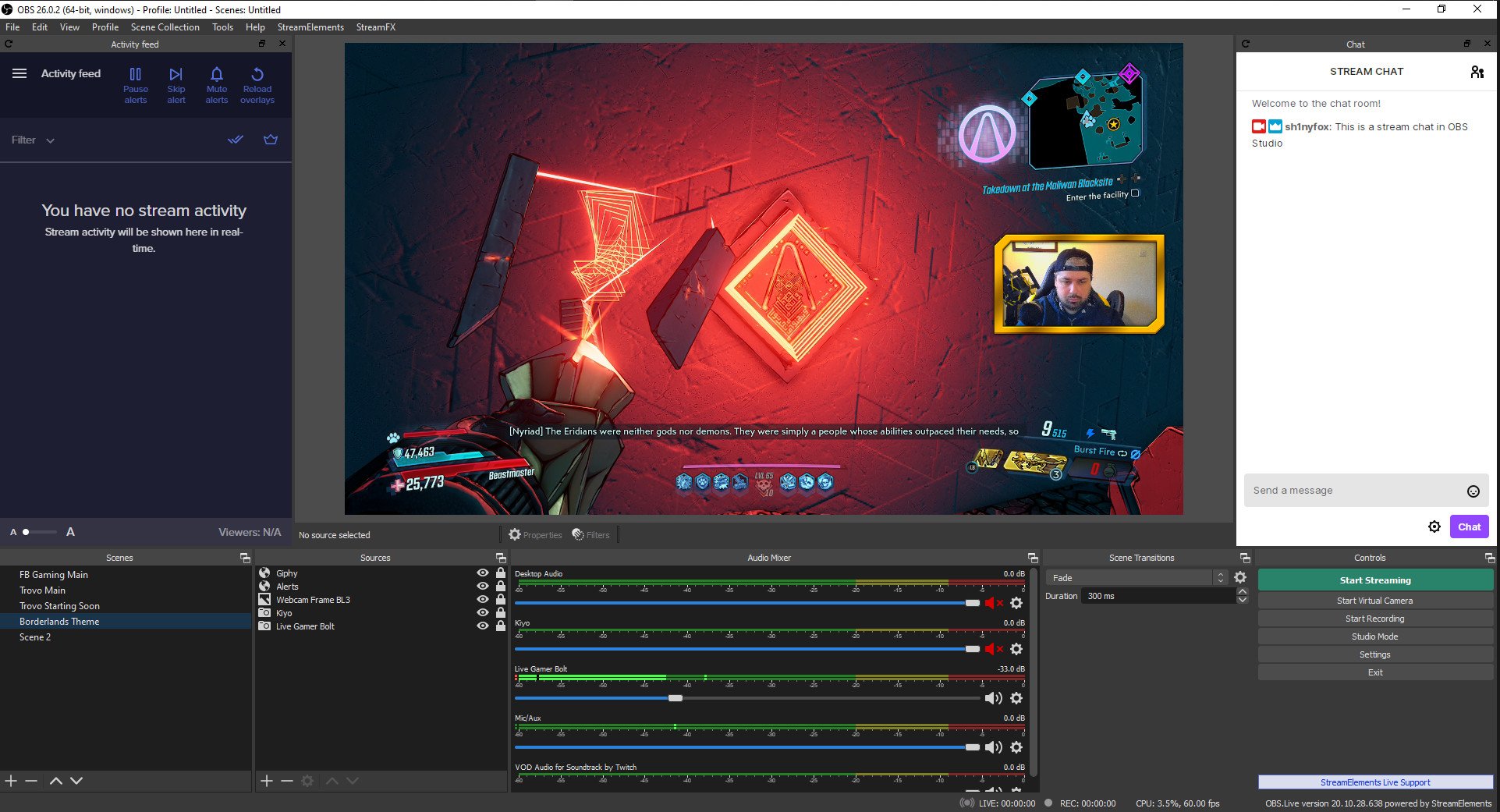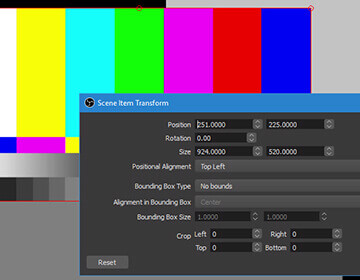About OBS Studio
OBS Studio (formerly OBS Multiplatform) is an efficient, live video recording and streaming software. This is a completely rewritten version of Open Broadcaster Software (OBS Classic), with the goal of supporting quite a lot of platforms, equipped with a thorough set of functions and a much more powerful API. Currently OBS Studio is available for Mac, Windows, Linux OS.
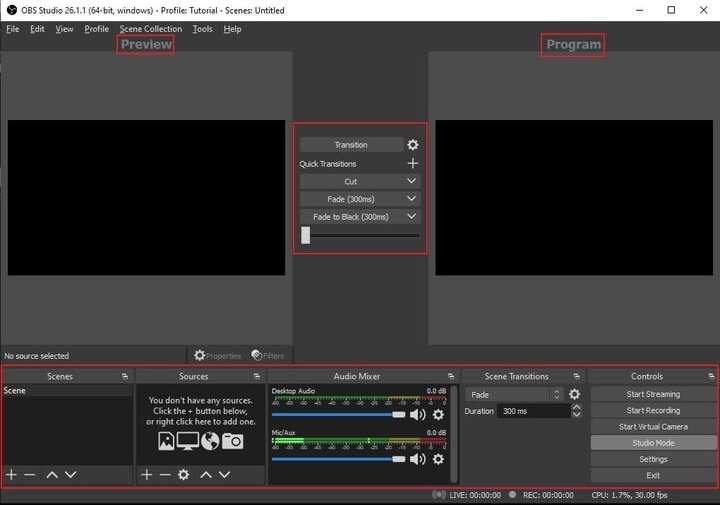
OBS Studio new version adds many great functions
OBS Studio has built-in functions of OBS Classic and supports quite a lot of newer functions such as multiple outputs, preview before stream, decent support many platforms. Download the latest OBS Studio for the perfect version of video streaming software on Windows PCs.
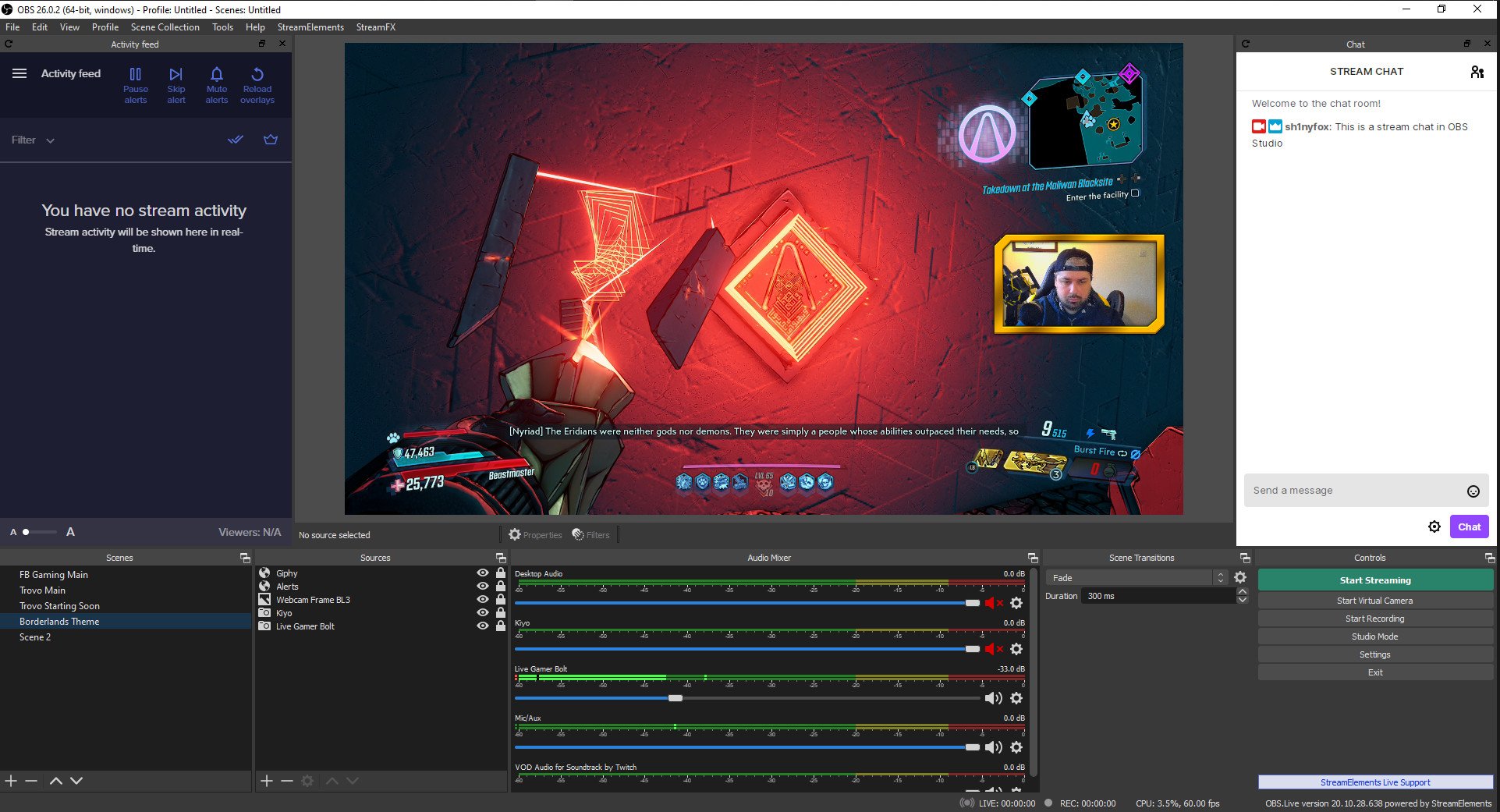
OBS Studio live video streaming software interface
The main purpose of rewriting OBS video streaming software
- Make it cross-platform, using cross-platform libraries, features, classes on devices that allow it. Cross-platform support was one of the main reasons for OBS being rewritten. It also means that the UI toolkit will be needed for the user interface. It also allows the use of OpenGL and Direct3D.
- Separate the application from the core, allow customization of the application if desired and easily extend the user interface.
- Simplify complex systems for ease of use and maintenance.
- Writing better APIs and modularizing all systems
- Improve the overall design of all subsystems, APIs, and reduce and eliminate design errors. Thanks to that, the problems encountered in the old OBS such as customizing outputs, multiple outputs at once, better handling of inputs, custom services are all solved.
- Create better code base based on more secure coding standards, use standard libraries (not only STL, C but many others like ffmpeg) and improve maintainability, recoverability project.
- Implement an API independent shader and effects system, making it easier to create better shaders without having to repeat shader codes.
- Better device support.
Main function of OBS Studio
- Capture, mix video, audio in real time with high performance, with unlimited footage you will be able to switch between custom scenes easily
- Filters for video sources such as image masking, color adjustment,...
- Intuitive audio mixer with filter functions such as noise cancellation, noise cancellation, and gain
- Powerful, easy-to-use configuration options. Add new Sources with the functionality of the old and the ability to easily adjust their properties
- Improved Settings panel to quickly configure broadcasts and recordings
- Light and dark themes are available to choose from
- Fix major error on Windows: Add a workaround for the problem that occurs with the graphics driver on Windows 10 Anniversary Update (1607) causing the application to freeze or stop streaming or recording. This way, when the problem occurs, the current D3D11 graphics system completely unloads, and then rebuilds all the Direct3D related stuff (basically restarting the graphics system and reloading all the files). data) to allow the program to continue working without freezing or stopping. Note that, if this problem occurs while streaming or recording, a new frame may appear as green in the encoded output.
- Adds support for DirectX 12 game capture with game capture.
- Adds an output timer and Tools menu, allowing pre-scheduling for streaming or recording, requiring these processes to stop after a specific time interval.
- Support drag and drop text files into OBS Studio to create a text source.
- Update AMD, AMF to the latest version.
- Improved user interface on high resolution screens.
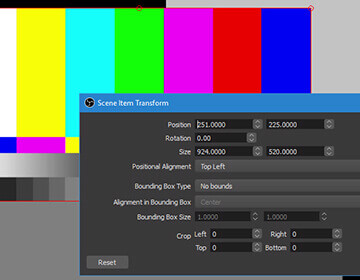
Update to the latest OBS Studio

OBS Studio 27.0.0:
New and expanded functionality
- Add Undo/Redo feature.
- Add a new way of recording for Display Capture, allowing cross-GPU screen recording. This function also fixes the black screen error on Laptop.
- For users who have switched from default GPU to integrated GPU, the override should be removed and a new replacement for the Display Capture source is recommended.
- Added missing file notification when downloading scene collection.
- Allow batch updates if the folder has been moved (e.g. between computers).
- Requires 3rd party plugin to support manual compatibility.
- Added source transition, allowing to set the transition effect for the source when hiding or showing it.
- Support NVIDIA Noise Removal in Noise Suppression filter (requires NVIDIA Audio Effects SDK and compatible GPU).
- Added Track Matte mode for transitions to show the previous and current scene at the same time.
- Support SRGB texture format, apply color to neighborhood.
Improvement
- When you save a file, its link will appear in the status bar.
- Adds interactive source toolbar button for browser source.
- Refresh browser in context menu.
- Add virtual camera on/off button in taskbar.
- Auto rotate function on Video Capture Devices is disabled manually.
- Added Edit Script button to script dialog.
- And many other minor bug fixes.
Although the original OBS has been of great help to users in recording and streaming live video, it still has many limitations and the launch of OBS Studio has helped to overcome these problems. If you love the original OBS, you should try downloading OBS Studio and feel the changes it brings.