
NoxPlayer (old name: Nox or Nox APP Player) is a very lightweight Android emulator application on PC..
7.0.1.3| License: Free |
| Released: Nox Team |
| Request: Windows XP/Vista/7/8/8.1/10 |
| Last updated: 05-08-2021 |
| OS: Window |
| Version: 7.0.1.3 |
| Total download: 726 |
| Capacity: 378,9 MB |
NoxPlayer (old name: Nox or Nox APP Player) is a very lightweight Android emulator application on PC, suitable for any device configuration. Download Nox PC to your computer will help you run most Android applications on your computer smoothly, smoother than ever.
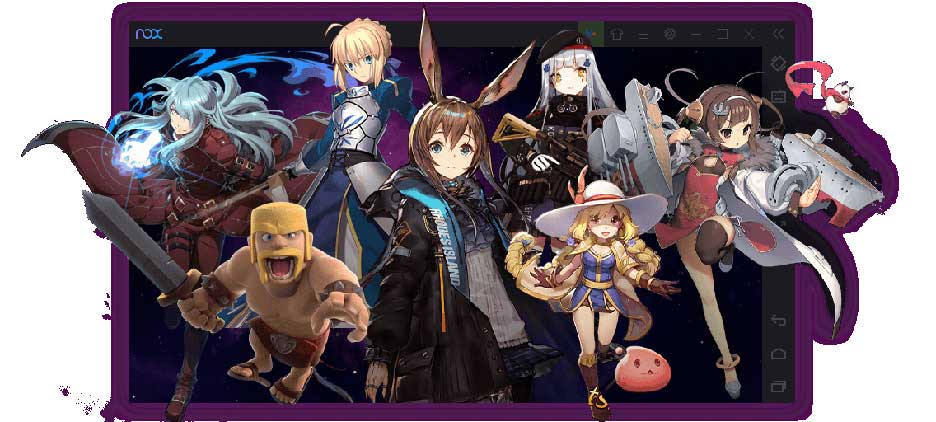
NoxPlayer works more and more simply and works better
With the download of Nox, users can enjoy the Android experience on their personal PCs, in the same interface as on Android devices. Based on Android 4.4.2 platform, NoxPlayer has integrated with Google Play - something that some software with the same function does not have. Therefore, users can not only download APK files right on their PC, but also have the ability to download and install applications right from the Store.
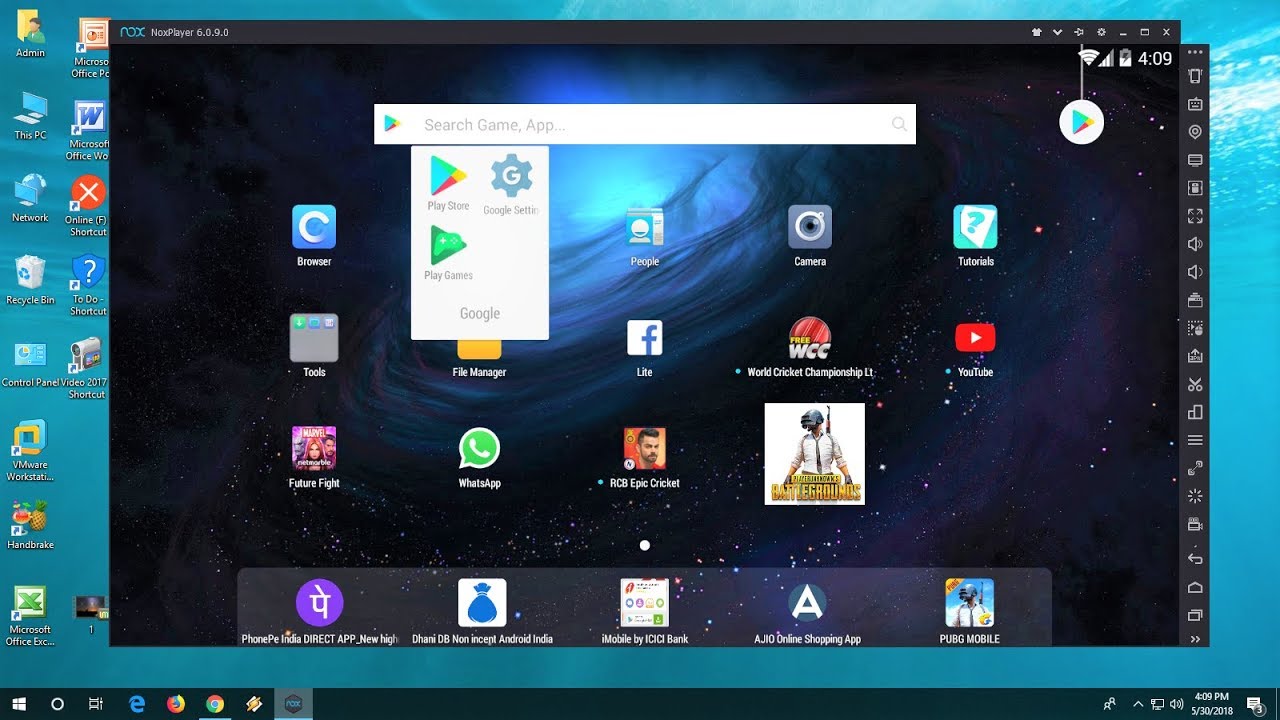
NoxPlayer shows a very useful ability when it allows users to play games or install Android applications on computers, not only that, the software also provides Android gameplay with the with the help of a computer mouse and keyboard, to create the best gaming experience. The user can choose a folder location for this virtual Android device and access the settings as if using a real Android smartphone.
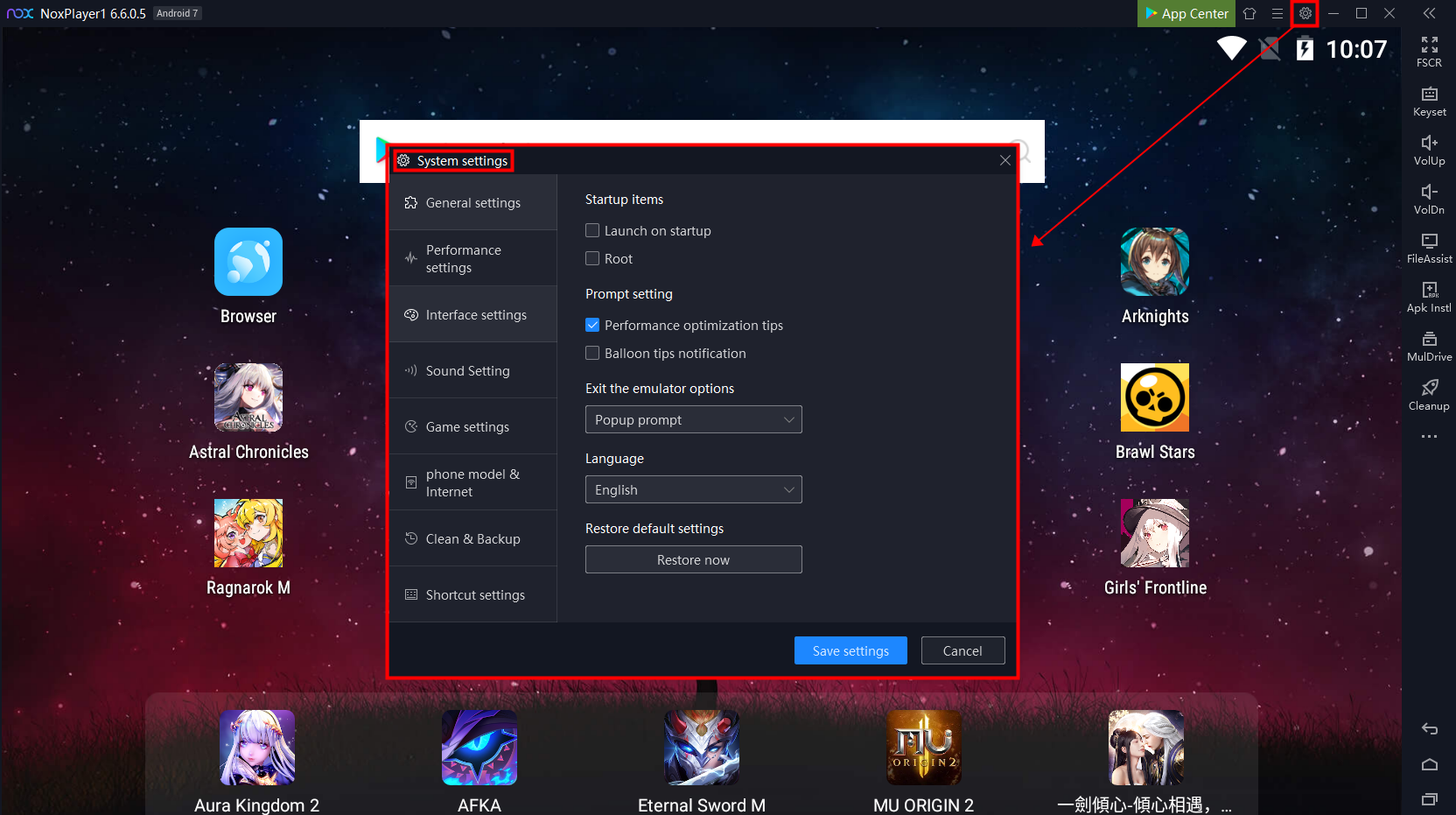
Settings options are in Android emulator NoxPlayer
NoxPlayer brings Multiplayer mode that allows users to run multiple apps and games on the same screen. Each application or game will appear in a window and you will be able to control them all at once. That's like using multiple phones at the same time. The special feature of Nox is that it is designed with gamepad and controller support as well as keyboard and mouse support.
The feeling of experiencing NoxPlayer is great when playing games, especially ARPGs. You will be able to use the WASD keys to control the character in the game as well as other keys to cast skills or shoot enemies...

Game Interface Clash of Clans with NoxPlayer
NoxPlayer is compatible and can work well on Windows 10. You will also be able to change your screen resolution selection and CPU or RAM usage based on your computer's performance. In addition to Nox, Droid4X is also a lightweight Android emulator application on PC, suitable for device configurations that are not too high. If you need to experience it, you can download Droid4X.
Optimal functionality
Fix bugs
Optimal Function:
Overall, NoxPlayer is a very useful Android emulator on PC. Not only serving gamers entertainment when playing Android games on PC, the software is also useful for developers who want to test their own applications in a real Android environment. So what are you waiting for without downloading NoxPlayer, try the Android experience on your computer and let us know what you think about it.
Step 1: After downloading Nox App Player successfully, Double click on the setup. When the installation interface appears, check the box I have read and accept the Nox License Agreement to agree to the terms that NSX offers, then click Install for quick installation without any further action. If you want to manually change information such as installation location, icon after installation, click Custom.

Step 2: The installation process takes place, you wait a few minutes to complete, the installation process is fast or slow depending on your device configuration. And if during the installation, the percentage bar suddenly stops and does not run, please turn off the anti-virus software that is running on the computer.
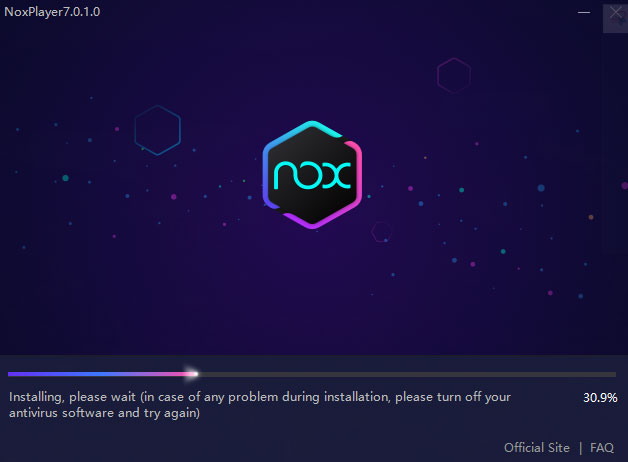
Step 3: Nox App Player installation is complete, click Start to use it now.
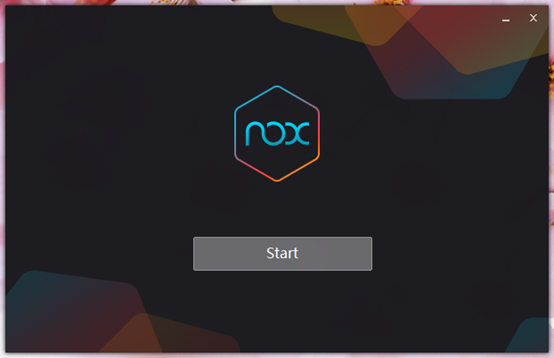
Step 4: There will now appear an interface to guide you through the functions of Nox App Player, click Next to continue.
Step 5: Next appears the interface showing how to control the game, then click Next.
Step 6: You will be able to share files between computers using Nox App Player easily. That's the end of the basic instructions, press Go It to enter the main interface.
Step 7: The main interface of Nox App Player appears. Now you'll be able to play games and use Android apps right on your PC at lightning speed.

Step 1: First we also need to start checking how much total RAM the computer has so that we can know exactly how much to increase the emulator
Step 1: strong>Nox (NoxPlayer) and still ensure the computer works efficiently.
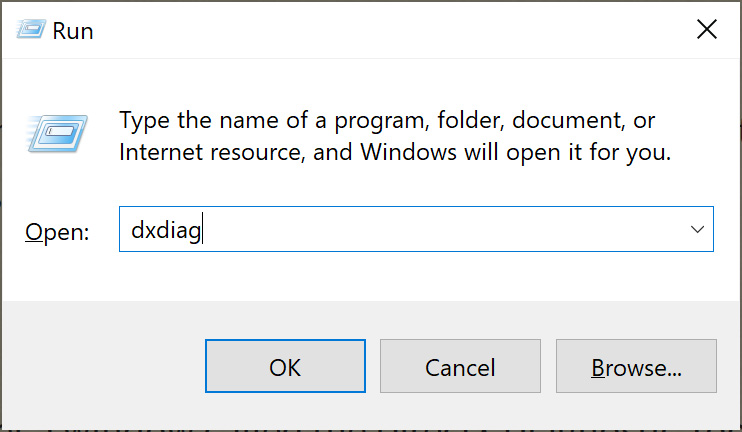
If a message like the following appears, please click Yes and wait for a few seconds.
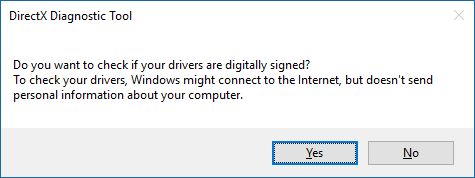
Step 2: The DirectX Diagnostic Tool interface appears, select the System tab and observe the Memory section. strong> at the bottom. That is the total amount of Ram that your computer has. As shown in the picture, this computer has 4GB of RAM.

Check the total amount of RAM that the computer has
Step 3: Start the NoxPlayer emulator, then click on the Settings icon (gear image) in the upper right corner of the interface.
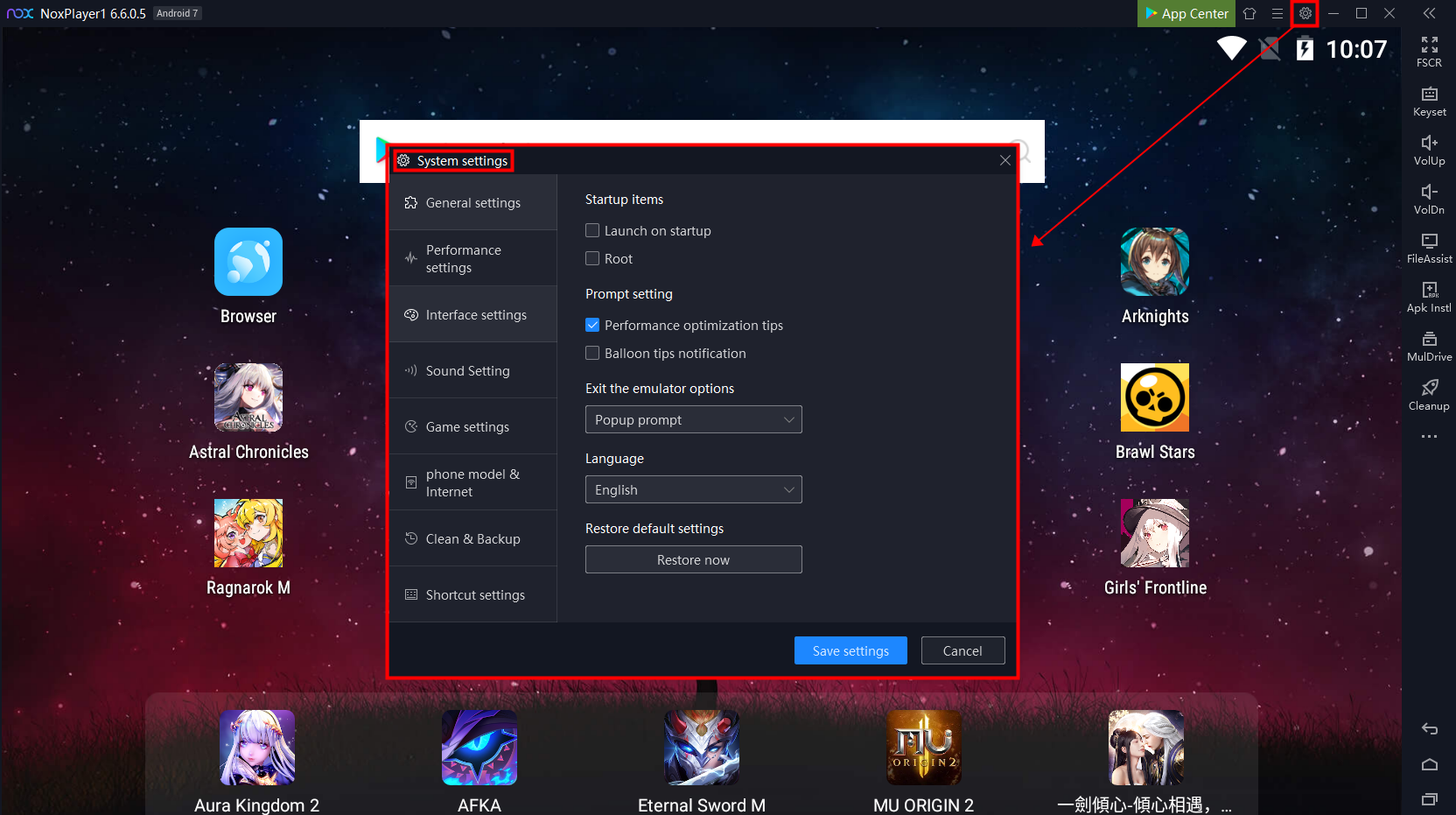
Setting up Settings on NoxPlayer
Step 4: One of the outstanding advantages of NoxPlayer compared to other emulators of the same type is its mobility and convenience in installation. In detail, the user can change the display language of the emulator right here by selecting:

Change the language displayed on Nox to make settings easier
Step 5: After changing the interface NoxPlayer to Vietnamese, select Advanced Settings, under Settings set function are options, each option is a default configuration with different amount of RAM that the computer can divide:
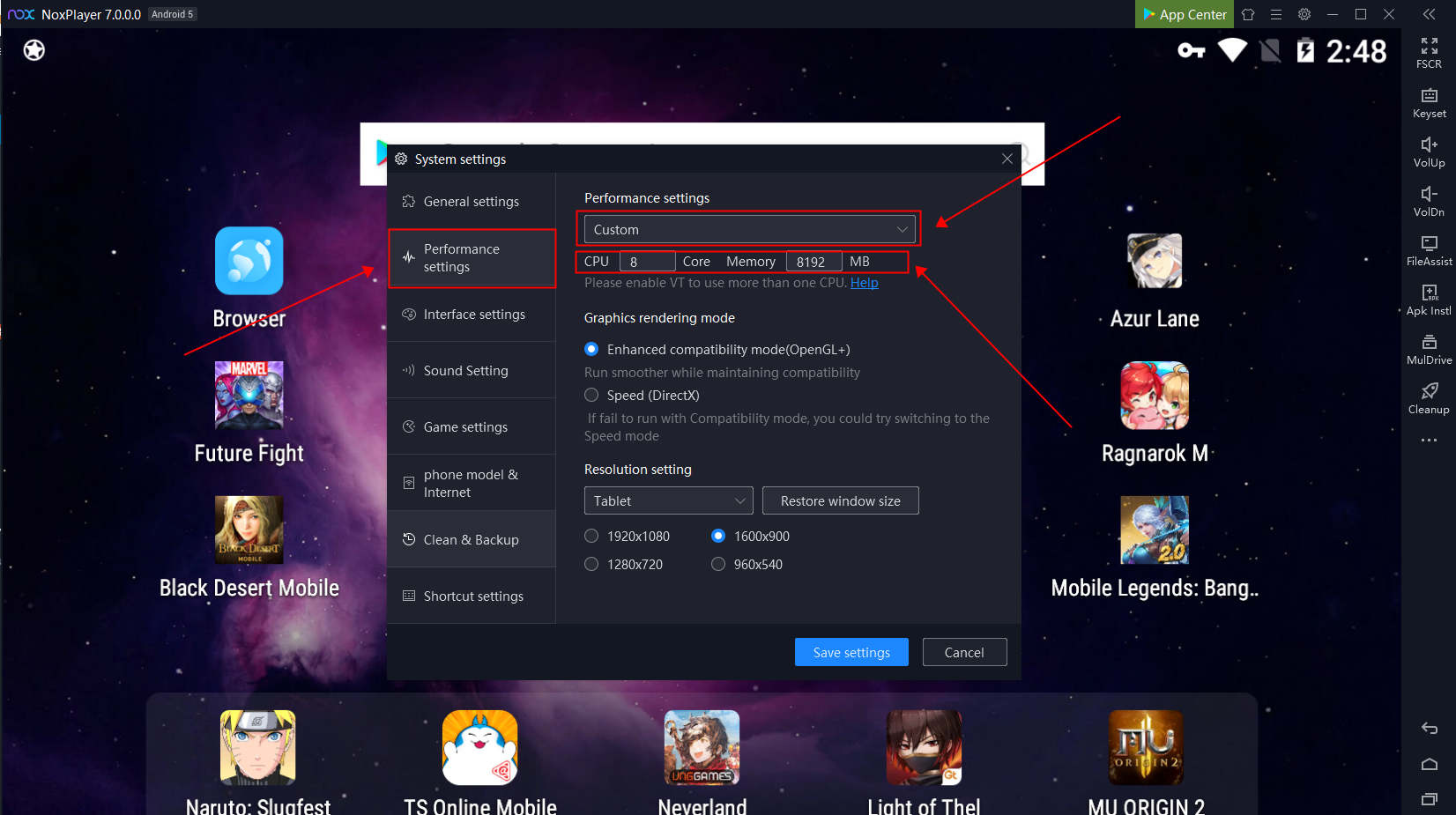
Sets the default amount of RAM according to each profile on Nox
Based on the amount of RAM your computer has, you will be able to freely change the amount of RAM that Nox will use (or you can turn off open programs and applications. on PC for extra boost).
Or you will also be able to change the frame display mode in Start settings to match and save RAM while in use.
Finally, click Save Settings to make changes and start the process. Adding more RAM to speed up NoxPlayer is relatively convenient, so users can do it anytime, and when no longer need to use the emulator, they can change it back to the original default.
5
4
3
2
1