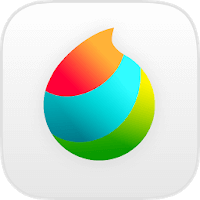
MediBang Paint for Android is a free and cross-platform compatible electronic comic drawing applicat..
23.1| License: Free |
| Released: MediBang |
| Request: Android 5.0 |
| Last updated: 09-09-2021 |
| OS: Android |
| Version: 23.1 |
| Total download: 5828 |
| Capacity: 29 MB |
MediBang Paint for Android is a free and cross-platform compatible electronic comic drawing application. This is a very modern software, integrated with a series of smart drawing tools, especially suitable for those who love to draw Manga, Chibi or draw cartoons.
MediBang Paint is a useful design application that creates all kinds of drawings and sketches for comics, helping you to build Build illustrations with the exact level of detail you need.
MediBang Paint for Android offers a wide range of rich tools to satisfy even professional painters. You'll have over 80 brushes available to create anything you want and all sorts of backgrounds to bring life to your creations.
With Medi Bang Paint, users can express all the ideas in their heads using tools that simulate brushes, watercolor brushes, round brushes, acrylic paints, ... In addition, the app makes it easy to create drawings and has many different fonts to choose from.
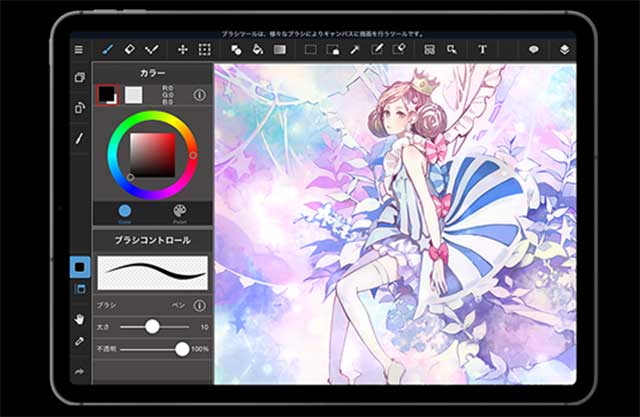
MediBang Paint for Android offers a large number of rich tools
The first strong point when it comes to MediBang Paint for Android is that this tool allows you to draw new pictures or edit existing ones. After you install and launch, the application interface will appear with a series of drawing options, logically arranged above and below the screen. The user can change the color by selecting the palette; change stripe/horizontal/grid background; use sample images from the gallery; delete, rotate, crop ... photo; import photos from gallery; Add content by customizing the font and font size..... Besides, MediBang Paint also allows saving projects to the cloud or sharing with friends right in the app. .
MediBang Paint Android helps you turn everything in your imagination into reality right on the screen of your smartphone and tablet. This tool has a friendly interface and all functions are arranged on the interface. The rest you have to do is explore and take full advantage of all the functions it has to offer.
MediBang Paint uses simple graphics techniques, so it is very suitable when you use styluses for tablet PCs.
MediBang Paint for Android provides a cloud storage service, allowing users to store completed and unfinished projects for work anytime, anywhere.
Medi Bang Paint app allows users to create groups with others, share files and work together on comic projects easily.
MediBang Paint has a variety of pre-made wallpapers, sketches, and textures that you can also download from the store. Besides, the application also helps users easily create pictures and arrange them in a reasonable way.
Just drag the canvas image, users can split 1 frame into many different frames, transform or add color to the frames after creating them.
From the main interface of the application, touch Create to start a new painting. With 1 pop-up display, user can choose width, DPI height, background size and style. If you already have a picture and want to edit it further, tap the " " icon in the upper right corner of the screen to add a new page, add a copy or import PNG/JPG images on your device into the app.
Users are advised to login or register an account MediBang Paint by swiping right from the start screen to view menu => Login< /strong>. Signing in to the app lets you download templates, store them in the cloud, and more. The developer recommends that users save their work progress regularly to avoid data loss.

MediBang Paint makes it easy to create drawings and has a variety of fonts to choose from
With the above powerful functions, it can be said that MediBang Paint is a very professional, modern and stylish painting application. This is a particularly useful software for those who work in the field of designing, creating comic ideas and all those who love to draw cartoons.
5
4
3
2
1