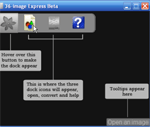
If you need to convert between image formats, think about 36 Image Convert. This is a new and free s..
1.0.1.100b| License: Free |
| Released: UIC Phoenxsoftware |
| Request: Windows NT/98/Me/2000/XP/Vista |
| Last updated: 25-07-2021 |
| OS: Window |
| Version: 1.0.1.100b |
| Total download: 1156 |
| Capacity: 2,4 MB |
If you need to convert between image formats, think about 36 Image Convert. This is a new and free software that helps users convert Switch between 36 popular image formats such as: bmp, jpg, jpeg, gif, png, tiff, pdf... The special thing about the software is that the program equips you with many outstanding functions with a working interface. simple.
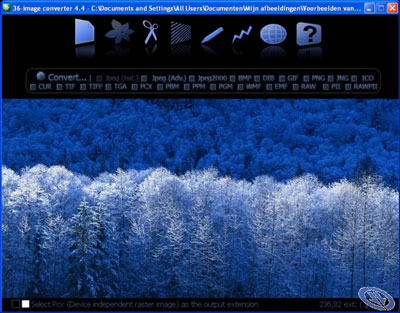
To set up the software, click the Properties button. Here, you will be able to set the software to start with Windows, set a password to protect the image file after successful conversion, choose the default format to convert, create effects for the image.. .
To start selecting the image to be converted, first select the paper icon and select Open to open the file to be converted, then switch to the leaf image, select the format to convert, and then click Convert and show the link where to save the file. It's done, the software performs a super-fast conversion that only takes a few seconds.
5
4
3
2
1