
Sometimes there are files on your computer that you can't get rid of with the usual Delete method, l..
10.0| License: Free |
| Released: SAT-NET |
| Request: Windows XP/Vista/7/8/8.1 |
| Last updated: 26-08-2021 |
| OS: Window |
| Version: 10.0 |
| Total download: 4607 |
| Capacity: 3,7 MB |
Sometimes there are files on your computer that you can't get rid of with the usual Delete method, let Any File Remover help you.
If you are a person who regularly uses a computer every day, there will certainly be times when you will face situations where you cannot delete a file or folder using the normal Delete method. When you try to delete those files, you will probably get messages like: “Access Denied! Cannot delete the file. File is being using by any other program "…, and there are many other reasons why you can't delete them. Any File Remover 10.0 is a small piece of software that can help you delete any file from your computer with just a few mouse clicks. Any File Remover will delete files permanently so that they cannot be recovered and deletes files that cannot be deleted by normal methods.
Any File Remover's interface is very simple, making everything easy to use. You can select the file you want to delete permanently by using the Select File(s) button, drag and drop is not supported.
It is possible to add multiple files, set options and delete them all at once. Once selected, just press Remove File(s) to delete the files. Please double check before pressing this button as there will be no way to recover files deleted by Any File Remover.
On the other hand, in Expert Options, you can choose the type of file to delete, be it random data, ASCII or empty files.
In short, Any File Remover is a useful file removal software that helps you get rid of files that cannot be deleted in the usual way. Download Any File Remover to make your computer cleaner.
After installation, you can use this program to delete a file or folder that you could not delete before. You click on the program's icon on the screen and launch it for the first time, the main interface of the program is quite simple. First, you need to press Browse to select the file you want to delete, then press Remove and press OK to confirm the file again. This will be deleted.
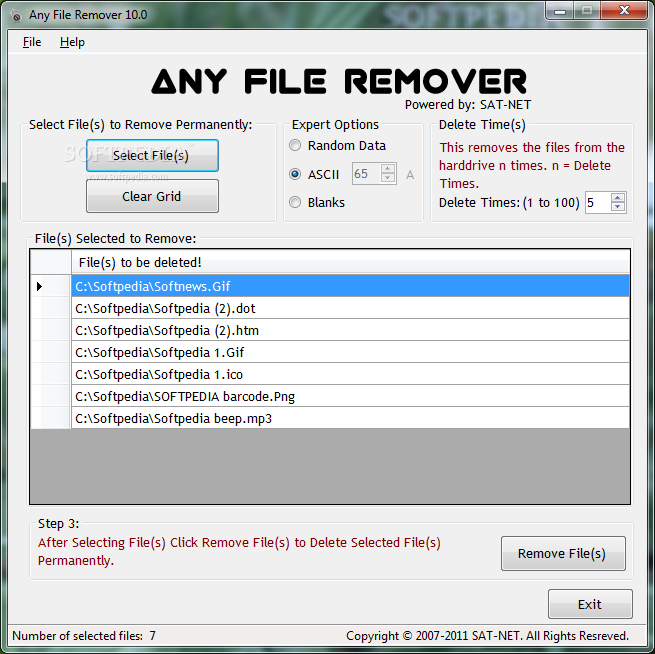
Select the file you want Any File Remover to delete from your computer
When the deletion is successful, a message will appear to let you know.
The only downside of this program is that it doesn't integrate commands into the right-click menu. In other words, unlike similar tools, this program does not add an item to the context menu (when right-clicking the menu) to make it easier to delete files. So you need to run this application and browse to the file you want to delete.
Note that this tool when done with the Remove operation, it will not put these deleted files into the Recycle Bin (the trash can on the computer) but these files will be completely deleted. Therefore, you cannot recover these files from the Recycle Bin in the usual way when it is deleted with Any File Remover Full.
5
4
3
2
1