
DesktopCalendar is a free Vietnamese calendar software - lunisolar calendar for computers. DesktopCa..
2.2.5| License: Free |
| Released: Dương Việt Hoàng |
| Request: Windows XP/Vista/7/8/8.1/10 |
| Last updated: 08-10-2021 |
| OS: Window |
| Version: 2.2.5 |
| Total download: 958 |
| Capacity: 9,2 MB |
DesktopCalendar is a free Vietnamese calendar software - lunisolar calendar for computers. DesktopCalendar software will bring a completely new and different interface to your desktop with a regular update system. Download DesktopCalendar software to have this wonderful electronic calendar in a very compact size.

Image in DesktopCalendar
Although currently calendar software for pc is no longer used by a lot of users due to the presence of smartphones, if you often work on pc, the lunisolar calendar wallpapers are more integrated. Features like DesktopCalendar are still the top choice. We will be able to track the weather, calendar, date and time, lunisolar calendar and set reminders for events.
View smart calendar
Setting events quickly
Convenient Notes
Weather Update
Alive Countdown
Switch desktop wallpaper easily
Moreover, the software also helps you adjust the color, font, and position of the calendar to match the desktop image. The main program is a useful perpetual calendar that helps you easily look up positive and negative days, moreover the program also has very interesting quotes and proverbs.
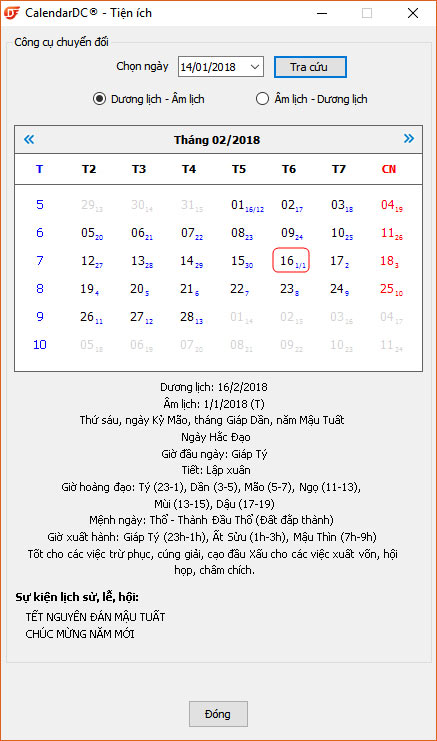
The special feature of the program compared to other programs is that the software has a smart calendar view feature when you hover your mouse over the Windows time icon (usually in the lower right corner of the screen) without must close active desktop windows.

To move the calendar to any location on the computer screen, you need to set the calendar in a movable state. Please left-click on the calendar consecutively and move to wherever you need to set the calendar.
When you want to change the color, as well as the font of the calendar days, right-click the program icon on the taskbar, select the menuProperties. Then the Properties screen appears, select Customize Appearance to change. Then press Apply or Update to see the color of your choice changed on the calendar program.
Desktop Calendar helps you change your desktop wallpaper over time. To perform menu accessProperties, select General Settings. Then you choose the link to the place to store the images you want to set as the background image. You choose the time you want to change each photo. Then press Apply or Update.
To set a reminder for your tasks, go to the menu Set a schedule. The program supports many types of calendar reminders and very vivid icons for the work message calendar. This is a very useful feature to help you not forget, miss the work to do in the day, month, year both according to the solar and lunar calendars. Or you can click the + button right on the Calendar Events interface to add events to remind the calendar.
You have many programs open, but you need to look up the lunar calendar, just move the mouse pointer to the Windows calendar position (lower right corner of the screen) without having to minimize the working screen . Now a small window will appear allowing you to see the positive day, negative day, weather of the day. As for the windows tablet model, left-clicking the program icon in the lower right corner of the screen can also read this smart calendar.
To convert from positive date to negative date or vice versa, you access the Utilities menu. There will be a conversion tool for you to freely convert according to your needs.
To see weather information of the day and days of the week, just right-click on the program icon, select See weather. Then a screen window will help you read Get the weather for all provinces in the current day as well as the upcoming days.
Note: An internet connection is required to view the weather.
When you can't read weather information, please check the connection, set up proxy on IE browser. and you try to access a website with IE to see if it is available.
When running Vietnamese typing programs like Vietkey, Unikey you must run with admin rights. To run with admin rights, exit Vietnamese typing programs, right-click the program icon, select run Run as administrator or right-click the program icon, select Properties, in the Compatibility tab, check the box Run this program as an administrator, and then press the OK button. Next, run the Vietnamese typing program again.
.
5
4
3
2
1