
DiskMax is a junk cleaning software that optimizes your computer system. Considered a direct competi..
6.02| License: Free |
| Released: Koshy John |
| Request: Windows Vista/7/8/10 |
| Last updated: 06-09-2021 |
| OS: Window |
| Version: 6.02 |
| Total download: 3676 |
| Capacity: 1,9 MB |
DiskMax is a junk cleaning software that optimizes your computer system. Considered a direct competitor of CCleaner, Memory Cleaner, Disk Max helps you clean up disk junk so your computer works like new.
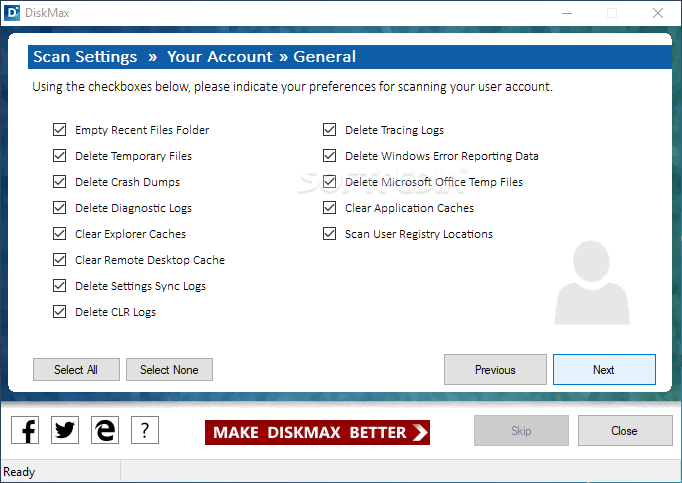
After a period of use, you find that your computer is sluggish, loud and hot? You wonder why the laptop is not as healthy as when it was new? The cause is the accumulation of many junk files and data on the system after you install more software, applications, games and also from browsing the web, accessing the network...
At such times you will need a computer utility that helps to clean up disk junk, junk files and all the system. In simpler terms, DiskMax is a powerful disk cleaner and optimize Windows performance. All you need to do is download DiskMax and run it once to see the difference. After cleaning the computer with Disk Max, the system will work smoother, applications will work faster, open files very quickly, games are extremely smooth... Should run DiskMax often to keep the system is always clean and operating at peak performance.
DiskMax software is suitable for both new users and IT professionals, allowing you to automate tasks to keep your system clean and fast.
Latest version of DiskMax adds a help file to learn more about how DiskMax works. You will be able to find the Help file at the Download button above.
Besides CCleaner, Clean Master, CleanUp!.... now you also have 1 more option, DiskMax to clean up hard disk, computer and optimize the entire system, making the laptop work fast, smooth, quiet and always like new. DiskMax makes entertainment and learning, working smoother and more enjoyable than ever.
5
4
3
2
1