
FileZilla Server, FileZilla Server is free and open source software that allows you to create and co..
1.0.0| License: Free |
| Released: FileZilla |
| Request: Windows 7/8 |
| Last updated: 16-07-2021 |
| OS: Window |
| Version: 1.0.0 |
| Total download: 1129 |
| Capacity: 2,1 MB |
FileZilla Server is a free and open source software that helps you create and configure your own FTP Server. With FileZilla Server you can customize your FTP Server very powerful, help you to manually set up port, set password, create (unlimited) and customize users, groups, have anti fxp / bounce attack mode, run multi-threaded, secure SSL, automatically ban users, set speed limits…
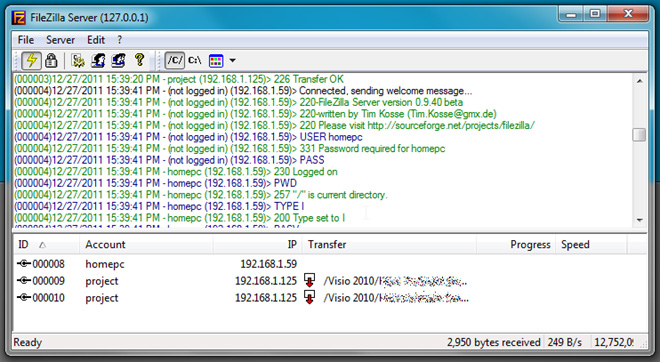
Download FileZilla Server to download and manage file servers efficiently.
FileZilla Server is very suitable for those who work in the field of web design, used to upload websites after designing to the server or to backup web data more conveniently.
The main window of FileZilla Server displays a log file, notifying you of the exact activity taking place on the service, regardless of whether the user is referring to a connection, conversion, or other action. .
The most important part of FileZilla Server is the configuration. It has 3 main sections: “Setup”, “Users” and “Groups”, each with its own installation package.
From the “Setting” section, the user can change everything related to the server, including IP binding, IP filter, passive security mode, tools. security, log file, admin interface, speed limit, auto ban, set up SSL, TLS and file compression.
Exclusive “User” and “Group” sections for account settings with dedicated tools related to folder sharing, speed limits and filtering IP.
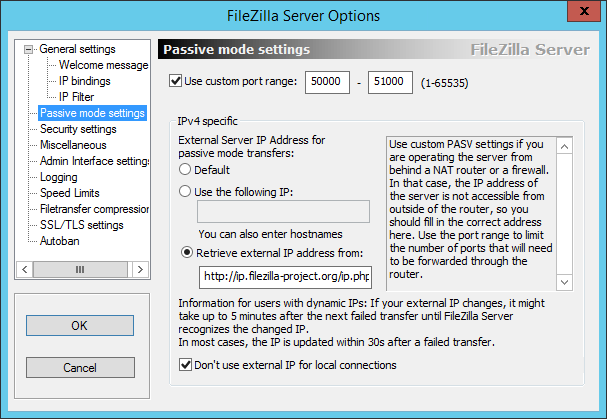
FileZilla Server does not take up much CPU, RAM and quietly on the System Tray. It is a reliable FTP server download and management solution that administrators should add to the list. FileZilla Server is designed to be relatively simple, the functions integrated on the main window make it easy for users to manipulate and use. So download FileZilla Server to download and manage the Server file more conveniently right now.
5
4
3
2
1