
Free PDF to Word Doc Converter, Free PDF to Word Doc Converter is a free software to convert PDF fil..
1.1| License: Free |
| Released: Hellopdf |
| Request: Windows |
| Last updated: 24-07-2021 |
| OS: Window |
| Version: 1.1 |
| Total download: 683 |
| Capacity: 1,1 MB |
Free PDF to Word Doc Converter is a free software to convert PDF files to Microsoft Word Doc. With PDF to Word Doc Converter, you will be able to extract text and images from PDF to Doc files while keeping the same layout.
Free PDF to Word Converter is a relatively useful software to convert documents from PDF to Doc, making it easy to convert and edit documents. edit a document from PDF format. Free PDF to Word Converter supports all versions of Microsoft Word so you won't need to worry about file conversion anymore. Besides, this PDF to Word converter can work on Windows systems including Windows 8.
In today's work and study, there will be many times when you need to convert a document in PDF format to Word. So how can I extract/extract text/images from a PDF file without buying expensive software? And how to make the transition not lose the content but still keep the same presentation layout, content contained inside? Free PDF to Word Doc Converter is the tool you need to have. Please download Free PDF to Word Doc Converter now to serve your own work! Free PDF to Word Doc Converter can meet most of users' need to convert and edit PDF files.
The first advantage of Free PDF to Word Doc Converter is that it can extract text, images and shapes from PDF to Doc files and still keep them intact. layout. The tool can convert entire pages or any page range of PDF files.
More specifically, Free PDF to Word Doc Converter is a completely independent program that allows users to convert PDF files to Word Doc without having to install Adobe Acrobat Reader or Microsoft Word.
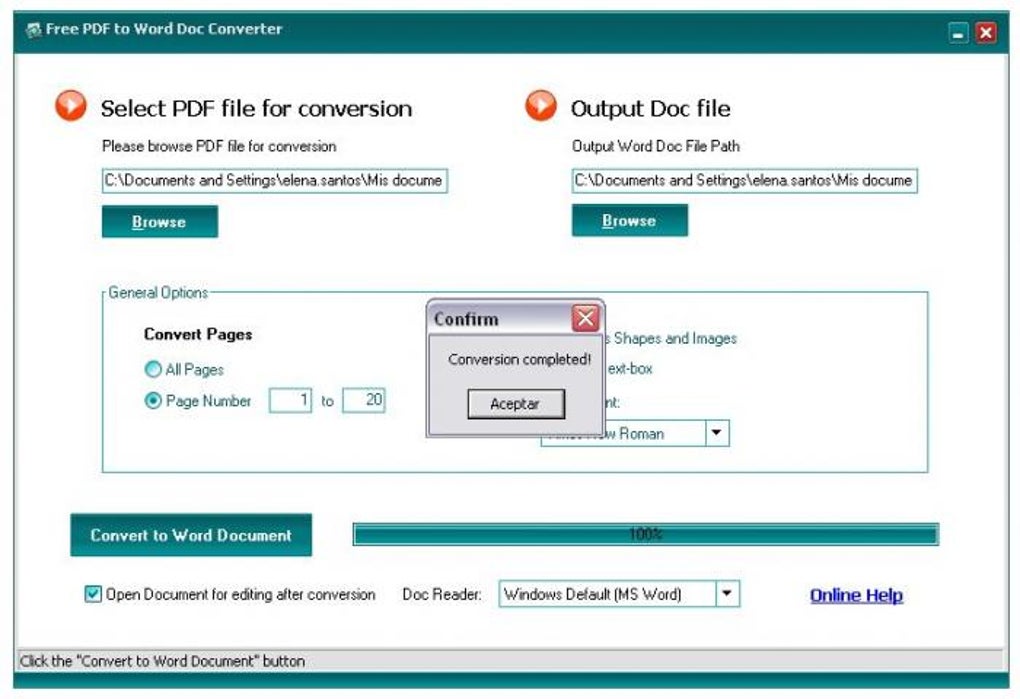
On the utility interface, include the following main settings:
Also in this interface, you will be able to preview the files to be transferred in the Preview window on the left side of the screen, see the conversion in progress.
Note: Free PDF to Word Doc Converter cannot convert password protected PDF files. Therefore, for this file type, you need to use PDF Password Recovery software to remove the password of the PDF file before converting to Word.
Step 1: Download and install Free PDF to Word Doc Converter.
Step 2: Click the top left Browse button to open the original PDF file. The input PDF file link and the output Doc file will be displayed in the edit box.
Step 3: Select the options that you need to use in the group General Options.
Step 4: If you need to open the output Doc file automatically after conversion, please check the box Open Document for editing. Choose a Doc file reader, be it Windows WordPad or a default Windows program like MS Word, OpenOffice DocWritter.
Step 5: Click the Convert to Word Document button to start converting PDF to Word right away.
Good luck!
On the current market, there are many software created to serve converting PDF to Word files, you can convert not only 1 but many different PDF documents at the same time in a short period of time. best. Free PDF to Word Converter is rated by everyone as one of the best applications for this job.
Although it does not convert back from Word Doc to PDF, the Free PDF to Word Doc Converter tool is still a software with many advantages, easy to use and free. With Free PDF to Word Doc Converter, now it's easier than ever to convert documents for your work and study.
5
4
3
2
1