
iFun Screen Recorder is a free and easy-to-use screen recorder with a lightweight built-in video edi..
N/A| License: Free |
| Released: IObit |
| Request: Windows |
| Last updated: 28-08-2021 |
| OS: Window |
| Version: N/A |
| Total download: 4898 |
| Capacity: 28 MB |
iFun Screen Recorder is a free and easy-to-use screen recorder with a lightweight built-in video editor. This software helps you to record screen, take screenshots and edit videos easily, and then conveniently share on popular online video platforms.

iFun Screen Recorder is a free screen recording and video editing application
Video software iFun Screen Recorder supports recording high quality (4K) video for full screen, window or any selected area with/without sound from microphone and speaker . This tool will also be able to add overlays to the webcam.
This video software makes it possible to record other 2D/3D games like Minecraft, Pubg, Roblox, World of Warcraft and League of Legends. You'll be able to record high-quality video games at up to 60 FPS with no frame drops.
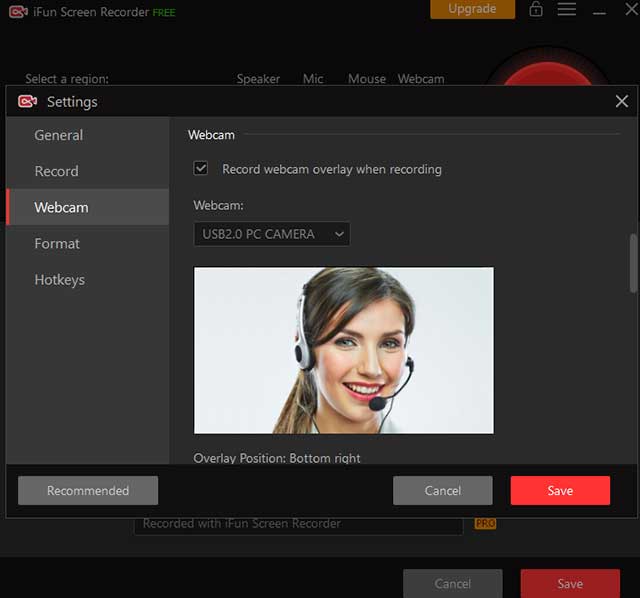
iFun Screen Recorder supports high quality (4K) video recording for full screen
You will be able to record videos for as long as you want, or record videos without watermarks by unchecking the watermark setting. To protect your videos from being copied, iFun Screen Recorder also helps you customize the watermark for your own videos.
This software helps you to add mouse click effects by highlighting the cursor and adding animation to mouse click actions. Therefore, it is a great tool to record video meetings, web meetings, lectures, presentations, etc.
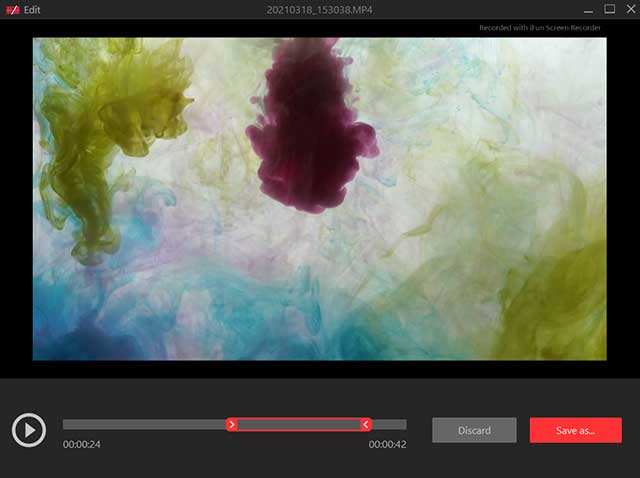
You will be able to record videos for as long as you want without watermark
To save files to your device, you have many video formats to choose from such as MP4, AVI, FLV, MKV, MOV, TS and GIF.
User can take screenshot with hotkey while recording.
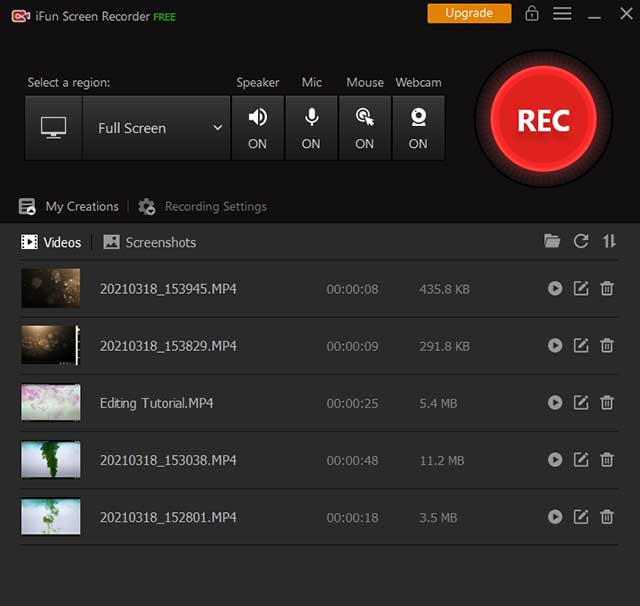
Save files to your computer in many video formats such as MP4, AVI, FLV, MKV, MOV, TS and GIF
iFun Screen Recorder also has a basic video editor to trim and split recorded videos. Although it is a lightweight screen recorder, this application also applies GPU hardware acceleration technology to make video recording and editing more efficient and stable.
iFun Screen Recorder lets you share your videos directly to online video platforms including YouTube, Facebook, Instagram and Twitch.
5
4
3
2
1