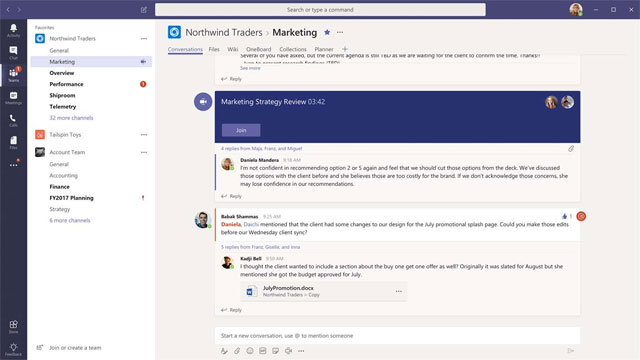Introduction
Microsoft Teams for Windows 10 S is a handy, versatile and free group chat application for Office 365 users.
With Microsoft Teams, you'll have quick access to all your team's content in one place, including messages, files, people, and tools . This is a Preview version and will be completed as soon as possible. The Microsoft Teams app is optimized for Windows 10 S, but works well on other Windows 10 devices.
Update Microsoft Teams to the latest
- Users can see notifications on the lock screen and in the Windows Action Center.
- Always stay up to date with group chats by pinning groups to Live Tiles and getting instant notifications.
Microsoft Teams Functions
File management and group communication
- Common word processing of the whole group anytime, anywhere.
- Switch easily between group projects and themes.
- Mention individual or group members to attract attention.
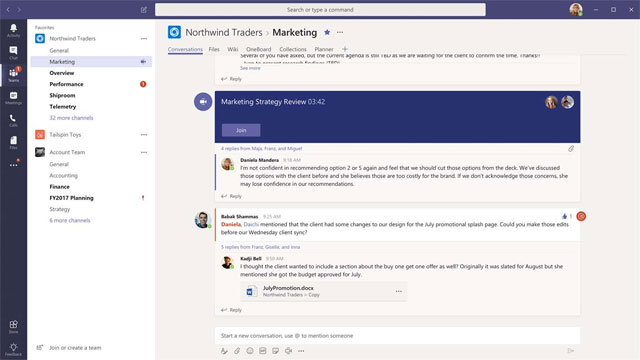
Stay connected with individual or group chat
- 1v1 private chat or instant group chat.
- View real-time chat history on any device and resume old conversations.
- Chat with the whole group in separate channels.
Find what you need quickly
- Quickly find content in individual chats or group chats.
- Find a contact by name or email address.
Building a working environment
- Add content and documents that you need to look up every day.
- Customize notifications to get notified when you'll be mentioned or have a new message.
- Save important conversations to revisit when needed.
Strengthening Security
- Microsoft Teams has enterprise-grade security technology and is equivalent to the Office 365 service.
- Strengthen security with multi-step authentication.
Important Note:
- The Microsoft Teams app for Windows 10 requires users to sign up for a commercial Office 365 subscription.
- You cannot schedule a meeting from Outlook in Microsoft Teams.
- Currently the app does not have a zoom function.
- App may crash on some devices. To fix this error, just right-click to exit and restart the application.