
MiniTool Power Data Recovery, the latest Power Data Recovery 10 has a completely different user inte..
10.0| License: Free |
| Released: MiniTool Solution |
| Request: Windows XP/Vista/7/8/10 |
| Last updated: 26-08-2021 |
| OS: Window |
| Version: 10.0 |
| Total download: 1975 |
| Capacity: 78,3 MB |
Power Data Recovery is a safe, read-only software product used to recover lost data. The program can recover on both FAT and NTFS partitions.
The latest Power Data Recovery 10 has a completely different user interface as well as improved ability to recover data from FAT32 partitions better .
Power Data Recovery supports scanning and recovering data on the desktop, in the recycle bin and in any folder - functions that not all data recovery software will have can do.
It will be extremely safe when you use Power Data Recovery to recover lost data when you accidentally delete, format, repartition, system error or virus attack. . Powerful and easy to use, it is a useful tool when you need to recover your data.
Power Data Recovery is a very secure data recovery software with read-only functions (doesn't write any data during recovery) so you will be able to feel secure when using the program.
Best Free Data Recovery Software! Over 2,000,000 downloads from CNET!
Recover lost data from all data loss scenarios!
Download MiniTool Power Data Recovery Free
Windows 10/8/7,Vista and XP
MiniTool Power Data Recovery, a free read-only and recovery software that can help you recover lost information on hard disks, SSDs, USBs, memory cards and others. other storage devices quickly and easily. The best free data recovery software that provides recovery for PCs, removable drives, CDs, DVDs…
Hard disk failure?
Partition to RAW? Hard disk damaged? With MiniTool, you can easily recover data from inaccessible hard disks and recover data from damaged or deleted RAW drives.
Inadvertently deleted the wrong file?
Quickly and safely restore files deleted by mistake by pressing Delete or Shift Delete buttons, get files back after emptying the recycle bin!
Virus attack?
MiniTool Power Data Recovery can recover data lost due to virus attack effectively and quickly in just 3 steps.
Delete the wrong partition
Effectively recover data from formatted, accidentally deleted or lost partition after you reinstall Windows.
Data recovery is only effective when you choose the right software. MiniTool Power Data Recovery can recover files from a variety of devices.
MiniTool Power Data Recovery helps users to easily recover hard disk partitions on HDD, SSD, USB and external drives.
USB flash drives are often used for fast file transfers between devices, but it's easy to lose files. The free MiniTool Power Data Recovery solves this problem in the blink of an eye.
The SD card or memory card is responsible for storing files for the camera or phone. With MiniTool, recovering data in memory cards and Android becomes very simple by inserting the SD card into the device.
Recovering files is not easy because you need to decide what files you want to get back. The free version of MiniTool Power Data Recovery allows users to preview them before recovering them. The previewer supports up to 70 file types classified into 14 different categories.
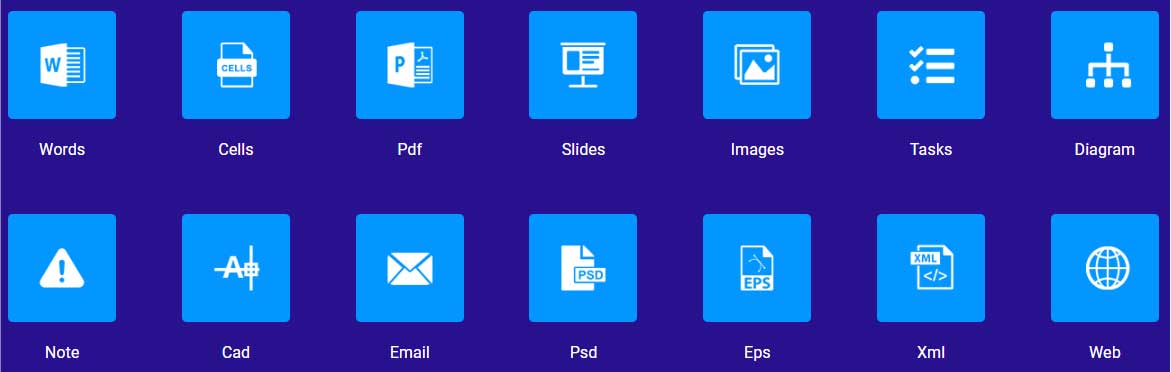
Only 3 easy steps to recover data
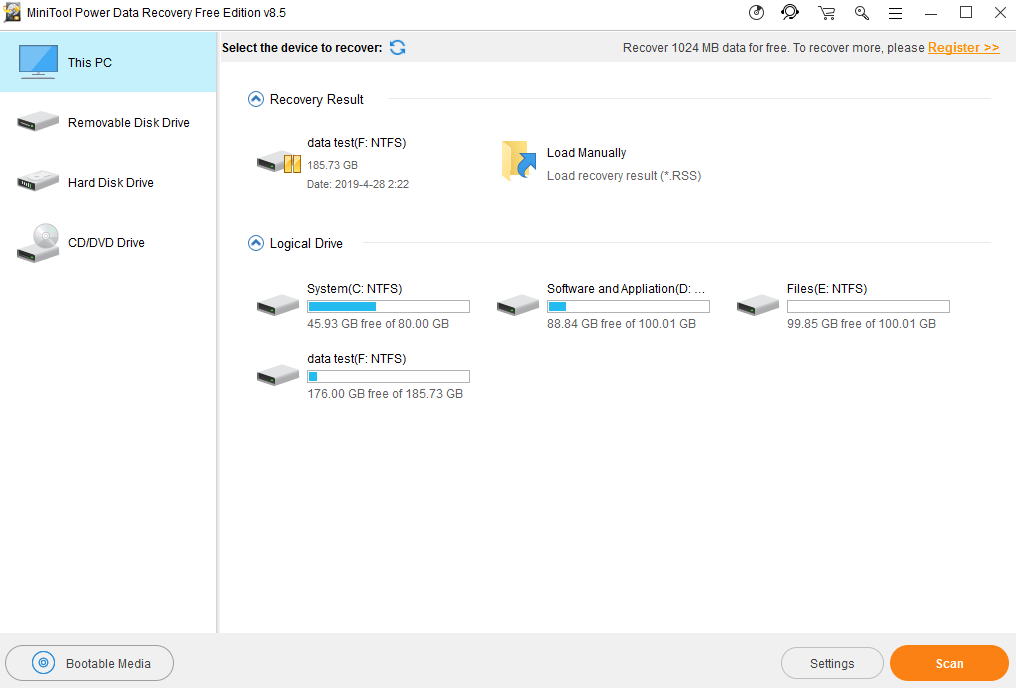
Step 1: Select the target quantity/device.
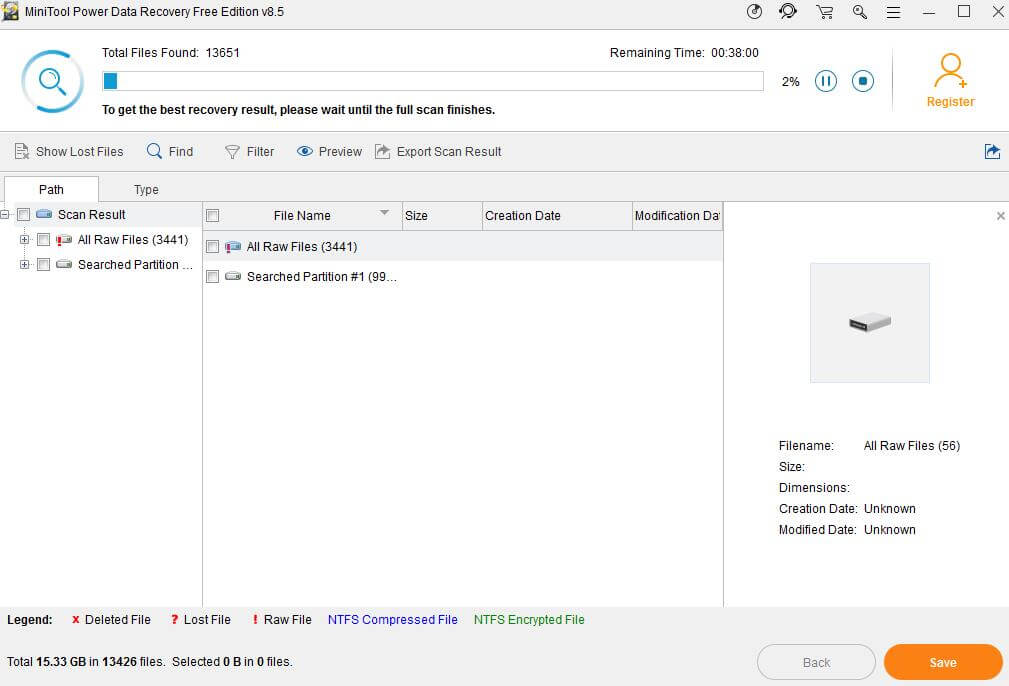
Step 2: Scan the selected device to recover lost data.
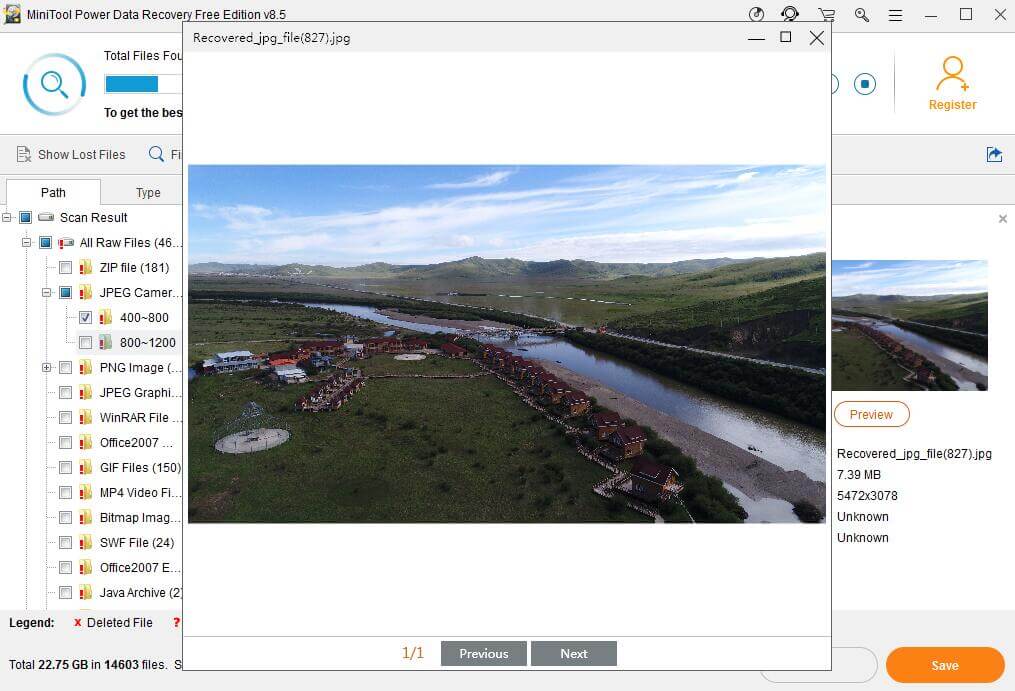
Step 3: Preview the file, check all the necessary files, then click the Save button to save it in a safe place.
5
4
3
2
1