
PuTTY is a free remote server management software over the Internet. PuTTY supports Telnet and SSH p..
0.76| License: Free |
| Released: Simon Tatham |
| Request: Windows XP/Vista/7/8/8.1/10 |
| Last updated: 05-09-2021 |
| OS: Window |
| Version: 0.76 |
| Total download: 2905 |
| Capacity: 2,8 MB |
PuTTY is a free remote server management software over the Internet. PuTTY supports Telnet and SSH protocols on Windows and Unix platforms, and comes with a Terminal xterm command emulator.
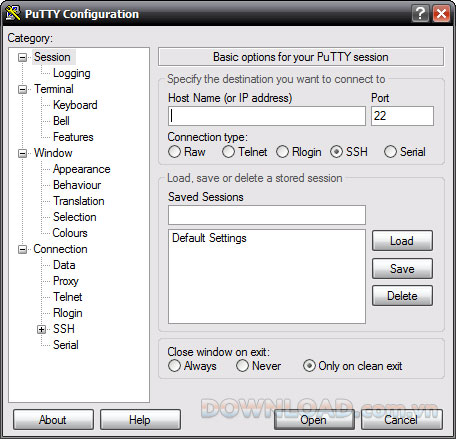
PuTTY software interface
PuTTY is one of the big names in the field of SSH and Telnet clients with many additional features to connect via rlogin as well as TCP protocols on the machine other count. It also includes a Terminal xterm command emulator that provides an efficient environment for advanced users.
One thing you need to make sure is that PuTTY can be used within national regulations as it has the potential to affect domestic and international encryption laws such as China, Singapore, Vietnam, Mongolia, Kazakhstan, Pakistan, Tunisia or Belarus.
PuTTY greets you with an easy-to-understand configuration panel that helps you customize and manage sessions and connections to the terminal and its containing window. You can easily select the connection type (Raw, Telnet, Rlogin, SSH and Serial), set logging options for the currently selected session.
The Terminal section deals with other general settings as well as line rules and remote printing. You can also set keyboard actions, alarms, and advanced terminal features while tweaking the appearance, behavior, compilation or window colors. The Connection area allows customization of low-level TCP connections, Internet protocol versions, Login and Terminal details, Enviroment variants, Proxy types, and other protocol-specific adjustments.
Once the connection is established, you can control and use the linked computer resources in just a few seconds. PuTTY contains hosts and their respective settings to facilitate fast switching between machines, even supporting most encryption algorithms like AES, DES, Blowfish, 3DES, Arcfour.
PuTTY grants you access to the SSH key and protocol version, and provides command-line accessible SCP and SFTP clients. It also supports X11 forwarding, in addition to local, remote or dynamic port forwarding, IPv6 protocols, and authentication using public keys.
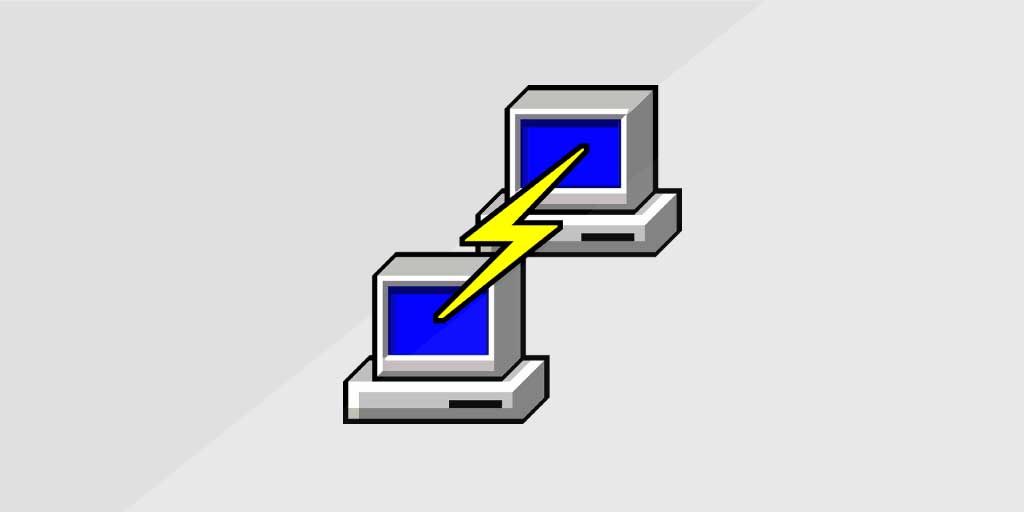
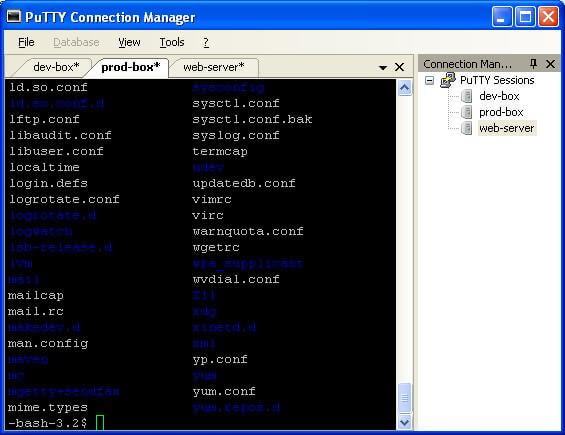
Manage connections with PuTTY
5
4
3
2
1