
Rufus, Rufus 3.16 is a small application that allows users to format USB drives and create bootable..
3.16| License: Free |
| Released: Pete Batard |
| Request: Windows XP/Vista/7/8/8.1/10 |
| Last updated: 15-10-2021 |
| OS: Window |
| Version: 3.16 |
| Total download: 1054 |
| Capacity: 1,1 MB |
MENU
Rufus 3.16 is a small application that allows users to format the USB drive and create a quick bootable drive. Rufus offers standard and advanced options suitable for the needs and skill levels of the majority of users. Thanks to that, it is possible to install Windows OS from USB just like installing from a regular Windows installation disc.
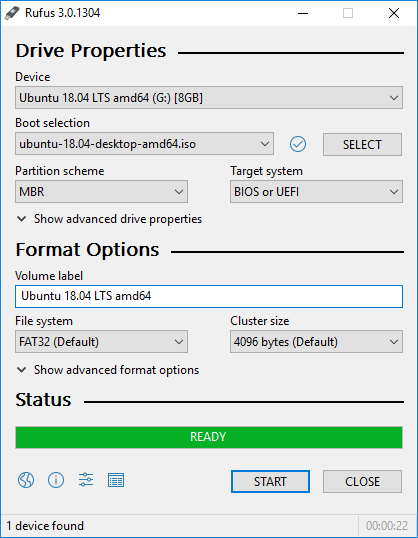
Create USB boot quickly with Rufus 3
These days, laptops are tending to be thinner, simpler, and seem to be getting rid of the drive. However, how to install a new operating system every time the old one crashes and becomes obsolete while you only have the installation CD/DVD?
USB is a compact device that can can hold a lot of data and carry it with you easily. Therefore, if you have a bootable USB, it will be very useful when you need to backup, restore and install Windows. Rufus software will meet all of them. your needs.
Rufus can automatically detect USB devices connected to your computer. When you plug a USB into your computer, the software will provide information about that device, such as device name, memory capacity, format,...
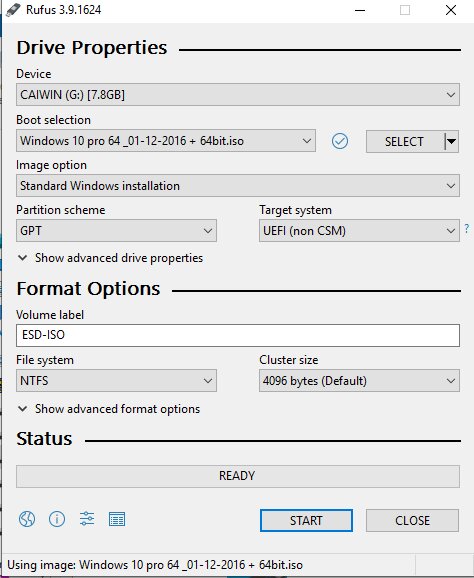
Rufus bootable USB creation software main interface

The Rufus USB boot creation tool has a user-friendly interface, close to the user interface. n resembles the Format control panel in Windows. You will be able to select a device, partition scheme, target system type, file system type (FAT32, NTFS, UDF, exFAT).
Especially Rufus supports user interface Using Vietnamese language, making it easier for you to grasp the features when working.
Basic formatting option allows device testing to detect broken blocks, select algorithm type ( from one to four transmission lines). In addition, you will be able to set up quick format, create extension names and icon files, and create a bootable disc using an ISO file. You can also easily create a bootable USB for any version of Windows (or other operating system) using the original ISO images.
In the advanced options you will be able to select USB hard disk list, add fix for old BIOS (partition, sort), use Rufus MBR with BIOS ID selected.
The program records all operations with 1 separate control panel, and it can be saved to a LOG file. Rufus does the job of formatting quickly, without errors, using low system resources.
In short, Rufus is a simple way to format and create a bootable USB drive. , provides users with a wide range of useful features. In addition, you will also be able to download Rufus portable version so that you don't have to install it.
Language support: Vietnamese, Bahasa Indonesia, Bahasa Malaysia, Български, Čeština, Dansk, Deutsch, Ελληνικά, English, Español, Français, Hrvatski, Italiano, Latviešu, Lietuvių, Magyar, Nederlands, Norsk, Polski, Português, Português do Brasil, Русский, Română, Slovensky, Slovenščina, Srpski, Suomi, Svenkçe, Türk Українська, 简体中文, 正體中文, 日本語, 한국어, ไทย, , العربية, پارسی.
.
5
4
3
2
1