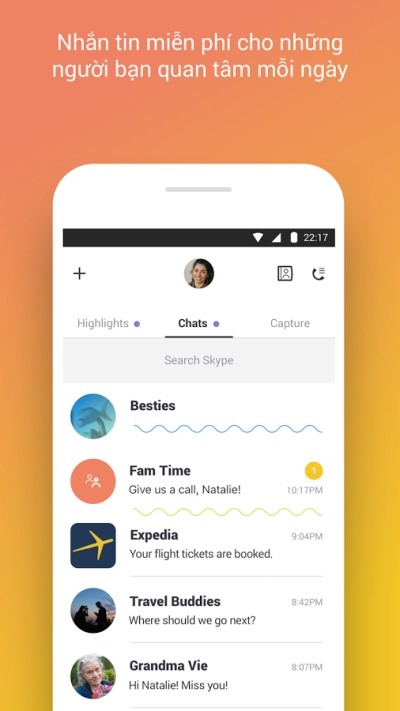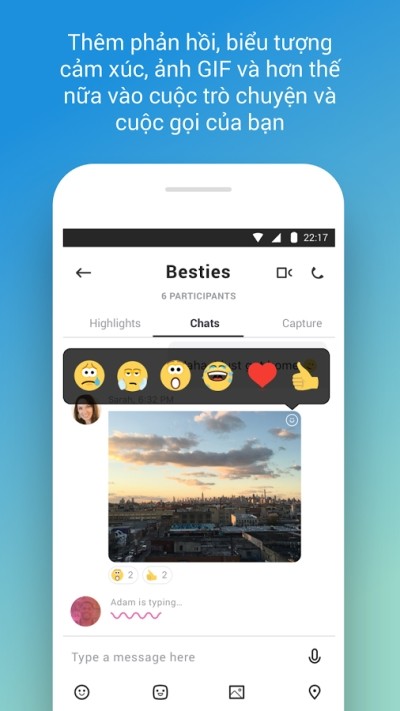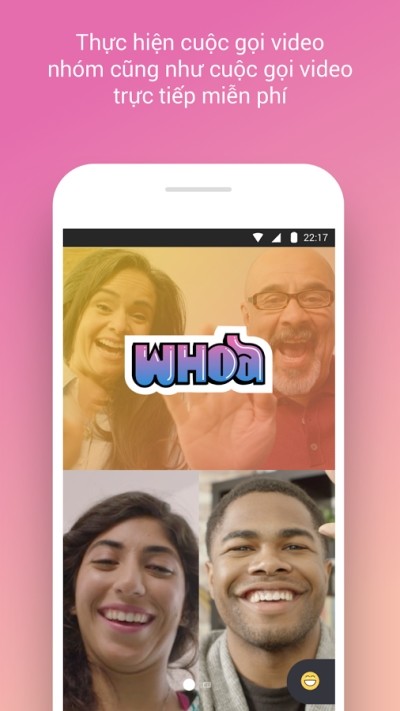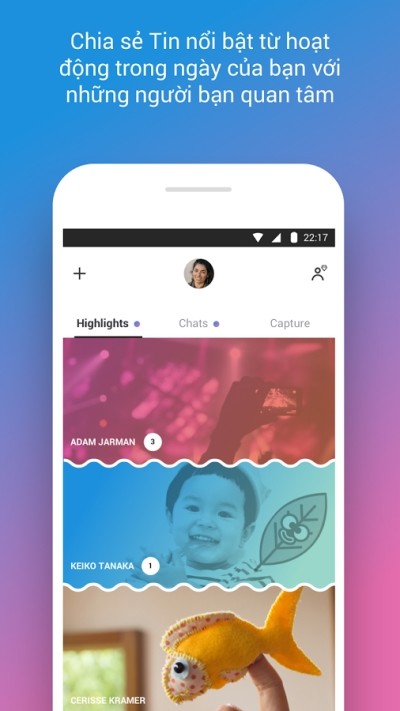About Skype for Android
Skype is a very popular messaging app with a completely new design and added with a host of new functions so you will be able to connect with everyone in a great way. Best. Skype for Android is Skype for Android smartphones.
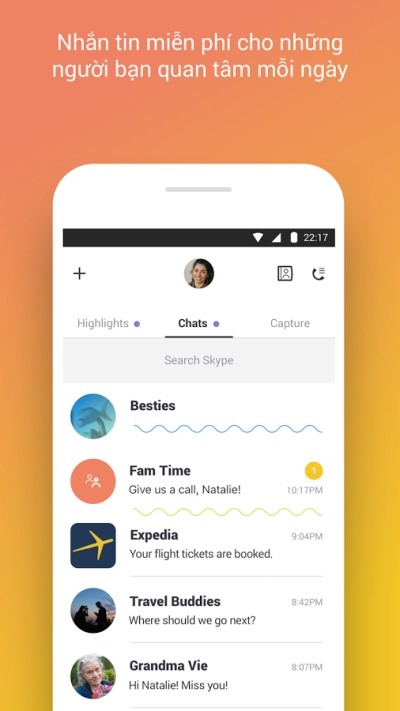
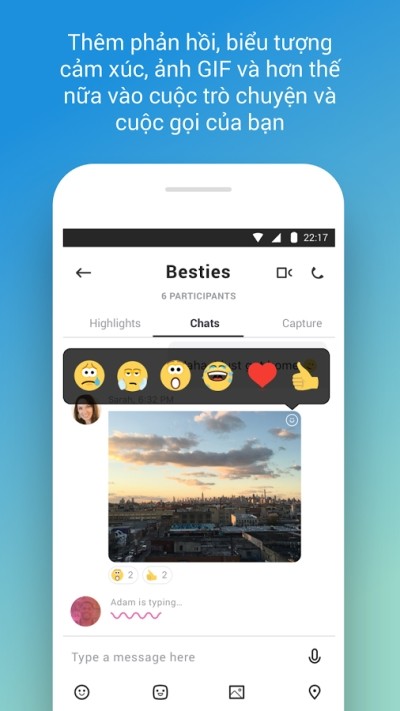

Skype for Android helps call, video call, text... connect with friends and family for free
Skype Android now supports group video calls up to 50 people and a completely new interface for tablet PCs, surely Skype will still keep the love preference and trust of office users in communicating over the Internet!
Key Features of Skype on Android
- Messages are not just... messages: Not only sending text, Skype also helps you send pictures, videos, voice messages, emotion, GIF animation... Messages can be sent anytime, anywhere, on any platform.
- Easy to chat and share: With the new Skype for Android, you won't have to switch between apps anymore, easily share it all content via the support tool without leaving Skype.
- Keep in touch with everyone: Skype easily make calls to smartphones, computers... for free. With video calls for everyone, connecting with friends and family is easier than ever. You will be able to enjoy low rates when you make regular calls to landline or mobile numbers worldwide via Skype app.
- Find friends quickly: The smart search function will help you quickly connect with your friends and loved ones anytime, anywhere.
- Don't miss any memorable moments: With the quick recording function (take photos or videos) and add emotions, labels and notes... you won't miss wonderful precious moments.
- Share Highlights: With this function, your friends are always updated with your Highlights of the day, friends can interact with all the popular stories. Highlight them with emojis or send a private message to their favorite highlights. Highlights are only visible to your followers for a period of 7 days.
- Multi-Device Support: Skype is available on smartphones, tablets, PCs, Macs, or even TVs. No matter what device you or your family use, feel free to stay in touch with them.
- View a Microsoft Office document: Tap a Word document, Excel spreadsheet, or PowerPoint presentation to open the file in the respective Office app. This function supports private chats as well as group chats.
- Allow group video calls and send pictures and files to all group members faster.
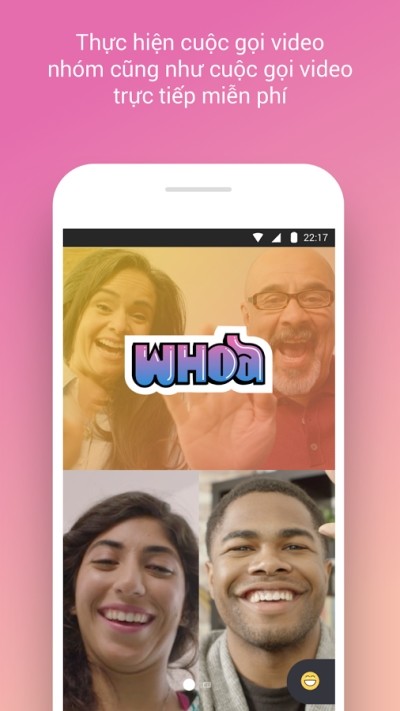
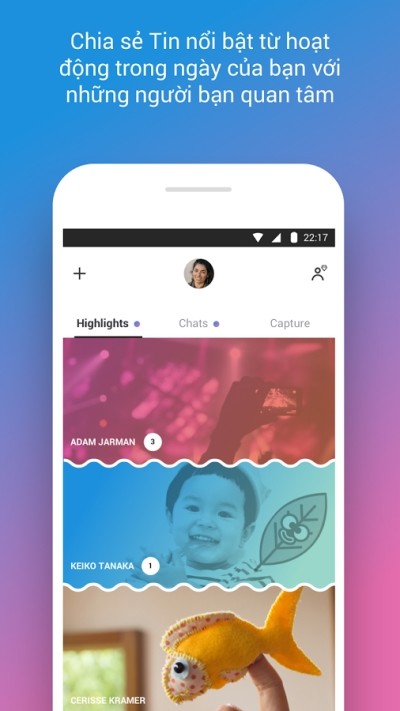
- Support Android Wear with a range of attractive functions:
- Messaging – Receive notifications and view messages on Android Wear devices;
- Reply - Quickly reply to messages by speaking into Android Wear, sending emojis or choosing from pre-made message templates;
- Make calls – Accept or reject calls, activate the function to "mute" ongoing conversations or put the phone in "hang" mode right on Android Wear;
- Skype Mojis – Send short exported clips from your favorite movies and TV Shows into the chat.
- Make video chat more funny by adding new filters. Simply tap the filter icon in the lower left sidebar to use it.
- Smarter chat management: One of the outstanding functions of Skype for Android is to allow users to monitor and save important content in messages special.
Watch an introductory video of Skype for Android
Microsoft also updated app Skype on Android to a new version that allows users to set a separate ringtone for each person in the list. NS. Moreover, the app interface is changed to resemble the Modern style of Skype on Windows Phone and Windows 8. You will see the graphic objects are flattened out with familiar white and blue colors, easy to see and also more beautiful than before. Microsoft says that the new version of Skype on Android will be faster and more stable. Besides, when selecting certain contacts, the chat message editor window will appear immediately, you do not have to spend 1 more touch like the old version. The company further revealed that "this is just the beginning" because in the coming time, Skype will continue to be updated to become better.
Additional Functions in Skype for Android Latest Version
Skype for Android June 18, 2020
- Allows to delete multiple contacts at once.
- Android Auto Support.
- Fix bugs and improve stability.
Skype for Android April 1, 2020
- Translate conversations.
- Added Check mark and Slash to Skype's emoticon.
- Fix bugs and improve stability.
- You can now delete a contact from your own contact list.
- Fixed a bug that prevented Skype from working properly with eSim cards.
- The developer also made a lot of performance tweaks.
- Do more with the camera: Skype for Android users can now enjoy scanning and sending documents (or taking notes on a whiteboard) in addition to improvements further personalize photos and videos, for example, scan receipts for outings with your camera and send them to your friends to make sure they don't forget to pay!
- Meet new friends right on Skype: With Meet Now, you can easily and quickly create a meeting and invite anyone (even if they're not on Skype) just by sharing 1 link.
Skype for Android 25.10.2018
- Improve user experience when joining a Skype call from an invite link.
- Make Skype calls directly from your contacts.
- Improve stability and reliability
Skype for Android 8.27.0.85
- Private conversations: Increased security for user conversations, thanks to end-to-end encryption, applied to conversations between you and your own friends and family.< /li>
- Improved with Bluetooth.
- Improve stability and reliability.
Skype for Android 8.26.0.70
- Private chat enhances the security of conversations between friends and family through end-to-end encryption.
- Improved Bluetooth.
- Improve stability and reliability.
Skype for Android 8.16:
-
Take a snapshot during the call - capture the best moment from every call and share it with the conversation.
-
View photos together - share your favorite photos and watch them together with friends while on a Skype call.
-
Increasing overall performance and reliability.
Skype for Android 8.15:
- Improved audio controls - easily switch between headsets, speakers, Bluetooth devices or wired devices during a call.
- Handle multiple video calls.
- Messaging improvements - Add more content via the + button and enjoy more space for other messages.
- Easily download videos from your gallery to highlights.
- You should now be able to automatically accept tracking requests.
- Type @ to mention bots and Skype contacts in the chat group.
- Change app language switch - switch language via app setting.
- Panoramas - share panoramas with friends via chat or your highlights.
- Increasing overall performance and reliability.