
TranS is the most popular free online learning application today with an easy-to-use Vietnamese inte..
N/A| License: Free |
| Released: Song Tran |
| Request: Windows 7/8/8.1/10 |
| Last updated: 27-07-2021 |
| OS: Window |
| Version: N/A |
| Total download: 1115 |
| Capacity: 43,2 KB |
TranS is the most popular free online learning application today with an easy-to-use Vietnamese interface and data security. Along with Zoom, TranS is becoming a free online learning application used by universities as well as high school teachers. TranS software is also an effective remote meeting solution for businesses that want to organize online meetings.
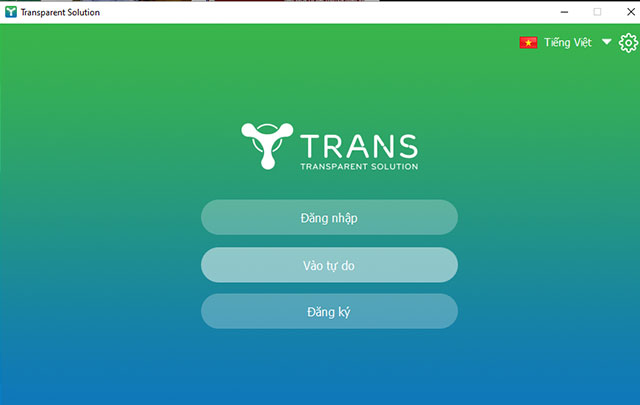
Login to TranS App
Currently, with the Covid-19 epidemic still very complicated, the Ministry of Education and Training is allowing schools to teach and learn online. However, each school has a different method by choosing different online learning software. TranS is one of the top choices for online teaching, online meetings, meetings, events, etc. that any organization should choose.
TranS Software not only brings online meeting facilities to businesses, but TranS application is also a great online classroom solution for schools. When teachers, students as well as the whole society cannot go to school, online learning will help students add the most accurate knowledge.
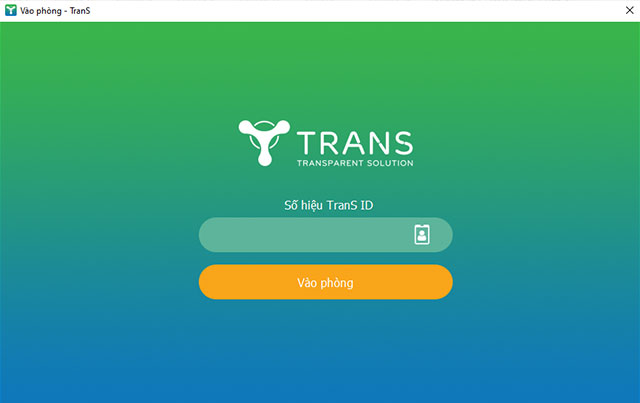
Enter class ID
Besides the class without distance, or learning via Hanoi television, online learning applications such as Zoom, TranS are useful utilities. Online classes are opened because teachers and students will access their own classes via the link or class ID.
TranS application allows teachers to effectively manage their classes in Vietnamese, you will be able to teach or manage students, let them express their opinions, discuss group discussion, check assignments like a normal class. In addition, TranS also ensures safety and security through classroom control functions for the person in charge. Therefore, participants can feel secure with the personal data shared when using TranS.
The method of remote video meeting with TranS software can work well in a limited internet environment, it seems that this is TranS's outstanding advantage compared to current online meeting applications. Surely TranS application will be a great solution for businesses and schools at this difficult time.
Step 1:
In the main interface press the Teacher button.
If this is your first time, the following window will appear, please check the box Automactically join Audio and then press the button Join Audio Conference via Mic Speaker to enter. room.
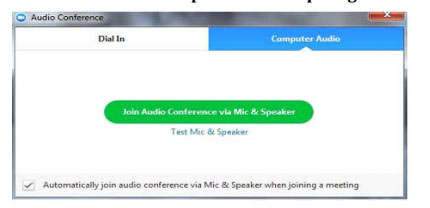
Sound Settings
Step 2:
Just then the Zoom Meeting window appears. Here you will be able to get your class ID as well as your class password to send to your students. Or click copy link Invatation URL.
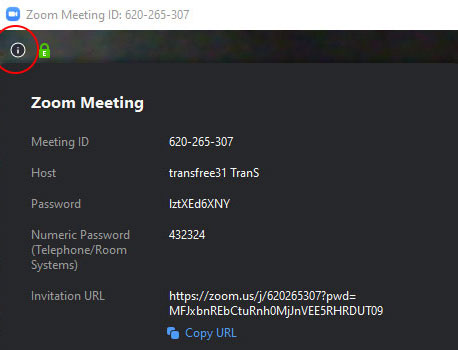
Get TranS Password
Step 1:
After logging in, press Students.
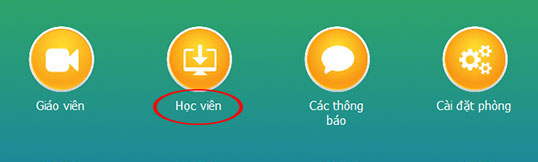
The main interface of TranS
Step 2:
Enter Trans ID of the class issued by the Teacher or the school. Press the Enter the room button to access the classroom.
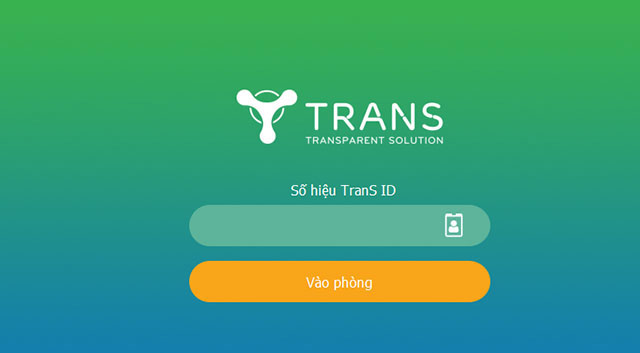
Enter class ID
5
4
3
2
1