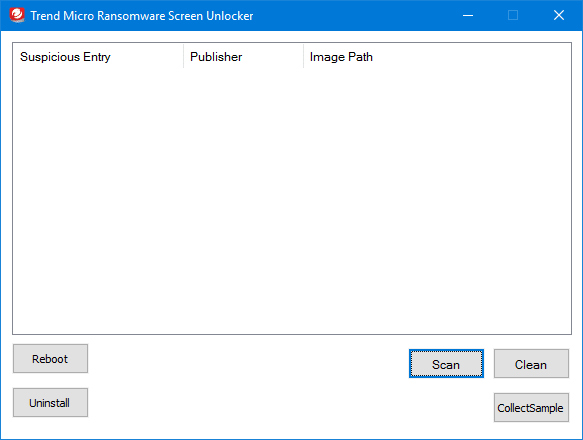About Trend Micro Ransomware Screen Unlocker Tool
Trend Micro Ransomware Screen Unlocker Tool is an anti-ransomware specializing in ransomware that locks the screen so that users cannot access the system. The software is provided free of charge from Trend Micro.
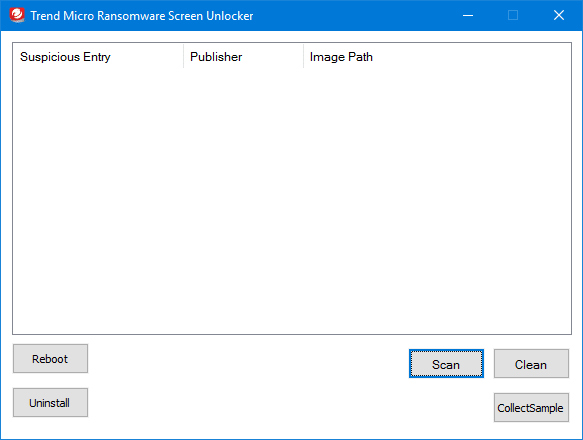
The interface of the free anti-ransomware software Trend Micro Ransomware Screen Unlocker Tool
Ransomware is a malicious virus in the form of malware. When a computer is infected with ransomware, it blocks or restricts users from accessing their own systems and forces users to pay to access the system and get their data back. Ransomware has 2 types
- Lock Screen - is a type of restricting user access to the computer.
- Crypto (File Encryption) is a type of encryption of a user's file so that they cannot access the file.
With the second type of ransomware, Trend Micro has a tool called Ransomware File Decryptor to help you decrypt files that have been infected with ransomware. Today's software will help you deal with the first type of ransomware. Trend Micro Ransomware Screen Unlocker Tool is designed to remove Lock Screen ransomware on infected computers with 2 pre-built scenarios
- Lock Screen ransosmware blocks Normal Mode but still accesses in Safe Mode.
- Lock Screen ransomware blocks both Normal Mode and Safe Mode.
For each scenario, you will find a separate download link (available in additional download links). In just a few steps, you will be able to remove ransomware with this 2 software toolkit.
How to remove Ransomware with Ransomware Screen Unlocker Tool
Scenario 1 - still accessing Safe Mode
- You turn on your computer in Safe Mode, download and run Trend Micro Ransomware Screen Unlocker Tool.
- Then reboot and return to Normal Mode - locked because of ransomware.
- Use the key combination Ctrl Alt T I to open the software (note that sometimes you have to use these keys more than once to open the software).
- When the software interface screen appears, select Scan to scan the ransomware file.
- Then select the file you want to delete and select Clean.
- The last step is to select Reboot to restart the computer.
Scenario 2 - both Normal Mode and Safe Mode are locked
- Download Trend Micro Ransomware Screen Unlocker for USB on another normal computer.
- Plug the USB into the computer and then open the software.
- Select Yes when the User Account Control window appears.

Select the USB plugged into the device
- Select USB then Create.
- Plug the USB into the ransomware infected machine and reboot the machine with the USB. When the computer detects the USB, the following line will appear on the screen. (If the device cannot recognize the USB, you will be able to use another USB port and start the machine, see if the USB is plugged in correctly or use another USB).
- Then you wait for the software to appear the same screen as above (completely automatic, you don't have to do anything), start the steps Scan and Fix Now< /strong > when displaying results.