
UVK - Ultra Virus Killer 10.16.4.0 is a useful package of tools created to assist users in cleaning,..
10.16.4.0| License: Free |
| Released: Carifred |
| Request: Windows XP/Vista/7/8/10 |
| Last updated: 06-09-2021 |
| OS: Window |
| Version: 10.16.4.0 |
| Total download: 1207 |
| Capacity: 5,5 MB |
UVK - Ultra Virus Killer 10.16.4.0 is a useful package of tools created to assist users in cleaning junk, speeding up PC system and optimizing Windows. Thanks to its With a user-friendly interface, UVK will allow them to easily remove all types of malware and perform tasks related to Windows repair, maintenance or optimization as well as information recovery. In addition, UVK is fully compatible with Windows 8.
UVK was first created in 2010 and works like a very powerful but manual virus removal and system repair tool.
Ultra Virus Killer offers quite a few new fixes such as: Registry System DLLs, which are now being used by other similar applications. Since then, it has continuously been built and added many useful functions.

Ultra Virus Killer contains the patches and tools needed to perform system maintenance and repair tasks. In addition, it can automate the most commonly used malware removal tools as well as allow you to create your own applications and professional reports. In addition, it also supports auto mode.
It not only helps users find invalid reference files in the registry, but also analyzes the system to remove necessary files, thereby speeding up the startup of Windows OS.
Thanks to that, users can uninstall unwanted programs instantly and immediately, support automatic mode (delete without user interaction), delete remove the required installation (for "stubborn" programs).
This function will effectively block any changes to the most vulnerable registry files. It does not replace an anti-virus software but is a good support tool for your computer system.
Users will be equipped with tools and utilities to repair Windows, including: user configuration backup, folder unlock function, Windows activation and launch, and 3rd party tools or some Windows utilities.
This information will be very useful if you are planning to reinstall Windows or are trying to diagnose a hardware problem. Alternatively, the information can be exported to an HTML file.
Provides you with a wide range of tools related to system, registry and file system recovery.
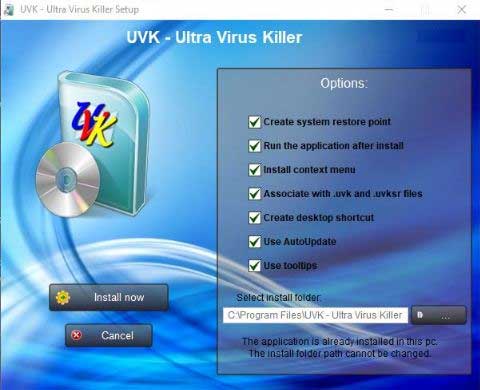
5
4
3
2
1