
VNC Connect 6.7.1/6.20.113 or RealVNC is one of the most popular remote system control utilities for..
6.7.1/6.20.113| License: Free |
| Released: RealVNC |
| Request: Windows 7/8/8.1/10 |
| Last updated: 05-09-2021 |
| OS: Window |
| Version: 6.7.1/6.20.113 |
| Total download: 1775 |
| Capacity: 19,7 MB |
VNC Connect 6.7.1/6.20.113 or RealVNC is one of the most popular remote system control utilities for computers. VNC Connect has a built-in Java Client, which greatly supports users in controlling other computers via Internet browsers without having to install other software.
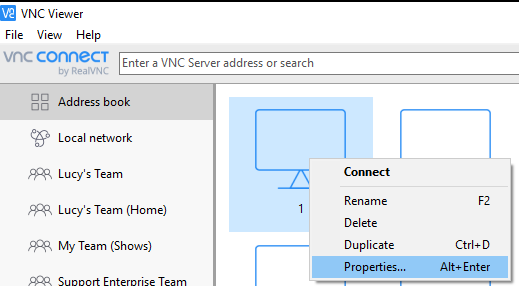
VNC Connect includes VNC Server and VNC Viewer. Download VNC Server on the computer you want to control. Then, install VNC Viewer on the remote control device. The program has many versions suitable for different operating systems such as Windows, Unix, Linux and Solaris. VNC can work relatively well in conditions of unstable connection speed, consuming little system resources, users can overcome by reducing the amount of colors, removing wallpapers or unnecessary applications. other settings.
Intuitive remote control
Use the mouse and keyboard (or touch screen) in front of your face as a remote desktop device.
Tested and Proven Performance
VNC Connect always knows how to create a fast, convenient screen sharing experience.
Multi-platform support
From PC to PC and mobile to PC on all platforms: Windows, Mac, Linux, Raspberry Pi, iOS, Android.
Access in presence and absence
Connect to remote computer even when owner is absent.
Connect Directly and in the Cloud
The cloud service of VNC Connect automatically connects cloud connections between devices anytime and anywhere.
Preset or connect on demand
Add device access to the subscription service, install VNC Connect on any device you own or manage, and let anyone access it at any time.
Fast file transfers, print and chat
Unlimited interaction with remote screen during session.
Security Design
VNC Connect builds security from the ground up, to balance the privacy users need while ensuring compliance with the required requirements.
Multi-language support
VNC Connect has been localized to French, German, Spanish, Portuguese, English and more.
Online Team Management
Manage remote desktops, invite colleagues to your team to share remote access connections, and set up their roles and permissions from a central location.
Remote Deployment
With Enterprise service subscription, users can deploy VNC Connect in bulk, offline or remotely using standard enterprise tools.
| Features | VNC Connect Home | VNC Connect Professional | VNC Connect Enterprise |
| license for commercial use |  |
 |
|
| Latest mobile desktop platform |  |
 |
 |
| Cloud Connect |  |
 |
 |
| Full session encryption | 128-bit AES | 128-bit AES | Up to 256-bit AES |
| High Speed Stream |  |
 |
|
| Team Management |  |
 |
|
| Professional support channel |  |
 |
|
| Device Access | Access personal computer or manage with or without presence | ||
| Maximum number of remote control computers | 5 | By level | By level |
| Maximum number of connected users | 3 | Unlimited | Unlimited |
| Simple Password Authentication |  |
 |
 |
| Multi-factor system authentication |  |
 |
|
| Print, file transfer, messaging |  |
 |
|
| Direct Connection |  |
||
| Single Sign On |  |
||
| Centralized deployment/key license |  |
||
| Configuration/remote locking |  |
||
| Legacy Platform Support |  |
||
| User Mode and Virtualization |  |
||
| Third party VNC compatible |  |
||
| Instant Support | Instant access to anyone's computer, without having to install remote access software | ||
| Concurrent sessions for each technician | 3 | 10 | |
| Simple session key authentication |  |
||
| File Transfer |  |
 |
|
| Advanced administration |  |
 |
|
| Automatically resume restart |  |
 |
|
| App branding and customization |  |
||
| Save full session history |  |
||
F8 while connecting VNC Server to access “Select monitor” menu.
5
4
3
2
1