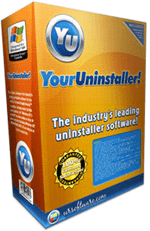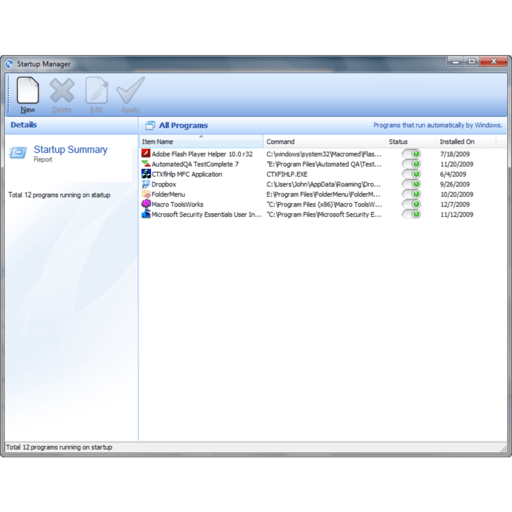About Your Uninstaller
Your Uninstaller is an effective method to help users quickly remove unnecessary applications and programs from their computer to speed up and increase its performance.

Your Uninstaller software removal tool interface
Normally, while using the computer, users often encounter a junk program and expect to remove them completely so as not to slow down the PC startup speed. The first idea that came to their mind was to use the Windows Add/Remove Program utility built into the computer. However, this utility cannot completely trash the remnants or remnants of programs that are uninstalled. They remain in the system registry and on the computer's hard disk. Over time, these junk files increase in number, slowly wasting a lot of valuable disk space as well as significantly reducing the speed of the machine. In the worst case, unexpected errors and problems will often occur. So how to solve this painful problem effectively?
Your Uninstaller is a great and useful tool for users to use right now. It will help them remove all junk applications or programs from the computer with a few simple mouse clicks and only takes a short time.
Like many other similar products being offered on the market today such as: CCleaner or Advanced Uninstaller Pro, Your Uninstaller tool can remove junk files from your computer. to free up hard disk space. Thanks to that, helping users save free space to install other important programs of their own. In addition to the Your Uninstaller Full version, users can download Your Uninstaller Portable if they want.
Changes in Your Uninstaller 7
- Latest Windows Support: Your Uninstaller works well on Windows 7, 8, 8.1 and Windows 10
- 64-bit platform support: Use a single .exe file to install on 32-bit and 64-bit Windows platforms
- Optimized from the smallest level: Your Uninstaller's code has been largely rewritten, making it more stable, reliable, and 30% more efficient
- Redesigned user interface, makes it more convenient and easier to navigate. The developer has reduced the maximum number of mouse clicks to complete each job in less than 3 clicks
- New Hunter Mode: This powerful function is made up of Drag Uninstall technology, just drag to desktop icon, window or thank taskbar and you will be in control complete program
- Quick Install mode: This is a quick uninstall mode, saving time for users. It works with all software that relies on Microsoft Installer and with just one click, unwanted programs are completely removed
- Different Scan Levels: Your Uninstaller offers different scan levels for detailed situations, from Safe to Super to let you find the right mode for your needs. own request
Outstanding advantages of Your Uninstaller - Remove installed applications
- Remove any installed program completely: The coolest thing about Your Uninstaller is its ability to remove entire parts of a program. With it, you will easily remove any installed program without leaving any trace. Some programs are difficult to remove, especially those created long ago. However, it will not be difficult if you use Your Uninstaller.
- Repair invalid uninstalls with one click: If you often uninstall/install software, you will often encounter damaged programs . Let Your Uninstaller fix them.
- Scan all system after completing application removal process: This amazing tool will scan all system for traces left behind and completely delete any junk files after completing the normal removal process. You won't know which programs are installed on your own PC.
- Keep system stable and clean: This software has many built-in junk cleaning tools such as: Uninstaller, Startup Manager, Internet Traces Eraser, StartMenu Manager and Disk Cleaner to keep Windows system clean. your files are always neat and in order.
- Quick Uninstall: Quick to open, quick to respond, quick to remove apps, simple mouse clicks to perform complex operations.
- Application Manager: Group applications, sort by size, change icons, write comments, backup registry or lock programs, all of these can be done. made easy with Your Uninstaller.
- Using state-of-the-art technology: Your Uninstaller is built using Windows 7, 64-bit technology, cache, and a modern user interface for a great user experience. you guys.
- Easy to use: Your Uninstaller has a simple and intuitive interface. Thanks to that, it helps users to manipulate and use extremely easy. What's more, it doesn't require them to have any special background.
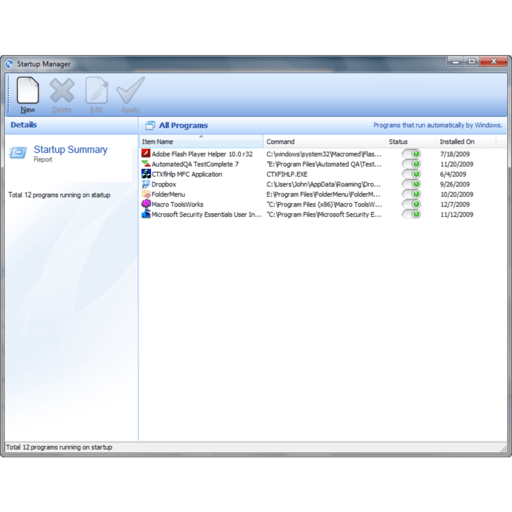
Your Uninstaller manages; applications that start with Windows
In general, Your Uninstall is a reliable and effective application uninstaller. With the useful functions that the application brings, you will have a completely cleaner and more organized computer. Applications have been removed from the device as if they never existed on it.