
Zavi, Zavi is a pure Vietnamese online meeting software with high security. Zavi is a product of Za..
20.10.1 Beta 8| License: Free |
| Released: VNG |
| Request: Windows 7/8/8.1/10 |
| Last updated: 21-08-2021 |
| OS: Window |
| Version: 20.10.1 Beta 8 |
| Total download: 3981 |
| Capacity: 63,3 MB |
Zavi is a free online learning software released by Zalo Group. Zavi software will bring the most convenient online meeting - learning solution for users. Currently, the Covid epidemic is complicated, so learning online or meeting online is extremely necessary to avoid spreading in the community.
Zavi application supports video meetings up to 100 people in a continuous period of 24 hours. Zavi allows users to create meetings, share and join online meetings very easily. Anyone can use Zavi for the first time without any difficulty. Like Zoom or TranS, Zavi has a camera display and will be customizable in the user's window.
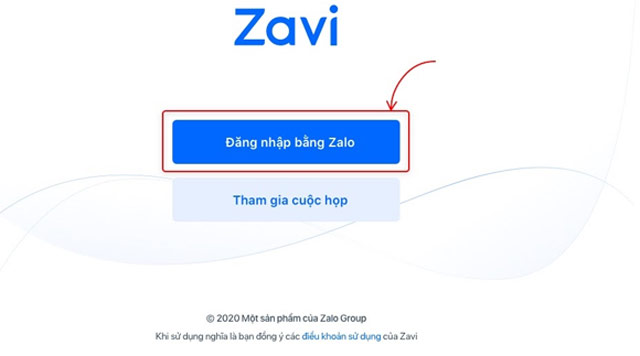
Log in to Zavi with your Zalo account
Zavi online conferencing platform was developed by Vietnamese engineers themselves, the server is located in Vietnam, so it increases security, the transmission is more stable than Zoom, Microsoft Team. Zavi works stably on both computers, phones, tablets and browsers.
Note: Currently, Zavi is only supported on computers.
Zavi displays a video screen in the form of a grid, suitable for discussions, talks, and exchanges in meetings. If you want to change the mode, just click on the square icon in the upper right corner.
During the time when Covid-19 was raging all over the world, Zavi was born with the desire to support organizations and businesses to connect, chat and exchange jobs much more conveniently.< /p>
Step 1:
After completing Zavi installation, please click Login with Zalo.
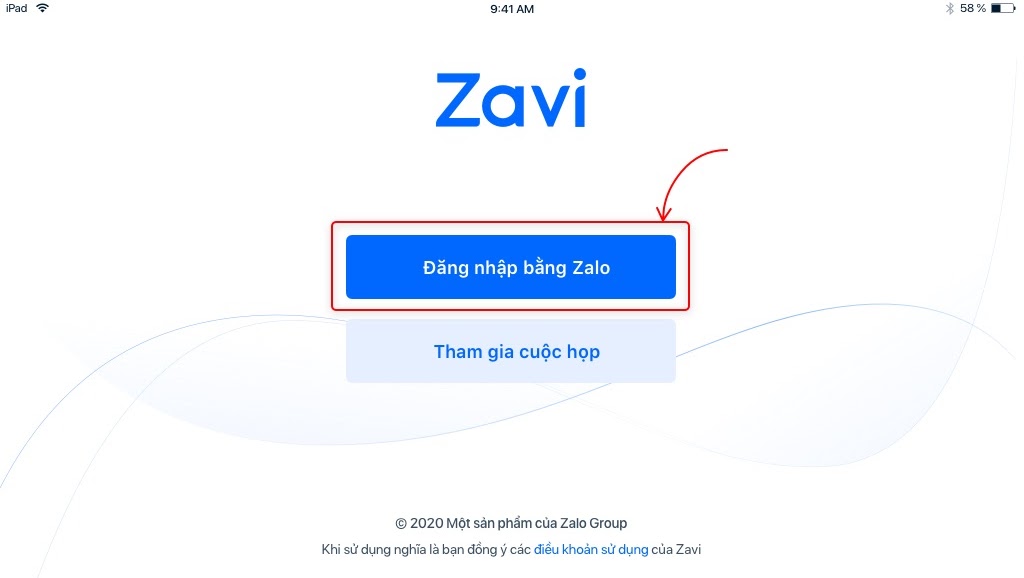
Login to Zavi with Zalo
Step 2:
Enter your Zalo account information.
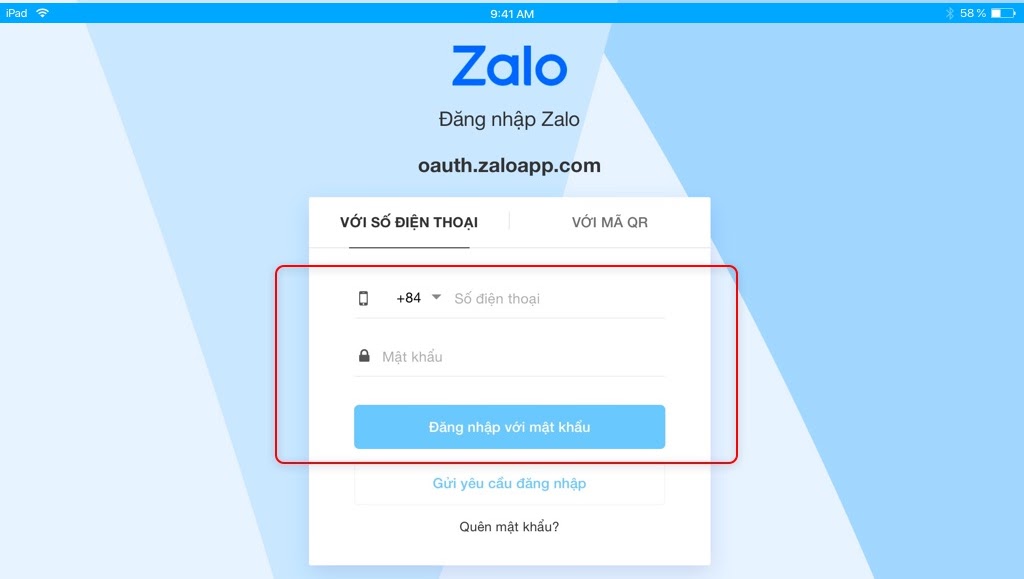
Log in with your phone number
Once you've finished logging in, you'll be taken to the app's Home screen.
Step 1:
After successfully logging in on the Home screen, click the Create meeting button.
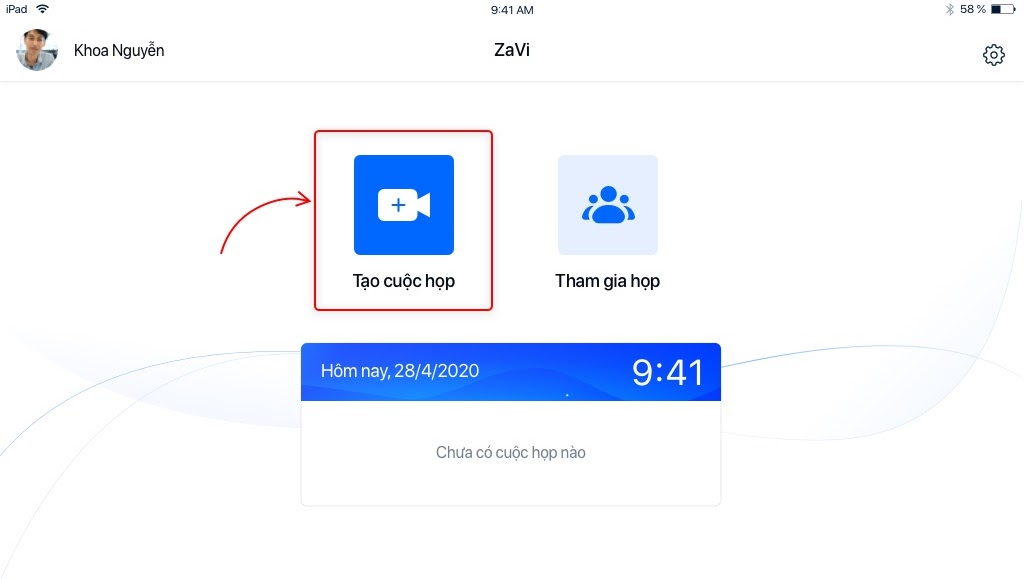
Create a meeting on Zavi
Step 2:
At the main interface of the Create meeting window, you proceed to set the meeting name and password. In addition, you can install some other advanced options.
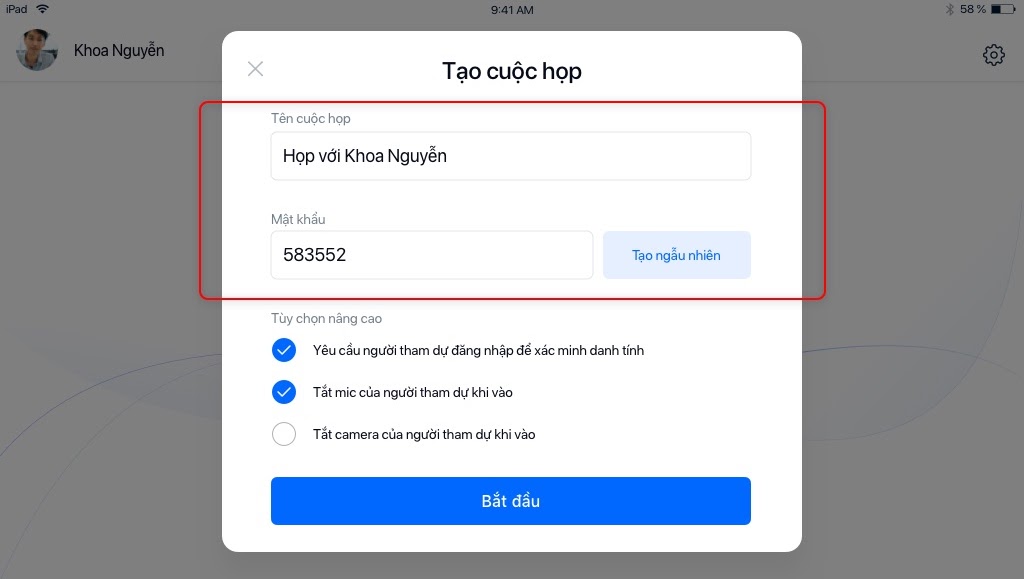
Meeting Information
Step 3:
Click the Start button to finish creating the meeting.
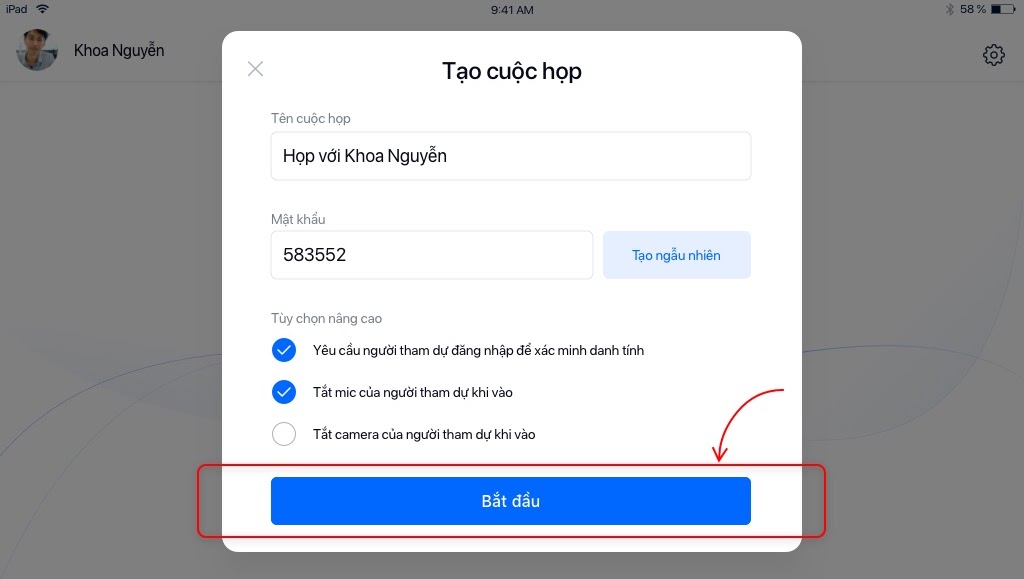
Complete meeting creation
Step 1:
After creating and entering the meeting screen, the meeting information will be displayed, click the Share button to proceed to invite more members.
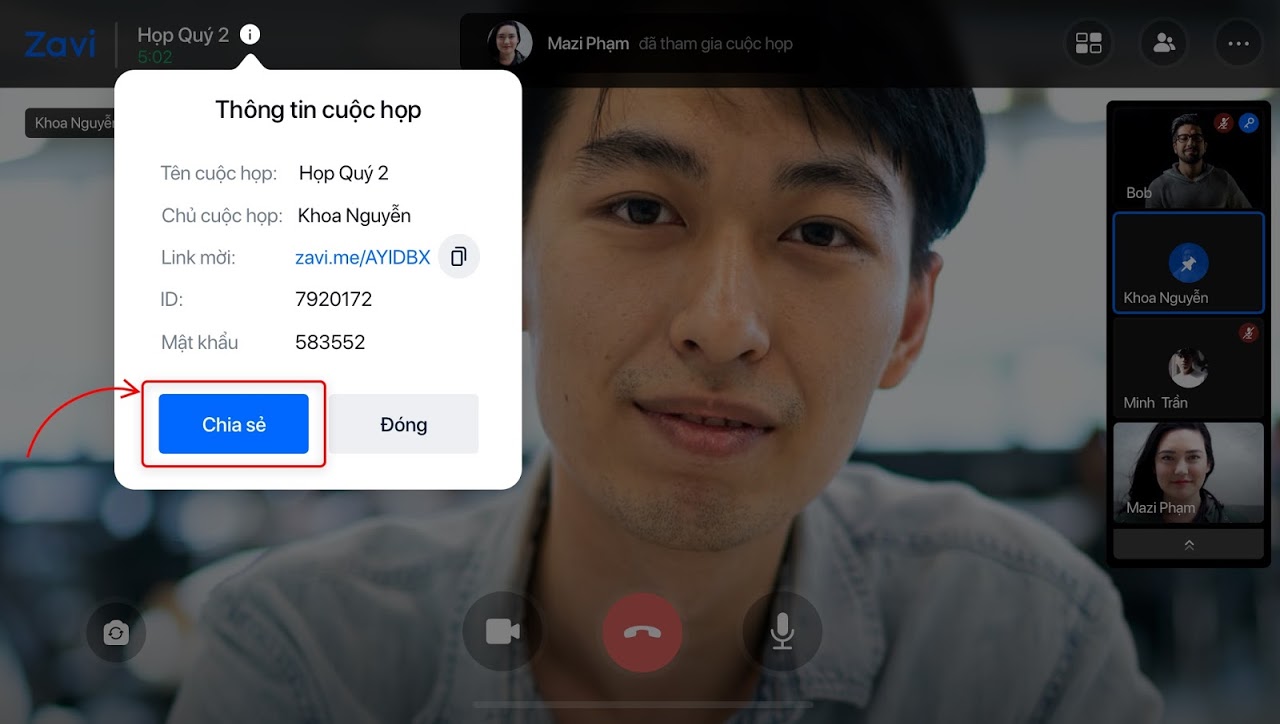
Share meeting
Step 2:
Select a platform (Zalo, Mail...) to share information and link to attend the meeting.
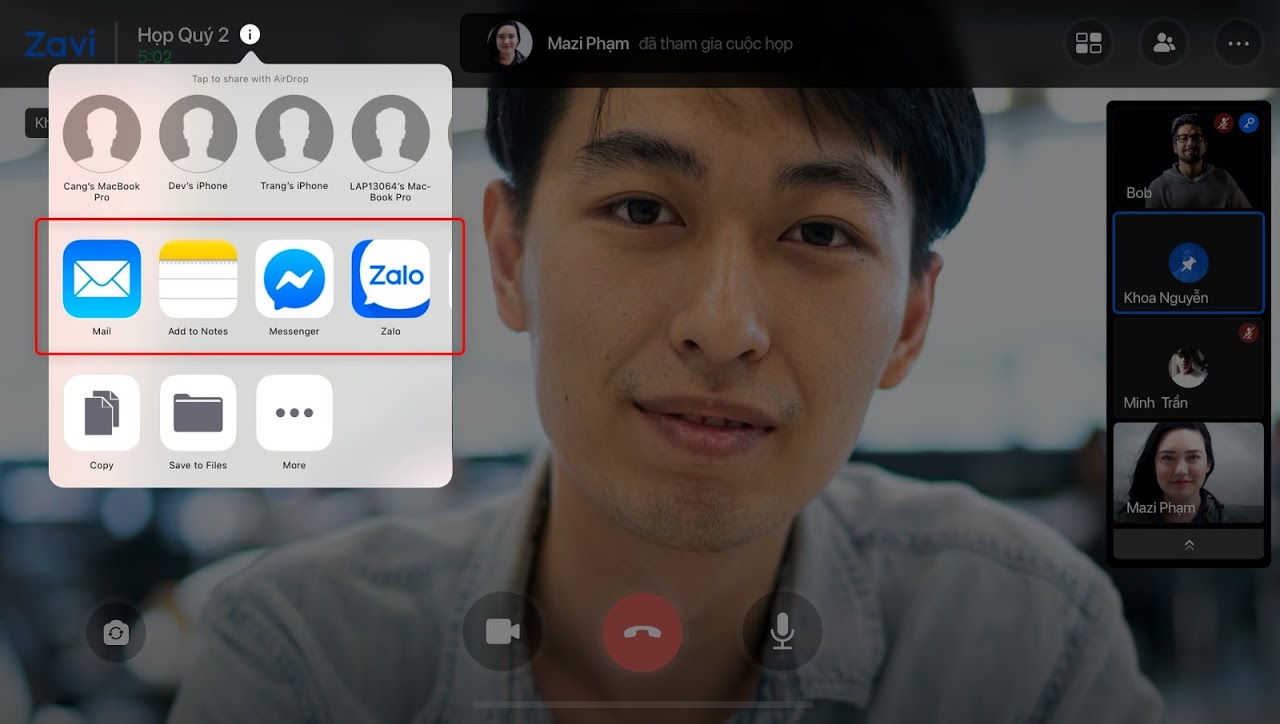
Share Platform
Select the members you want to invite to the meeting (in case you chose to share via Zalo in the Step above).
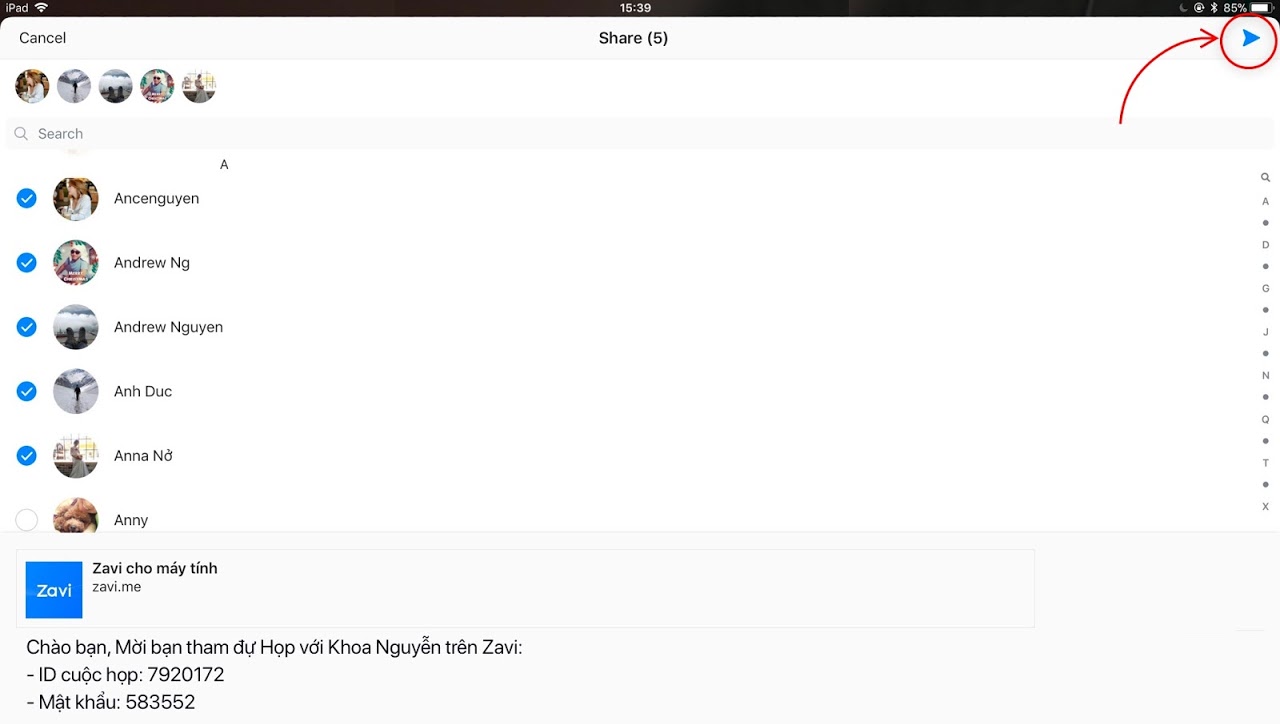
Select members to share
5
4
3
2
1