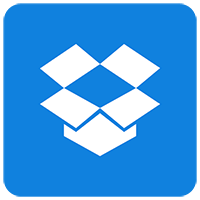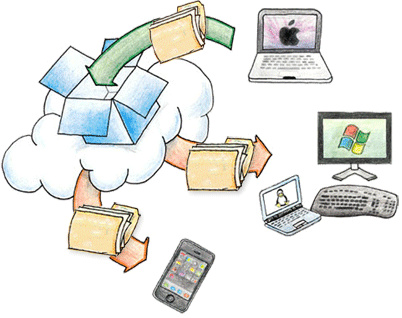About Dropbox
Dropbox is one of the free online data storage services that allows users to carry all their photos, documents and videos anywhere and view on any connected device. That means files you've saved to Dropbox will automatically save to your device, your phone, and even to the Dropbox Web.
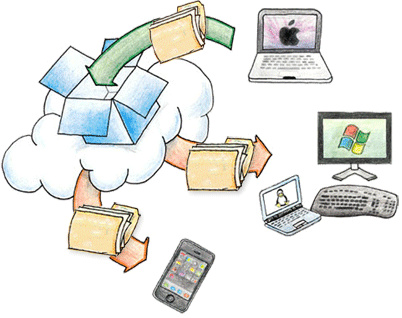
Download Dropbox Offline to comfortably store data online.
Download Dropbox to your computer makes it easy for you to share documents with many people. Or in case the computer's hard disk is damaged, the data on the smartphone is completely lost, you still have peace of mind because you already have a copy of the content stored on Dropbox.
You should hurry up register for Dropbox now to get 2GB of free storage, can increase the storage capacity up to 16GB if you recommend Dropbox to your friends and 100GB to your friends. Paid use. So now you don't need to worry about storage space anymore. So please download Dropbox to your computer to comfortably store data!
Update function in Dropbox Offline file sharing app
- Move files to Dropbox easily with Badge (this option appears when saving files).
- Improved network usage for downloads for fast network connections.
- Add more hiding options for Badge - You will now be able to perform 1-click hiding in a window. To unhide, just reopen the file.
- For shared files, will Badge notify you if colleagues can start editing since you last opened the file? (This function is built to support multi-user groups).
- The commenting context menu options in File Explorer will open a dedicated comment window instead of taking you to the Dropbox website.
- Add instructions (Onboarding) after logging in to an account during a fresh install.
- Fix file sync error with a version number of AutoCAD.
- Upgrade to Python 2.7.10.
- Minor bug fixes and improvements.
- Fix inappropriate performance error when syncing LAN.
- Integrated Optional Gmail (for Windows and Mac).
- Upgrade to Qt 5.4 (for Windows and Linux).
- Upgrade the compiler.
- Fix bugs related to user interface.
- Show Dropbox icon on Preview for Mac.
- Windows 10 Support.
- Fix login error on Windows 8.1.
- Best proxy support during Dropbox update.
- Improved notification after stopping Dropbox update.
- Speed up storage, online sharing.
- Fix an error that occurred when deleting Dropbox on Windows XP.
- The most remarkable point is that the synchronization time for large files is significantly reduced. Dropbox adds that from the past until now, we use upload and download mechanism in two different stages, that is, a file must be fully uploaded to the server before it can be downloaded on other devices. other device of the user. As for the new app version today, the company introduces the "streaming sync" function, then the Dropbox software will perform the upload and download almost, besides, the file will move like a flow between your PCs. used with the intermediary is the Dropbox server. In this way, Dropbox has accelerated the download of large files (over 16MB) by 1.25 times, and in some cases can be doubled.
- Fix the error message repeatedly returned.
- Add a user language version number.
Main function of Dropbox PC data storage application
Access files from anywhere
Any file stored in Dropbox will be accessible from anywhere via computer or phone.
- 2 GB free storage, subscription version supports up to 100 GB
- Files are always secure on the Dropbox website
- Works offline as soon as the network connection is broken
- Dropbox only uploads/downloads changes in files (not all files)
- You will be able to set your own bandwidth limit
Easy sharing
Share folders so multiple users can work together.
- Invite friends, colleagues, and loved ones to work together on a folder quickly and conveniently, like working with files stored on their computers.
- See file changes immediately and immediately when a user edits
- Create a photo gallery and share it with anyone you need
- Send a file share link in Dropbox's Public folder to anyone
Mobile Dropbox
Dropbox apps for iPhone, iPad, Android, and BlackBerry help you always read the documents you need, wherever you are.
- Take files with you even on the go
- Edit files stored on Dropbox from your smartphone
- Easy upload of photos and videos to Dropbox from your phone
- Share with friends and family
Safety Tools
Dropbox keeps your files safe:
- Dropbox stores your work history for 1 month
- Any changes can be undone including deleted files
- Supports AES-256 and SSL encryption
Update Dropbox to the latest
Dropbox 102.4.431
- Performance improvements: Refactored client-side synchronization mechanism to optimize response time, scope, and resource consumption. As a result, the amount of storage Dropbox used has been reduced by 50%. This big change makes Dropbox more efficient and faster.
- Better user experience: the initial setup wizard has been redesigned, making it easier for you to use Dropbox for the first time.
- The Selective Sync function allows users to select a folder to download to their computer, so you won't have to sync everything - a waste of time and effort.
- Support extended attributes via Extended Attribute Sync.
Dropbox 92.4.382
- Add port binding settings for cloud documents.
- Once a data transfer is started, the user can now set up to receive notifications whenever someone downloads that transmission.
- Improve compatibility with anti-virus software vendors.
- Users will see a new entry - Open with Web, in the contextual menu that opens by right-clicking most Microsoft files on Dropbox at Finder/Explorer. This new menu sub-option will allow users to open files in the cloud editor of their choice. Sub-options are now "Google Docs" and "Word for the web".
- Fix rare bug where old notifications stay forever in the tray even after you delete them.

Dropbox 84.4.170
- If sharing certain files is not supported, when the user attempts to share them, they will receive a message explaining why the file is not supported.
- Update icon AirSlate PDFfiller.
- Fix a rare bug where the formatting toolbar in the folder overview didn't disappear when the “Done” button was clicked.
- Fix bug where the date was not formatted correctly according to the locale for non-US English users.

Download Dropbox for mobile here:
- For iPhone/iPad users: download Dropbox for iOS
- For Android users: download Dropbox for Android
- For Windows Phone users: download Dropbox for Windows Phone OS
How to install Dropbox on your computer
Step 1: After downloading the file from the link above, run the file Dropbox xxx.exe (xxx is the version number) to get started. Immediately after the Dropbox Setup window appears, click Install to install Dropbox.
Step 2: You should wait a moment for the installation to complete. Once installed, Dropbox will display the account login panel
Dropbox online storage app review
Overall, Dropbox is a tool to help you synchronize online data more conveniently and quickly than ever before. Besides, it helps you back up and restore data in case your computer's hard disk is damaged or data on your smartphone is lost.
Dropbox Strengths:
- Free 2 GB of storage.
- Share data easily.
- Save changes when the user edits.
Disadvantage of Dropbox: