
Office 2016 is a professional office suite from Microsoft. Microsoft Office 2016 with a full suite o..
1808 Build 10325.20118| License: Free |
| Released: Microsoft |
| Request: Windows XP/Vista/7/8/8.1/10 |
| Last updated: 25-08-2021 |
| OS: Window |
| Version: 1808 Build 10325.20118 |
| Total download: 3522 |
| Capacity: 4,3 KB |
Office 2016 is a professional office suite from Microsoft. Microsoft Office 2016 with a full suite of applications including Word 2016, Excel 2016, PowerPoint 2016, Outlook 2016, OneNote... and a variety of other powerful Office-enabled applications.
Microsoft's Office suite for Windows OS is still a big source of revenue for Microsoft even though it is gradually transitioning from a special product only for Windows to a product that can be installed on other platforms. That led to the launch of Office for Android and iOS before it was released for Windows Phone, Office 2016 also had a Mac version before the release. for Windows OS.
Office 2016 makes it easier to share documents and work with others at the same time.
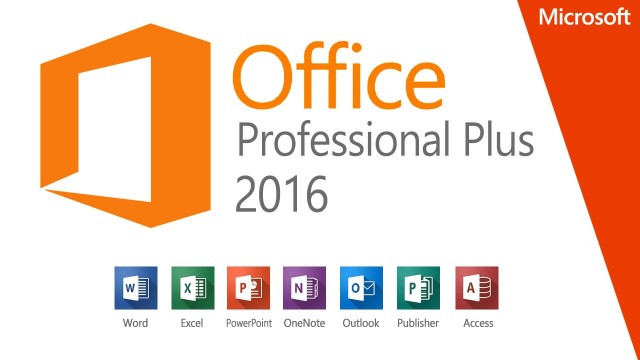
Microsoft Office 2016 - Work Anytime, Anywhere, On Any Platform
Office 2016 offers a new, faster way to get everything you need.
From your workplace to your favorite coffee shop, Office 2016 helps you focus more on what's important.
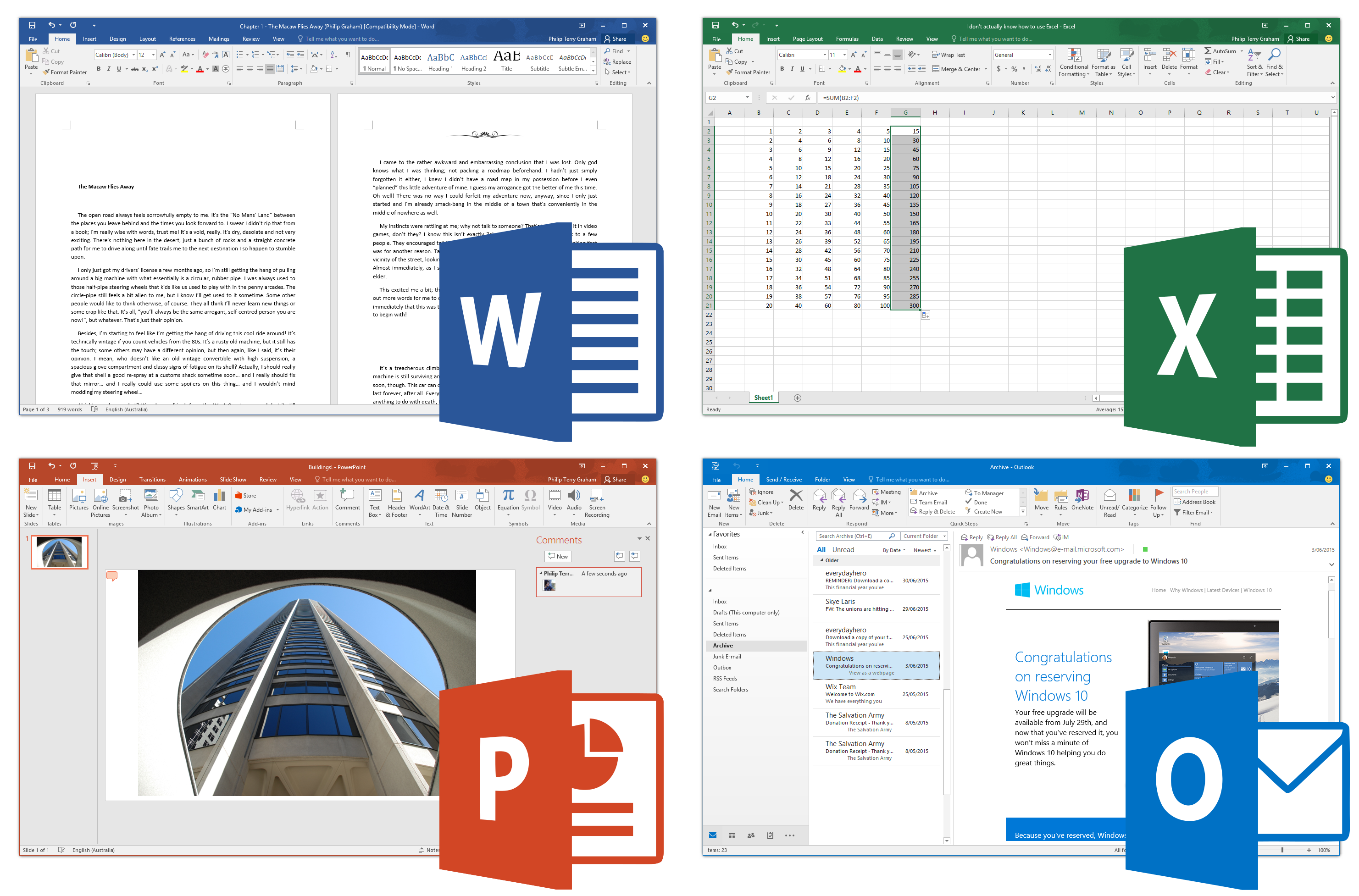
Office 2016 - Microsoft Office Professional Suite
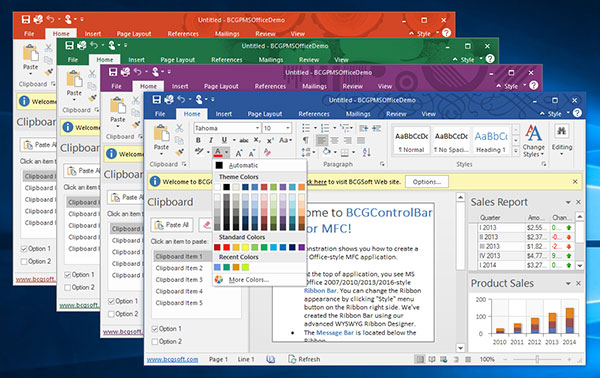
Download Office 2016 for Windows to discover new features
Once the download and installation of the full set of Microsoft Office 2016 is completed (Access, Excel, Lync, OneDrive, OneNote, Outlook, PowerPoint, Project, Publisher, Visio, and Word), then Office 2013 cannot be used side-by-side with this new version of Office. An important note is that the programs in the Office 2016 suite cannot be downloaded individually, but must be downloaded as a whole.
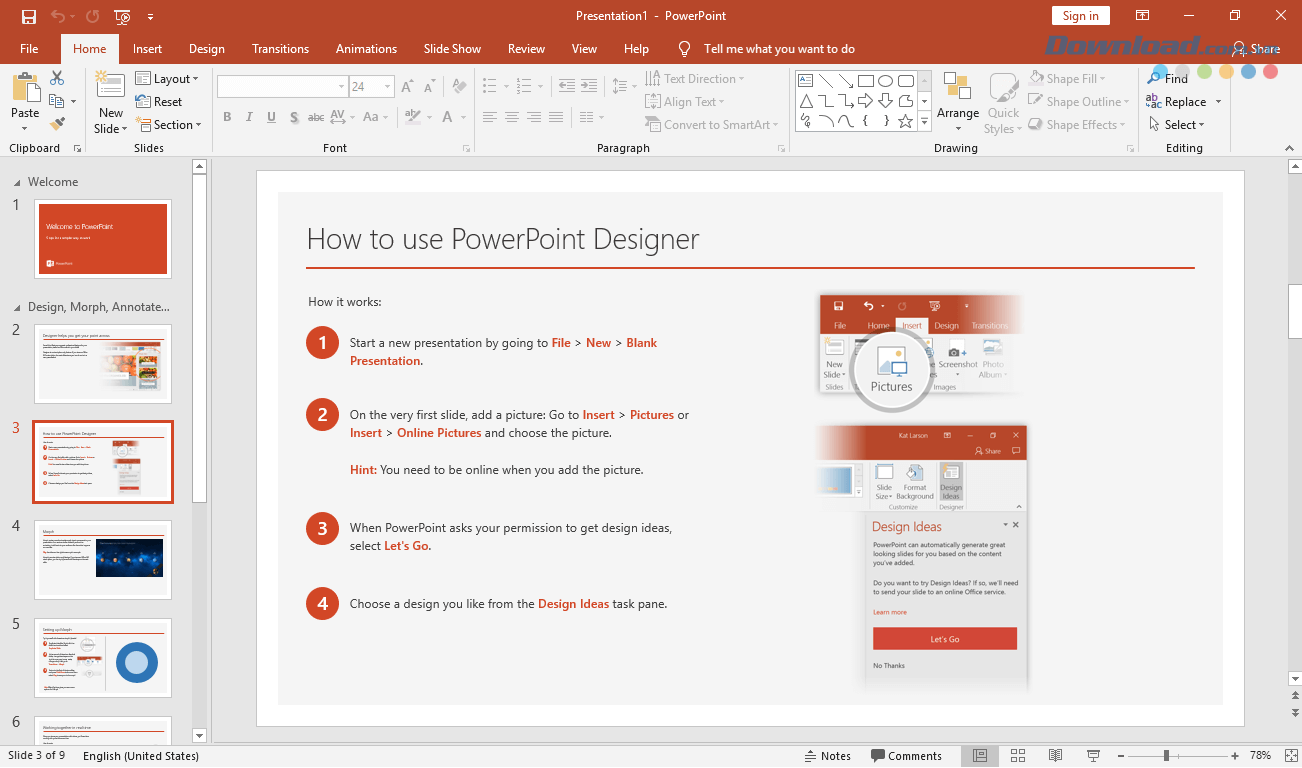
Download Microsoft Office 2016 to try PowerPoint 2016
With Office 2016, users will definitely have a more perfect and professional experience than before. Also according to information from the developer, the updated versions of this new application will be released more often to meet all the needs of users around the globe.
Click the Download button and select the download link with the file ProfessionalRetail.img to download the Office Professional 2016 setup file to your computer.
Right click on the downloaded file ProfessionalRetail.img, select Mount.
After Mounting is complete, you will be redirected to the folder where the Office 2016 setup file is available, click on the file Setup or Setup.exe. The installation will begin immediately and immediately.
Office 2016 officially launched users to respond to long-standing expectations. Let Kingdownload.net take a look at the new functions and experience this modern office suite of Microsoft.
MS Office 2016 does not have many major changes compared to the Office 2013 version, if at a glance, you can't distinguish these two versions. However, it still has changes worth mentioning.
The small icons of Word, Excel, PowerPoint applications in the upper left corner are removed. You will only be left with the save, redo and undo icons. Sign ? in the right corner is replaced by the function Tell Me. Besides the user account name, a new function has been added as Share. The Editing icon is now a magnifying glass instead of a binocular as before.
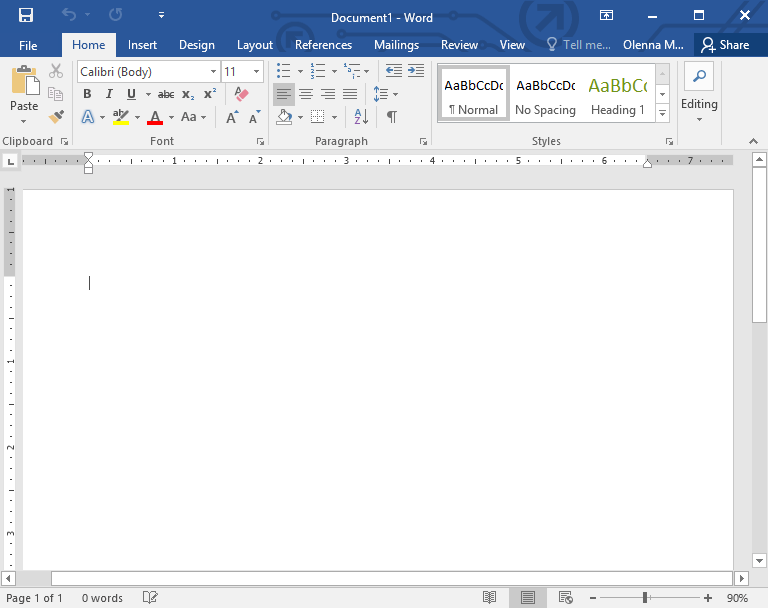
New interface of Microsoft Word 2016 text editor
When minimizing a window, menu elements not only move closer to each other, but are also separated by vertical dashes, making it easy for the user to distinguish between them. submenu.
A little observance, you will notice, words on the menu of Office 2016 are not all capitalized as before, only the first letter is capitalized.
Especially, Office 2016 also helps Vietnamese language be relatively impressive, very meaningful, helping Vietnamese users understand more thoroughly the functions of this Office 2016.
Office 2016 supports a great Vietnamese interface, you just need to download the Vietnamese installer here, then click on the executable file to install.
Wait for the application to finish installing, open Word, Excel or any Office 2016 application, then follow the next steps:
After pressing OK, close all open Office 2016 applications, and restart the application, you will have a Vietnamese interface like this:
The Tell me box is further integrated into all applications in the Office 2016 suite. When you type in a function such as Footer, it will provides menus and submenus corresponding to the phrase you just typed. You'll also be able to choose to seek help on a detailed topic, or search with Smart Lookup. All Tell me does is simply what you ask.Tell me functionality on Microsoft Word 2016
Tell me easily calls out the command according to your request, but doesn't say where the command is located. So, if you want to execute this command again, you seem to have to find it in Tell me again.
This function is further integrated into Word, Excel and PowerPoint. With the Share button located in the top right corner, you can share Office documents with other users. To share you must save the document on One Drive by clicking Save to Cloud.
Then enter the email of the person you want to share, grant permission, and share content, press Share. There are 2 permissions: Can edit (editable) and Can view (view only).
As soon as you press the share button, an invitation to edit the document with the link of the document on One Drive will be sent to the email address entered via Outlook. To view and edit documents, recipients just need to click on the document name in the email.
The person who received the email and was granted the Can edit permission can edit the document online thanks to Office Online on One Drive without a Microsoft account. However, if you don't have an account, other users' documents will be displayed as Guest.
As soon as someone is editing, you will see a message on the Share button, in the Share panel detail information, who is editing the document online. However, the sync speed is not really fast, meaning that when someone edits a document, it takes a while for it to appear on other users' documents.
Whenever you want to change the editing permission, just right-click on the shared account, select Change Permission to: Can edit/view. Then the person is changed. permissions will be notified immediately on the document being edited, and the change has also been applied immediately and immediately.
When you close a shared document Office 2016 will update your document with changes made by other users. These changes will be highlighted in blue.
This seems to be a big step for Microsoft to connect users with colleagues and friends, making the document sharing process easier and more convenient. But it seems that Microsoft's synchronous and online document editing function still needs to be further improved to convince users, especially when Google Docs has done a good job of these tasks.
This function on Office 2013 is Define, it has been redesigned and gives users not only a small formatting window, spelling options, linking phrases or checking grammar. When you select a word, phrase, right-click in Office 2016, you will have much more, translated words, find synonyms, and more.
Smart Lookup in Office 2016 takes the Review > Define command from Office 2013 and changes it completely. The Insights panel on the right gives you even more information. Not only searches for content on Bing like Define, Smart Lookup also provides context such as definition, content from Wikipedia, Bing Image Search, Web search of Bing and more.
When we tested with the phrase Kingdownload.net the Kingdownload.net website is listed in this table with brief, concise introductory information.
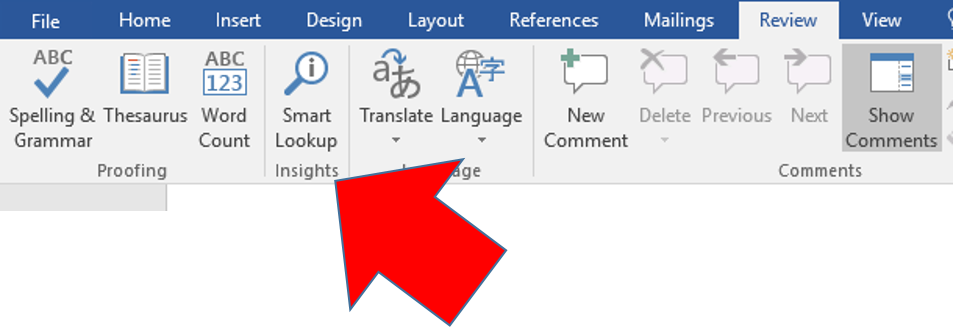
Smart Lookup function on Microsoft Word 2016
In particular, the contents listed in this Insights panel can be copied and pasted into the text editor as usual. Any image that appears in Insights can be easily dragged and dropped into the text. It would be great if it could automatically add content, insert links to documents source or notes. Hopefully Microsoft can update these useful options in the future.
Overall, the Office 2016 version updates new functions for all applications, trying to connect users with Internet and cloud utilities. The detailed functions, already exist, and the interface of each application is smoother, but there are no significant changes.
5
4
3
2
1