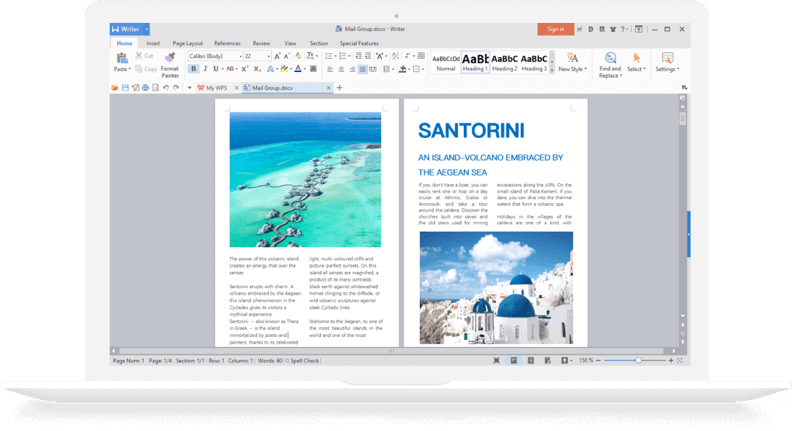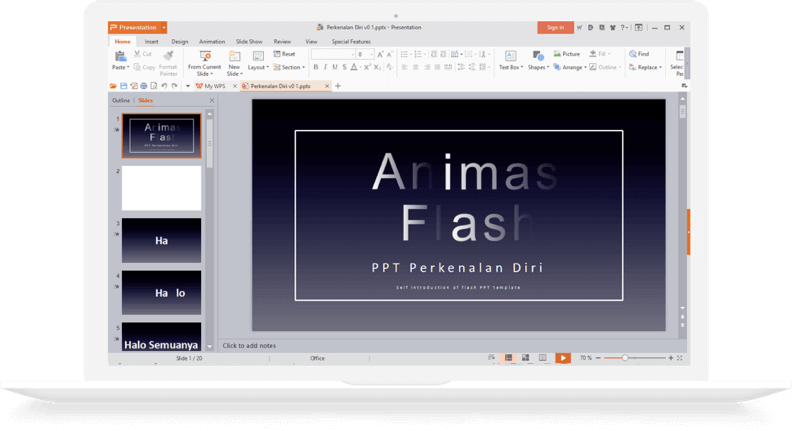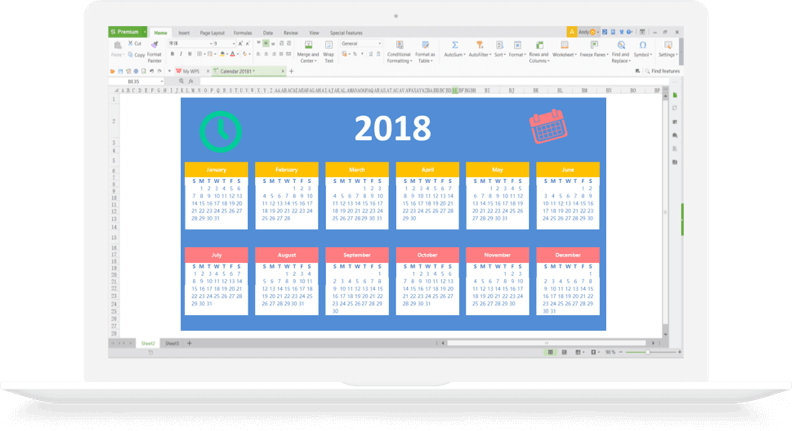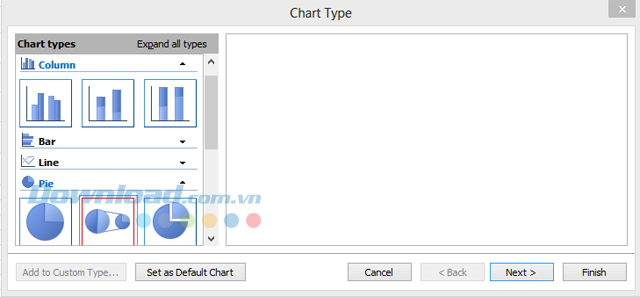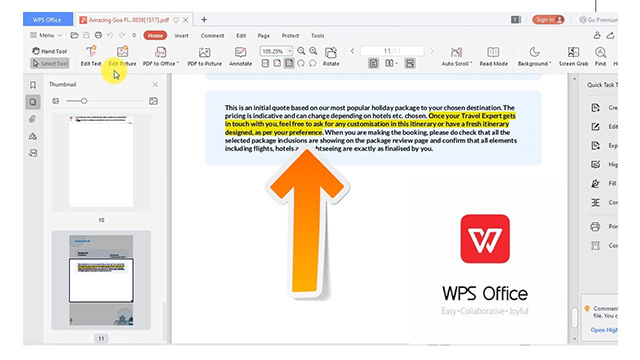About WPS Office
Software company Kingsoft officially renamed the free office suite Kingsoft Office Suite Free to WPS Office. The latest version of WPS Office 2021 still includes 3 office applications: Writer, Spreadsheets and Presentation, corresponding to MS Word, MS Excel and MS PowerPoint in Microsoft Office respectively. This application focuses mainly on personal and business users.
Download WPS Office 2021
Free & complete office suite
Main function of the WPS Office office suite
Writer
- 100% compatible with Microsoft Word: Writer supports .doc, .docx, .txt, .htm, .dot, .dotx and is fully compatible with Microsoft Word. That means you'll be able to open and edit documents created in other applications, save it from WPS Office, and others can open them without any problems.
- Family formatting tools: Writer is a world-class text editing application that comes with all the formatting tools you need to create great documents. That includes everything from typefaces, fonts, colors, support for tables, columns, tables, paragraph formatting, and more.
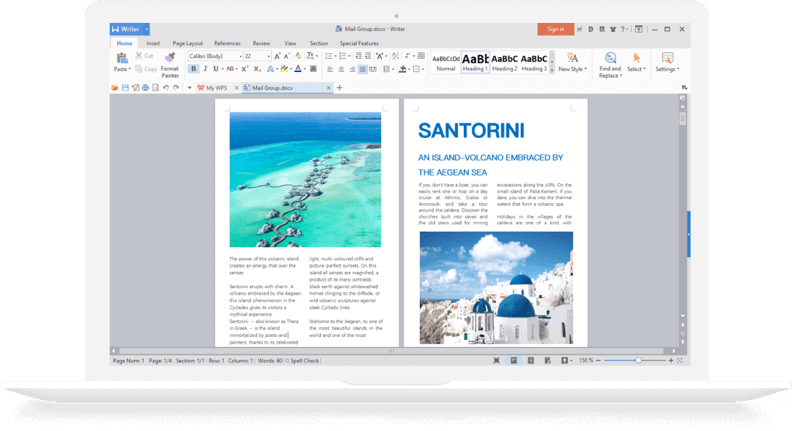
- Many utilities: Writer has over 230 fonts and hundreds of document templates.
- More than just text: With Writer you'll be able to create amazing documents, insert and edit images, add custom charts, tables, and more.
- Spell check: The extra built-in spell check function in Writer keeps your documents spell-free.
- Save as PDF:With WPS Office's built-in Save To PDF tool, you'll be able to make documents smaller, safer, and easier to share. Free version inserts 1 watermark on PDF.
- Shortcuts: Shortcuts are more than just copy and paste, with more than 50 defined shortcuts, you'll work faster and more conveniently.
- View multiple documents: Tabbed view makes it possible to open, edit, and manage multiple documents at once.
- Collaboration tools*: WPS Office supports change tracking and comments making it easy to collaborate with both WPS Office and Microsoft Office users.
- Password Protect Documents: Choose who can view and edit your documents. WPS Office includes password protection, new read and write permissions.
- Mail Merge*: Allows sending documents to multiple users at the same time with just a few mouse clicks.
- VBA and Macro*: WPS Office comes with full support for VBA, allowing you to create macros, automate repetitive tasks, and develop new algorithms to analyze your data. you guys.
Application for creating and presenting Presentation slides
- 100% compatible with Microsoft PowerPoint: Presentation supports both .ppt and .ppts files. That means you'll be able to open and edit presentations from others and save it in WPS Office that others will also be able to open and edit.
- Family editing tools: Presentation is equipped with many of the formatting tools needed to create great presentations. That includes everything from fonts, tables, colors, shapes, column support, and more...
- Many utilities: With more than 230 fonts, artistic text effects, integrated in the style of slides and dozens of ready-made slide templates.
- Advanced Effects*: In addition to animations and slide transitions, you'll be able to insert virtually any type of multimedia file into your presentation, including video, images, audio, and even Flash .
- Desktop extension support: Whether connected to a TV monitor or projector, Presentation supports extending the screen so presenters can view notes, preview the next slide, and easily follow along. presentation time.
- Spell check: This function is built-in in Presentation like Writer to help you keep your presentations free from unfortunate spelling mistakes.
- Save as PDF*: The Save to PDF tool helps you save your own presentations as PDFs, reducing document size, making it safer and easier to share.
- Shortcuts: Supports up to 50 keyboard shortcuts to help you work faster.
- View multiple documents: Tabbed viewing is arguably the exclusive feature of WPS Office, allowing you to open, edit, and manage multiple documents at once, in the same window.
- Collaboration*: Presentation supports comments, so you'll be able to collaborate with other WPS Office users or Microsoft PowerPoint users.
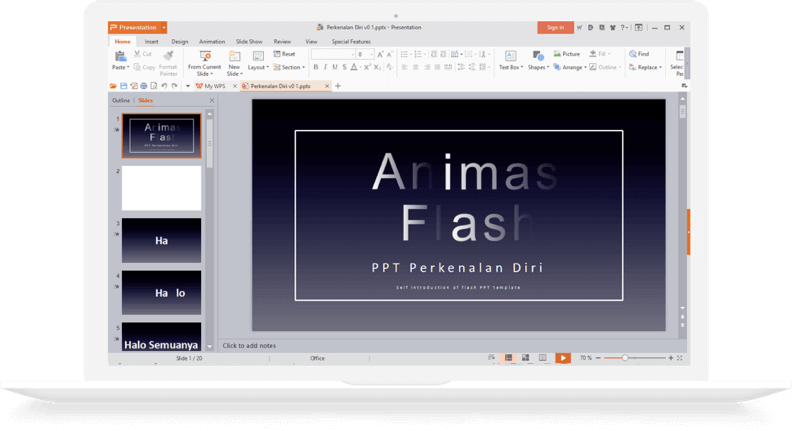
Spreadsheets application:
- Compatible with Microsoft Excel: Spreadsheets support .xls, .xlsx and .csv files. That means you'll be able to open and edit spreadsheets from others, and they'll also be able to open documents you draft from WPS Office.
- Formulas and functions: Spreadsheets include hundreds of commonly used formulas, functions organized by dozens of categories, making complex data analysis easier.
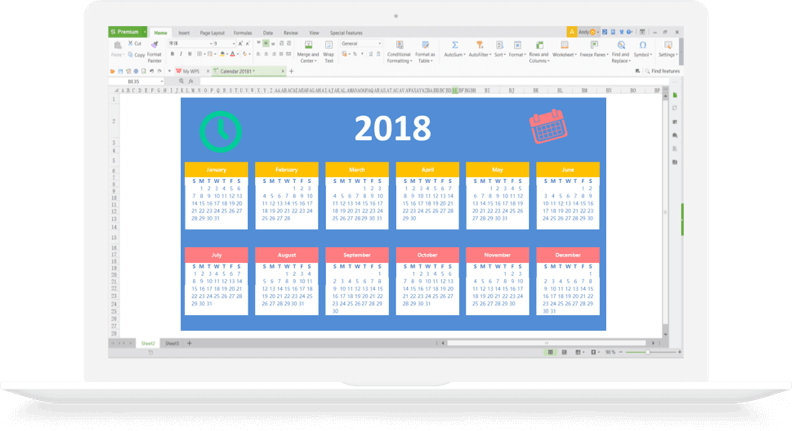
- Spreadsheet Format: Easily organize and present data in a better interface. That includes advanced formatting tools, built-in tables, columns, support for freezing columns, freezing rows, and a library of up to 230 fonts.
- Chart integration: Spreadsheets offers dozens of custom charts including column charts, pie charts, scatter charts, and more...
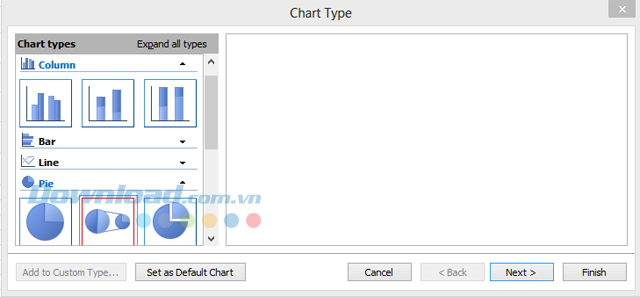
More chart types built in Spreadsheets
- Mathematical expression support: Equation editor, complex expressions is built-in, making it easier to edit mathematical and scientific documents.
- Pivot Tables*: Spreadsheets fully support new pivot tables, making it easy to analyze and synthesize large amounts of data.
- Advanced Modeling*: Spreadsheets come with What-if analysis functions including Goal Seek and Solver, allowing users to better forecast and find solutions to complex, data-driven problems complicated.
- VBA and Macros: Like Writer, Spreadsheets fully supports VBA, allowing you to create macros, automate repetitive tasks, and develop new algorithms for data analysis.
- 1 million rows: The current spreadsheet supports up to 1048576 rows and 16,384 columns.
- View multiple documents: Open documents by tab, making it easy to edit and track multiple documents at once.
- Shortcuts support: 50 shortcuts to help you work faster and more conveniently.
- Collaboration*: Supports tracking of changes and comments, making it easy to work with other WPS Office and MS Office users.
Currently WPS Office has 2 versions, personal and commercial. WPS Office Personal Edition is free, which includes a 30-day trial of WPS Business. Functions marked with * above are only available for the commercial version Business.
In general, WPS Office fully supports the functions of a professional office suite, and almost all the necessary functions are free of charge. You will not need to worry about the deadline, nor pay the fee, so what are you waiting for download WPS Office to your computer.
High compatibility with Microsoft Office (Word, PowerPoint, Excel, Txt), Google Docs, Google Sheets, Google Slide, Adobe PDF and OpenOffice format.

Small installation package size, extremely fast startup
Thousands of rich templates to help users start projects right away.
WPS Cloud: Save any file, access it anytime, anywhere from desktop and mobile devices.
Special Function
Backup Center
Picture to text
File Roaming
Update the latest WPS Office Free
WPS Office 2021 Free 11.2.0.10258:
General Upgrade
- Allows previewing auto-generated file thumbnails.
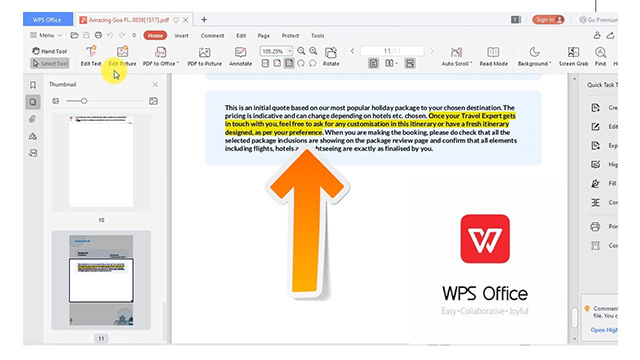
The latest WPS Office 2021 focuses on improving PDF processing tools, presentations and overall performance
New functionality for PDF
- Add customer stamp tool. You can now easily add personal stamps to your PDF documents to protect your copyrights and make them easier to identify.
- Use the annotation tool to highlight detailed objects on images or text.
- Add more printing with pre-made templates. You can easily create PDF files to print based on any template.
- Use the combined text editor to merge all edited files with ideas from multiple copies and put them in one document.
Upgrade
- Optimize your document editing workflow for better performance.
New functionality for presentations
- Dual monitor system support improves performance and shortens time to find information.
- Optimize the slideshow view with a more convenient, comfortable experience than before.
- Overall performance boost.
Upgrade user experience
- Stability improvements and bug fixes.
- Improve the image part and support the dark background better than before.
Review - review of WPS Office Home Free application
This can be considered as one of the relatively suitable alternatives to the Microsoft Office suite of office software (which is a paid application), WPS Office Free version - completely free to meet meet the needs of users at a basic level
Advantage:
- Easy, intuitive, easy to follow installation process.
- Beautiful interface, can be changed at any time.
- Multiple text file formats supported: DOC, XLS, PPT, TXT, PDF... and many more
Cons:
- Only 3 tools: Presentation, Writer and Spreadsheets