
Zalo is a free cross-platform messaging, chatting, calling, video calling app that now has an exclus..
N/A| License: Free |
| Released: VNG |
| Request: Windows 10 |
| Last updated: 21-08-2021 |
| OS: Window |
| Version: N/A |
| Total download: 3196 |
| Capacity: 105,5 MB |
Zalo is a free cross-platform messaging, chatting, calling, video calling app that now has an exclusive version for Windows 10 with the name Zalo Desktop. Brings many functions useful, with beautiful graphics to help you easily communicate with your loved ones.
Download Zalo Desktop to transfer files between devices quickly and easily.
Zalo Desktop allows sending files, images extremely fast, taking screenshots, sharing messages in conversations easily. It also helps to transfer files quickly between computers, phones and tablets.
Just register for Zalo, create an account and log in to Zalo to text, chat, video call for free to your friends and loved ones. This is the leading messaging app, loved by many users because it offers many outstanding functions, suitable for the needs of Vietnamese people.
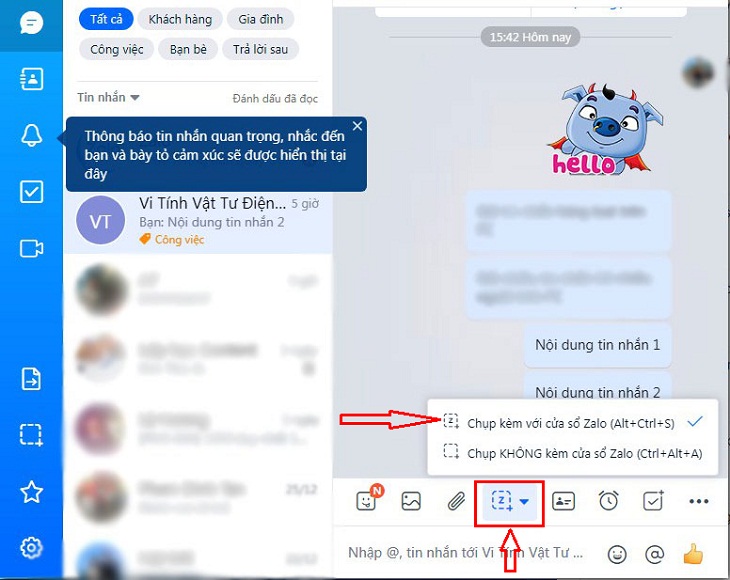
Zalo Desktop supports taking screenshots.
With a luxurious flat design interface, fast file sharing speed, and a new icon store, Zalo Desktop will help you connect with your friends and loved ones more conveniently.
5
4
3
2
1