
Mocha for Android, Mocha is a free unlimited SMS, Call Out messaging application, even for those who..
4.1.0| License: Free |
| Released: Viettel |
| Request: > Android 4.4 |
| Last updated: 20-08-2021 |
| OS: Android |
| Version: 4.1.0 |
| Total download: 5997 |
| Capacity: 51 MB |
Mocha for Android is an unlimited free SMS, Call Out messaging app, even for numbers that have not installed Mocha or installed but are not online. Or, it also allows you to send pictures, record audio, listen to music, chat with strangers very interesting.
Mocha is free of charge for on-net messaging to all Viettel subscribers. From July 3, 2015, when you install Mocha app, you will be able to send unlimited free text messages to all Viettel subscribers, including those No application installed... With Viettel subscribers, users only need to install and use without registering an account. Using this tool you will also be able to chat in groups, send voice messages to friends easily.
In particular, this latest version of Mocha also makes the "listen with strangers" function very attractive. To use this function, the user can choose anyone under "listen with a stranger", click the question mark icon to listen to the music and chat directly with that stranger . If you need to actively invite a person to listen to the music you want, just press the button to select the song and wait for a moment for that person to accept. This function is attractive, right guys? Then download Mocha Messenger for Android to try out this exciting function.
The "11-digit subscriber switch" function supports all 5 carriers, automatically choosing numbers according to a very simple and convenient switching schedule thanks to 2 main utilities:
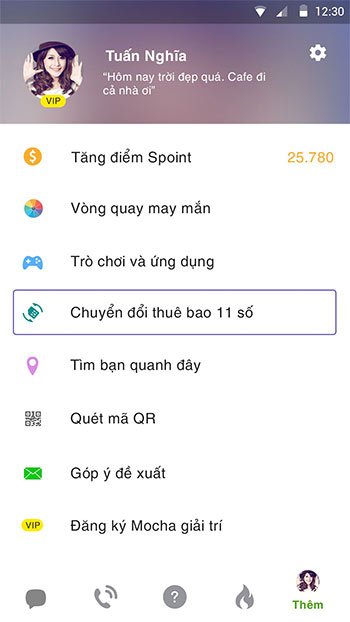
Attention:
With Mocha, you just need to register with your phone number, then the system will send an activation code to your phone for you to register. Mobile subscribers of all networks (Viettel, VinaPhone, MobiFone...) are able to install and use the application really easily.
In addition to free chatting with people who have installed Mocha, Viettel subscribers can also send unlimited free SMS messages to all internal network subscribers, including those who have not installed the application or installed but are not online.
Make free Call Out calls to friends and relatives via Mocha anytime, even here in HD quality. In addition to calling people who have installed Mocha, Viettel student subscribers can also choose 1 Viettel number to call unlimitedly, even those who have not installed the application or installed but are not online. Besides, every time you use data, you will get free minutes of on-net calls to all other Viettel numbers.
Not just texting, for the first time, you will be able to try out the completely new "Listen to music" function from Mocha Messenger. There is nothing better than chatting, sharing and listening to your favorite tunes with your loved ones. The feeling will be very different, you should try it!
Impressive sound stickers help you freely express your emotions and personality when chatting through super funny images and sounds.
Users of Mocha can send messages to all subscribers, including subscribers who do not have Mocha installed.
Send voice messages quickly and easily while chatting with the same duration of 30 seconds.
High speed sending, notification of received and sent message status.
Allow groups of up to 50 people and unlimited chat, very comfortable with Smart Notification system.
You can top up your loved one from your own mobile account with this cool money transfer function.
When you receive a message in a foreign language, you just need to touch the message, and the application will automatically translate into the language you are using. Mocha supports all languages globally.
Easily make new friends with the same taste in music as you. Now, you are free to share and listen to your favorite tunes with strangers, to connect like-minded hearts.
With useful functions, and an easy to use interface, it will make your Mocha experience easier. Moreover, while chatting you also have the ability to change the background, making the conversation more lively and interesting than ever. If you don't like the Mocha chat app, you'll be able to see another one of the cross-platform chat apps that many people are currently using, which is Zalo!
You should use your own personal phone number to register and activate your Mocha account by following these steps:
You will be able to use your personal phone number to log in to Mocha.
When using Mocha, there is no need to have a password because the system can automatically recognize the phone number to log in. Ensure convenience and security for customers.
Mocha will sync your contacts with the list of friends who are using Mocha, making it easier and more convenient for you to use.
You will be able to check the connection status again in the following way:
Mocha is currently supporting carriers: MobiFone, Viettel, Vinaphone, G-mobile, Vietnammobile.
You'll be able to use the app's "Invite Friends" function to invite your friends to join Mocha together.
5
4
3
2
1