
Download free Skype software to be able to chat, text messages and video chat with anyone and comple..
N/A| License: Free |
| Released: Microsoft |
| Request: Không |
| Last updated: 12-07-2021 |
| OS: Window |
| Version: N/A |
| Total download: 1287 |
| Capacity: N/A |
What is Skype ? Great free video calling and messaging app. Skype is a VoIP service that uses an Internet connection that allows anyone to make and receive free or low-cost online voice and video calls. Besides, you can also send messages and share files with your friends and relatives. That's why Skype has become the most popular application today when chatting with each other. Let's find out What is Skype ?
Skype is a freeware program that allows you to make peer-to-peer or group audio and video calls. Although currently owned by Microsoft, it was first released in 2003 and was created by Niklas Zennström and Janus Friis (in partnership with Kazaa developers Ahti Heinla, Priit Kasesalu, and Jaan Tallinn) ). With Skype, you can send instant messages and share files with friends, family, colleagues, and anyone else you want to chat with, no matter where you are in the world. As long as you have an internet connection, you can use Skype to chat with one or more people face to face.
Skype also offers a paid subscription service that allows users to do more activities like sending SMS messages and making audio calls to any phone, locally or internationally.
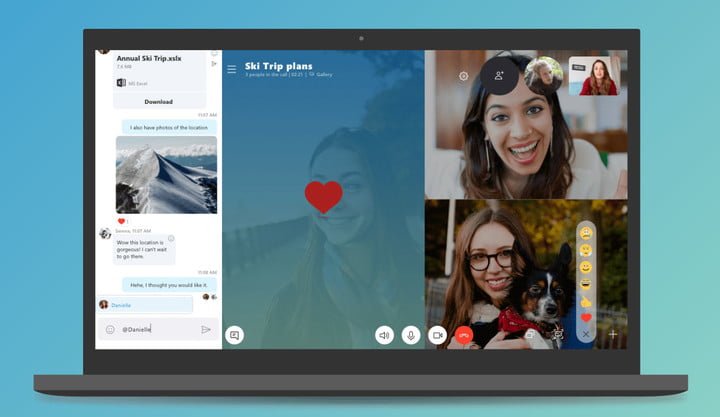
What is skype?
Skype has broken many barriers in communication. While in the past you needed to pay special attention to the minutes and seconds you spent talking about international calls, now you don't need to worry about that anymore. If you use Skype to perform PC-to-PC communication, you pay nothing more than monthly Internet service. Skype peaks at over half a billion registered users.
Skype is changing the way people communicate by integrating voice and IM (Instant Messaging) into one app. Later, Skype added video calling and conferencing on the app so you can talk to people face to face online for free.
Accessible Skype on computers running Windows, Linux, and macOS X. You can also download it on tablets, smartphones, and Xbox One.
To use Skype, you need to first sign up for a Microsoft account. If you don't have one, you can choose to create a new account. Once you're done, you can immediately start adding contacts Skype by searching for names on the “Search” bar of the Skype screen, email their phone number or display name. All you have to do is click or tap the Contacts button in the left sidebar (it looks like a little address book), then select the little icon in the top right of the screen that looks like a person. next to the plus sign.
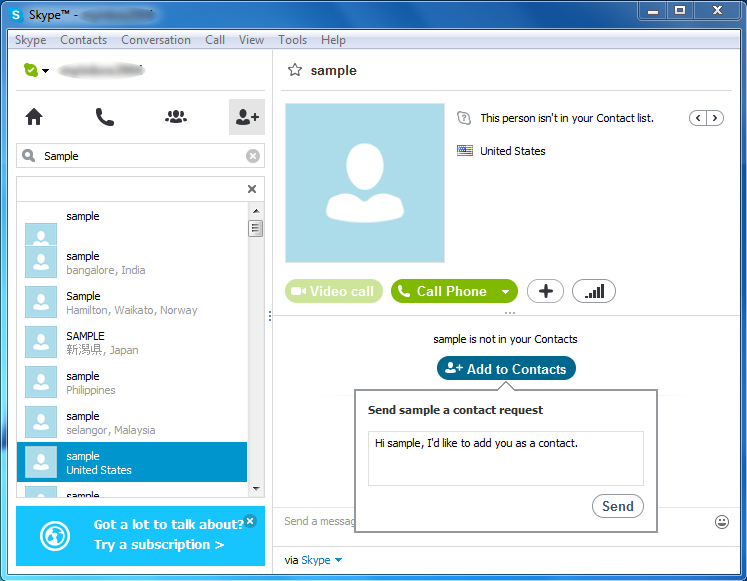
Before you do this, however, we recommend that you upload your profile picture and enter your name so that the people you want to add to your contacts will recognize you. Once you've filled out your address book, you can start video calling, chatting, and sharing files with your stuff. You can use Skype to do everything from work with colleagues on projects to hold meetings with colleagues to hang out with friends and relatives far away.
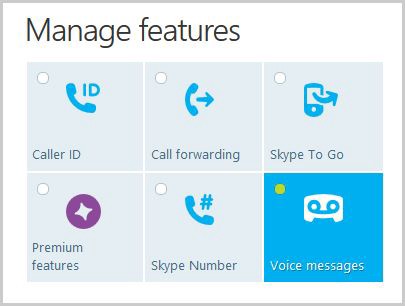
Skype feature

Skype translate language
5
4
3
2
1