
Internet Download Manager, Internet Download Manager (IDM) 6.39 build 2 is the best download acceler..
6.39 Build 8| License: Free |
| Released: Tonec |
| Request: Windows XP/Vista/7/8/8.1/10 |
| Last updated: 16-07-2021 |
| OS: Window |
| Version: 6.39 Build 8 |
| Total download: 1210 |
| Capacity: 10,1 MB |
Internet Download Manager (IDM) 6.39 build 2 is a download accelerator software, supports the best file download today, loved by many people because of its fast download speed, for Allows downloading multiple files at the same time. Download the latest IDM to your computer, install and click on the file to download, the rest of the hard work will be done by Internet Download Manager.

Download IDM Internet Download Manager to support downloading YouTube and Facebook videos
Internet Download Manager is the latest version of the fast, high-speed download software loved by many users around the world. IDM downloads multiple files with faster, smoother and more stable data download speed. You can download and use Internet Download Manager for free for 30 days prior to purchase.
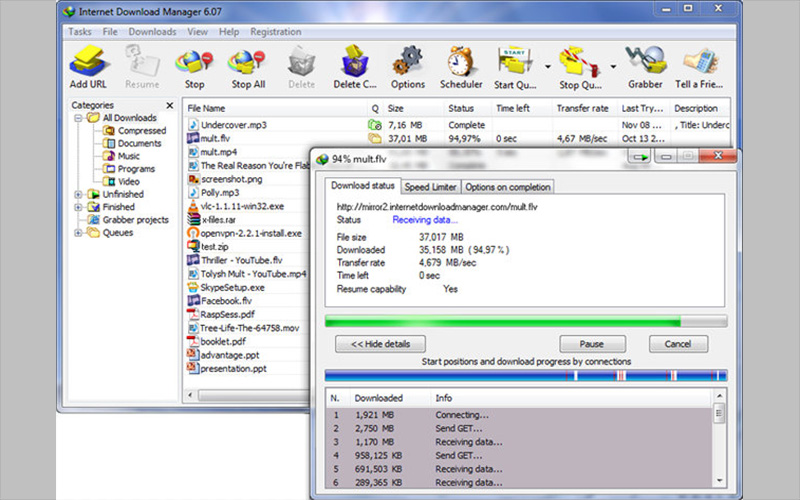

Ear the latest IDM and experience the fastest file download acceleration!
Internet Download Manager supports multiple proxy servers, FTP and http protocols, firewalls, cookies, MP3 and MPEG video files... At the same time, fully compatible with all browsers popular browsers, including: Internet Explorer (IE), Google Chrome, Mozilla Firefox, Opera, AOL, MSN Explorer, Netscape, Avant Browser, MyIE2... friend. In addition, it can be integrated into any Internet application to control downloads using the Advanced Browser Integration.
You can record and download FLV videos from popular websites just by clicking the Download This Video button in the video corner. Just press the button and the video will start downloading to your computer. The best way to download embedded web videos from the Internet is to use IDM. Besides, it also supports downloading MP4 videos very effectively.
When downloading videos to your computer, IDM will automatically run one of the following antivirus software: AdAware, Avast, AVG Anti-Virus, Spybot, McAfee, SpywareBlaster, CCleaner and programs another program to protect users from malicious downloads.
Simply, you just need to drag and drop the download link of any video or file into IDM, the software will automatically catch the link and proceed with the download process. Or, if you don't want to continue downloading, you can drag and drop the file out of the application.
IDM can add all linked downloads to the current page. It's easy to download multiple files at once without interrupting the work you're doing.
Can be translated into many different languages, including: Vietnamese (download package to support Vietnamese), Italian, German, French, Japanese, Korean, Chinese , Albanian, Arabic, Azerbaijani, Bosnian, Bulgarian, Croatian, Czech, Danish, Dutch, Farsi, Greek, Hebrew, Hungarian, Lithuanian, Macedonian, Norwegian, Polish, Portuguese, Romanian, Russian, Serbia, Slovak, Slovenia, Spain, Thailand, Turkey and Uzbek.
Up to 5x download speed can be increased thanks to built-in intelligent file splitting technology. Unlike other similar products, IDM will split files for quick download and reuse available connections without connecting and re-login to achieve best acceleration performance.
IDM will continue to download unfinished files due to loss of connection, network error, computer shutdown or unexpected power outage. In addition, it also supports restarting downloads that are damaged or interrupted due to loss of connection, network problems, computer shutdown or sudden power failure.
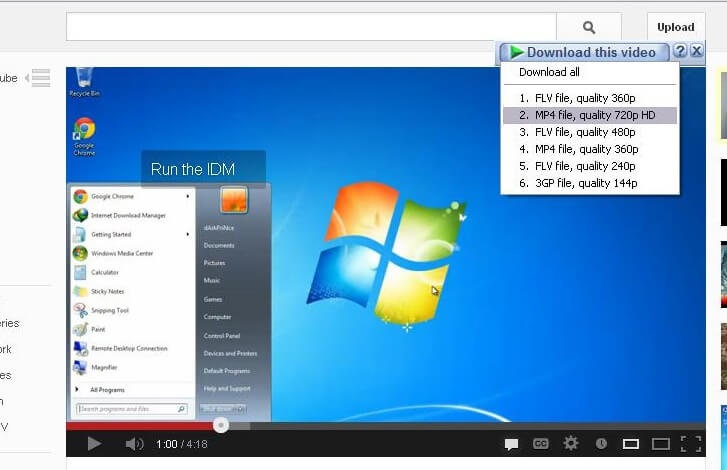
There are some other tricks to speed up IDM loading such as interfering, editing the Windows Registry, we have tested and the result is NO change before and after editing Registry. It's best not to do it that way, because it's impossible to know how it will affect Windows.
With the intelligent file download acceleration mechanism, IDM is clearly one of the fastest, stable and reliable data download and support utilities.Most features available today.
In short,Internet Download Manager is one of the indispensable software for Windows users. With the continuous update of new versions, users always have new features, and improve and fix many bugs for a better user experience!
The main window of the program includes a list of files that have been and are being downloaded. This list also includes additional information about the downloaded file such as file size, download status, estimated time to complete the download, download speed and some other information. You can rearrange this list by clicking on the corresponding column header.
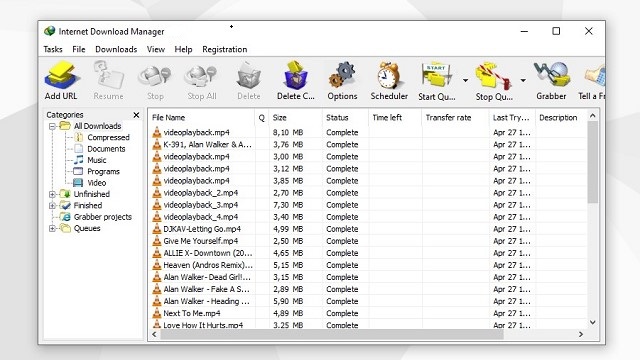
The main interface of Internet Download Manager.
You can add new files to download with the Add URL control. You can enter the URL in the text box or paste the copied URL directly into it. You can also enter username and password information to download files in case some servers require it by ticking “Use authorization”.
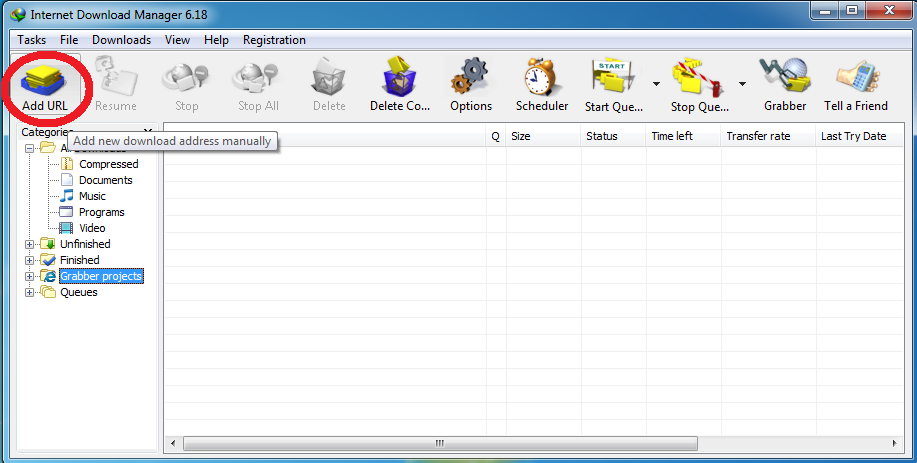
Download IDM and adding a new path to download files is easier.
If the URL is valid, the Save As dialog box will appear and from this dialog you can enter the file description information as well as the path to save the file. Another way to add information is to use the “Download Properties” dialog box. There are 3 function buttons at the bottom of the Save As dialog box. If you want to cancel the download, just press the Cancel.
. button
Above the toolbar in the main IDM window, there are other components such as:
Categories
On the left side of the window is a chart that sorts the downloaded files by format. You can turn off this feature by turning off the Categories window and not selecting any categories when downloading files. IDM has default categories associated with file formats like Music, Video, Programs, Documents… You can edit, delete and add your own categories.
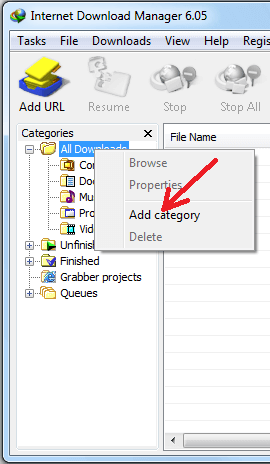
Add a category to manage downloaded files on Internet Download Manager
Right click on an item and you will see a menu that allows you to add, edit or delete items. When adding a category, you can choose the file formats corresponding to the newly added category or put the downloaded file in the default categories.
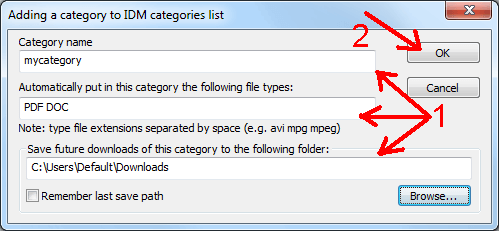
Name the download section on IDM
For example, the Documents category corresponds to file formats like “doc pdf xls txt” and is saved at the default path "C:\Downloads\Documents".< /p>
The standard version of IDM has 4 interface styles for the toolbar including: Large 3D buttons, Small 3D buttons, Large Classic buttons and Small Classic buttons. You can choose from these themes or download new themes from the homepage. Moreover, you can also draw the toolbar interface to your liking.
To customize the IDM toolbar interface to your liking, right click on the toolbar and the dialog box below will appear (See below)
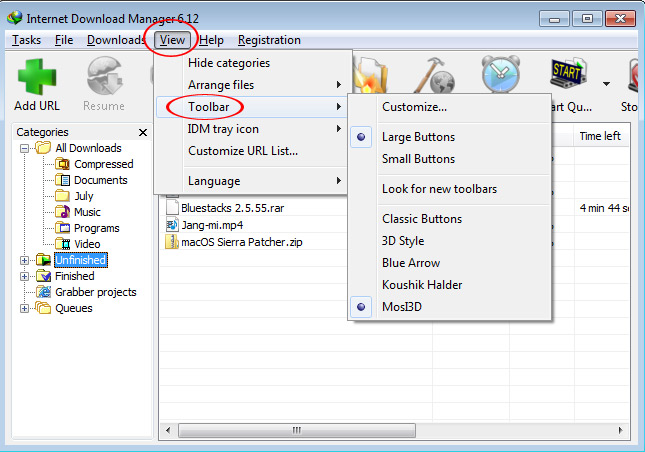
Customize the appearance of windows on IDM
From here, you can adjust the styles and sizes of the toolbar buttons from the options available in the menu. Another option is to click on the menu “Look for new toolbars” to download from the Internet.
To customize the columns of IDM in the main window, right-click each column's header.
Add/remove column showing downloaded file information on IDM
From here you can specify which columns appear, the size of the columns, and the order of the columns. To activate a column, you need to check the corresponding box. You can move columns to another location by selecting the Move up and Move Down buttons. You can also change the position by dragging and dropping the headers of the columns as you like.
There are several ways you can start downloading files:
1) Manage downloads on popular browsers like Internet Explorer, MSN Explorer, AOL, Opera, Mozilla, Netscape and many more.e;c another browser. Whenever you click on a download link from the browser, IDM will automatically catch the link and download the file you selected. Then will automatically load the files whose format is in the list of types/extensions. This list can be changed when you go to Options -> General.
Download Zalo very fast with Internet Download Manager
If the Download Later button, the URL will be added to the download list, but the download will not start immediately. If you click the Start Download button, the selected file will be automatically downloaded immediately. IDM has the feature to sort the downloaded files according to the file format and suggest the default storage location for the files. You can completely change these options. In case the zip file is downloaded, you can view the contents before downloading by clicking the Preview.
button.
2) Add download link
You can manually add the download link to IDM using the Add URL feature. Then the following dialog will appear and will download the link when you click the OK.
button
Add a link to download Chicken Invaders game on IDM
3) IDM is integrated into the right mouse when using IE-based (MSN, AOL, Avant) and Mozilla-based browsers (Firefox, Netscape).
Downloading files this way is especially useful when IDM cannot automatically download files. You just need to select this feature to download the file. You can also select a text area in IE and use this feature to add all the links on the selection for processing.
4) Drag and drop link when using IE to home screen
Drop Target is a window where the input is hyperlinks dropped from browsers like IE, Netscape or Opera. You can drag the link from your browser and drop it in the window to immediately start the download process. If you want to hide this window you can turn it off. If you want to show it again, go to “Url >Show Drop target” from the main window.
The file properties dialog (Properties Dialog) will appear when you select the Properties item in the menu when double-clicking the filename. The dialog box displays information and allows you to change the location of the file on the drive, the URL, and the description for the file. You can open the file directly using the Open.
. button
In the Options dialog box, you can reset all configurations to suit your needs and purposes. The dialog box includes 7 tabs: General, File Types, Connection, Save To, Downloads, Proxy, Site loggings, Dial-Up, Sounds.
General
General Tab can be used to choose: Automatically start with Windows, integrate IDM into browsers like IE, Opera, Mozilla, Netscape…
Some options in the General section of Internet Download Manager
IDM supports many custom integrations with browsers. Basic customization allows the user to manually specify which integration type is used for each browser by selecting the browser and clicking the Details. button In this integration mode , you can add a browser by pressing the “Add Browser…” button. The software then determines the version of the browser and integrates itself.
Also allows you to select hotkey combinations to request/block IDM from downloading files. Click the Keys button and the “Using special keys” dialog box appears. From this dialog you can select the appropriate hotkeys for each browser. Only for Opera and OLD Mozilla based browsers can be integrated using plug-ins. This integrated mode does not support hotkeys to prevent/request IDM to download files. If you want to prevent/require file download by hotkey, you should use “Advanced browser integration” feature.
Set shortcut options when using IDM
File Types
Can be used to change the file format to be downloaded by IDM or by the browser.
You can prohibit downloading files from some pre-specified websites. To do this, simply add the website address to the “don’t start downloading” list. For example, adding *.tonec.com to the list will not download from ftp.tonec.com, www.tonec.com, www. .games.tonec.com ...
Connection
In the Connection tab, you must select the speed for your Internet connection. This is necessary for optimal transmission line utilization. Avoid selecting “Max Connection Number” with a value greater than 4. This value is too large can reduce the connection speed and slow down the server where you are downloading data. Moreover, it can also affect some security operations of network administrators. On the other hand, increasing the number of connections can speed up file downloads if you have a high-speed connection.
If you want to specify the maximum capacity that IDM can take advantage of on the line, you can choose to customize IDM Download Limits. This is a very useful customization with some connection standards such as Directway, Direct PC, Hughes... For example, in case you only want to download at a maximum speed of 40MB per hour or 150MB every 4 hours continuously. , then the load will not exceed this limit. REMOVEThis way you can get the most out of your connection to download large files.
Change the number of file download connections on IDM
Save To
In this Tab you will select the default folder corresponding to the downloaded file format. You can change these folders by right-clicking and selecting Properties under each category. IDM also has a “Remember last save path” feature to automatically remember the file location of the previous download.
Change the directory to store downloaded files on Internet Download Manager
Temporary Directory defines the paths where temporary files will be stored. You can change this directory as needed, for example in case of insufficient disk space.
Downloads
In this dialog box, you can effectively manage which dialog boxes appear. Selecting “Don’t show” in the Download Progress dialog box will remove this dialog. Other options such as minimizing the window can be used “Show minimized”.
Silent mode when all the links you click on will be automatically saved to a default folder. If you don't want the Download complete dialog, you can uncheck the box “Show start download dialog”, “Don't show download complete dialog em>” and select “Don't show” in the list box Download Progress.
Proxy
The Proxy/Firewall tab is where you can configure the proxy. Selecting “Use FTP in PASV” means that the passive mode of the FTP protocol will be enabled. You should enable this option when a firewall or proxy server is enabled. At this point, you can also add personal information if required by proxy servers.
Site Logins
Site Logins tab (available only in licensed versions) is used when you want to automatically declare information to download servers that require login. Enable this feature by pressing the New button, add URLs and Username/Password information.
Dial Up
If a dial-up connection is used, there is an additional feature of editing the phone book records for your connection. In this list, you have the right to choose the connection to use with IDM. If your computer is connected to the Internet, it will show this connection by default.
After selecting the connection, you can change the information about username and password, then save it by pressing the Apply. If you want IDM to automatically fill in the password information, you can check the box Check Save Password. In addition, you can configure the number of reconnections and the time between each. Press OK to save the modification and Cancel to not save it.
Sound
Can emit several different types of sounds to notify the user. In the sound tag, the user can select the tone and attach the tone to each individual event.
Note: You can select sounds from built-in files. To select a sound type, first select the event type, click the Browse button, find the audio file and check the box to associate the sound with the corresponding event. You can preview the sound using the Play.
. button
When the download is finished, IDM will display the "Download Complete" dialog. From here, you can choose from different ways to open the downloaded file.
Notify that the file has been downloaded by IDM
For example, you can disable the display of a notification every time a file is downloaded by selecting “Don't show this dialog again”. If you want to disable this feature, you can go to the Options > Downloads.
tab.
5
4
3
2
1