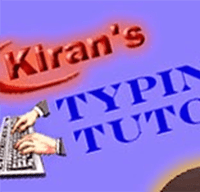
Kiran's Typing Tutor is a free typing training software for primary school students as well as those..
N/A| License: Free |
| Released: Kiran Kumar reddy |
| Request: Windows XP/Vista/7/8/8.1/10 |
| Last updated: 01-09-2021 |
| OS: Window |
| Version: N/A |
| Total download: 2944 |
| Capacity: 4,9 MB |
Kiran's Typing Tutor is a free typing training software for primary school students as well as those who are just starting to get used to 10-finger typing. Just like Mario Teaches Typing, Kiran's Typing Tutor software will help everyone how to put their fingers in the right position to type 10 fingers quickly and accurately when typing.
Kiran's Typing Tutor software is included in the elementary school computer program so that children quickly know how to type 10 fingers - the first step to familiarize themselves with computers 1 most scientific way. Not a rigid way of practicing typing, but Kiran's Typing Tutor will bring 10 finger typing lessons through games that help children react quickly to corresponding keys according to the rules given. With 10-finger typing training software, everyone will easily improve their typing speed without having to look at the keyboard but still be absolutely accurate with each letter.

The main interface of Kiran's Typing Tutor
Students are often quite surprised when they start typing the first keys on the keyboard and will type reflexively with their fingers. However, that habit is not good in the long run, putting pressure on commonly used fingers. That's why from the very beginning, we need to guide them to practice typing with 10 fingers.
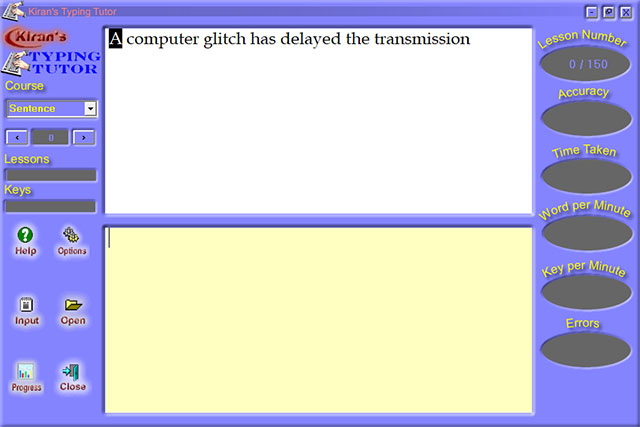
Keyboard practice software Kiran's Typing Tutor
Typing with 10 fingers not only shows professionalism when using a computer, but it also has a great effect in using your hands to type, your fingers are sharing the work and you will type. the machine has a higher speed. Of course, Kiran's Typing Tutor is the perfect suggestion for teachers to guide them through.
Not only children, but anyone who has just started using the device or has used it for a long time who wants to get into the habit of typing 10 fingers will also be able to use Kiran's Typing Tutor. Kiran's Typing Tutor will detail how to place fingers on the keyboard and which fingers to use at what time. Typing speed with 10 fingers is much more efficient than pulling the trigger.

Setting up user account information
Kiran's Typing Tutor software will have basic lessons for everyone to get acquainted with the computer keyboard, along with a virtual keyboard to display the key pressed to determine how accurate the fingers are placed. Kiran's Typing Tutor offers over 500 lessons to standardize all typing.
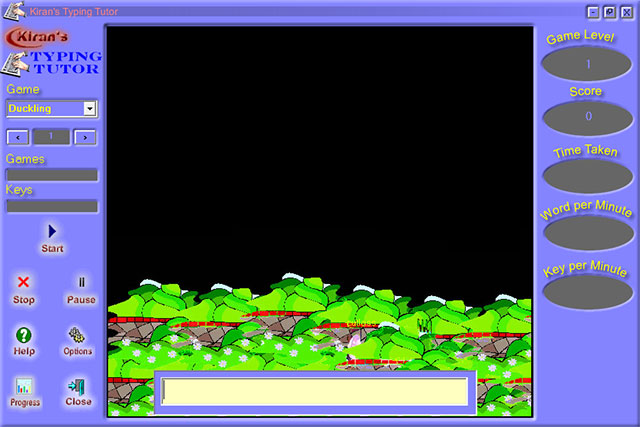
Kiran's Typing Tutor Software
At the same time, Kiran's Typing Tutor also offers tests, learning statistics in the form of visual charts so that you will be able to grasp relevant information such as: number of words typed per minute, speed degrees, errors, etc.
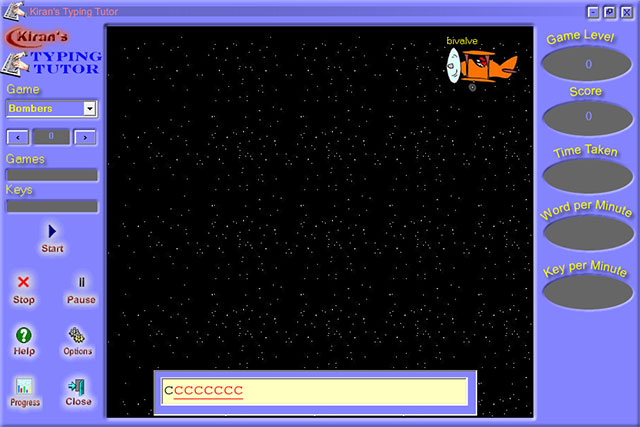
Keyboard practice
Besides, Kiran's Typing Tutor software will integrate lessons with games to bring joy and comfort to children. The learning hours will no longer be heavy while playing and learning to easily absorb knowledge. Download Kiran's Typing Tutor software to start practicing 10-finger typing when using a computer.
5
4
3
2
1