
MathType is a versatile math formula editor, compatible with most office suites, helping you easily ..
7.4.8| License: Free |
| Released: Wiris |
| Request: Windows XP/Vista/7/8/10 |
| Last updated: 01-09-2021 |
| OS: Window |
| Version: 7.4.8 |
| Total download: 4521 |
| Capacity: 38,7 MB |
MathType is a versatile math formula editor, compatible with most office suites, helping you easily create characters, functions math formulas on any text editor like MS Office, OpenOffice, Gmail, TeX, LaTeX, MathML, etc..
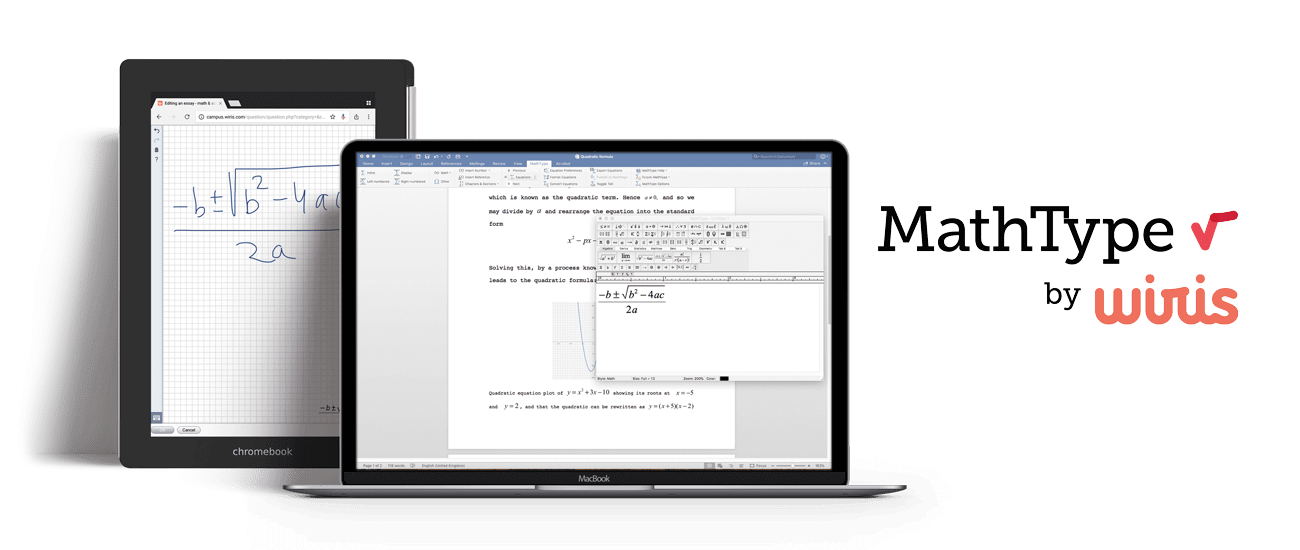
Type and write math symbols with MathType. Easily include quality math equations in documents and digital content.
Stop relying on bulky built-in math tools, use MathType for a unified quality experience with all digital… word processing, software presentations, LMS platforms, assessment tools and more.
When you're ready to sit down and compose science or engineering documents, tests, slide presentations, or wherever you need them including math notes, MathType will empower you. Open MathType on your PC or device and you'll have everything at your fingertips to work quickly, easily and efficiently.
With MathType you will be able to: Point to click, handwrite, use keyboard shortcuts, insert numbers in equations, use colors, choose fonts, control spacing…
MathType helps you set up your work environment in the way that best suits you:
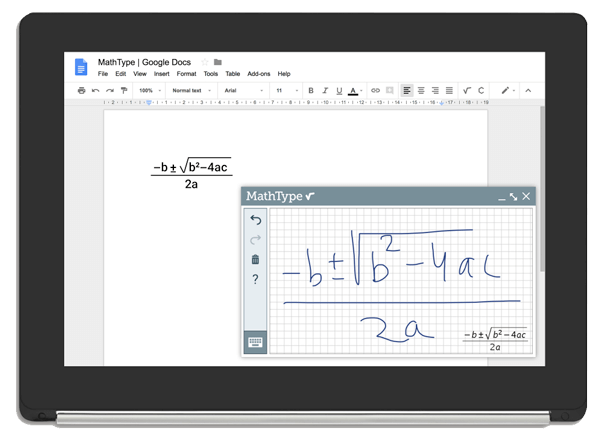
MathType is a big upgrade of the usual math tools that are integrated into many apps.
Now you will be able to create quality equations everywhere. Choose classic MathType or LaTeX layout. Controls the distance in the expression down to pixels.
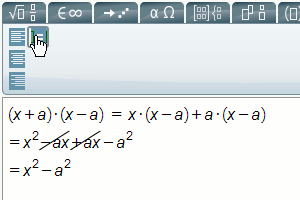
Mathematical notes varies and varies across cultures. MathType supports math notes for cultural education levels.
Ease of Access is a must-have for all tools. MathType helps readers access scientific content and helps authors create scientific content.
As soon as you install it, the application will be integrated directly into text editors such as Microsoft Office, OpenOffice, and the programs it works with, helping you create so math formulas are in the editing process without having to open the app.
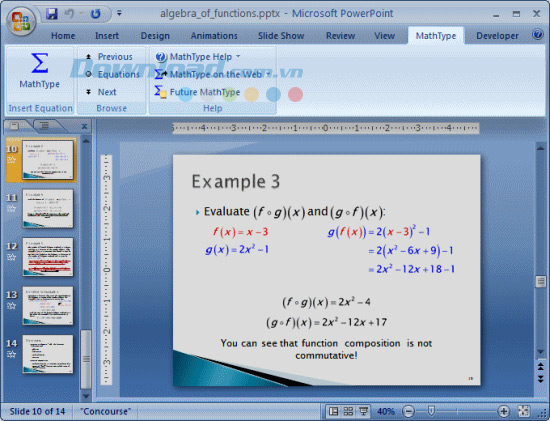
MathType added in Microsoft PowerPoint
If you don't mind finding mathematical expressions and inserting into text, you can activate the formula editor by writing with the keyboard shortcut Ctrl Shift M. Then the editing panel appears to help you write the formula with the mouse. The application will automatically create the formulas corresponding to what you write, when finished you just need to select Insert< /strong> to insert.
Generally speaking, MathType does its own thing very well and comes with a powerful package of functions to meet the needs of all users. The application also comes with a detailed instruction manual, making it easy for you to access and use the functions.
Note: You should install the office suite Microsoft Office first. MathType for Word, Excel and PowerPoint in the Office suite. When you install MathType, you need to turn off all Word, Excel, and PowerPoint files that are used so that MathType can be integrated into these editors.
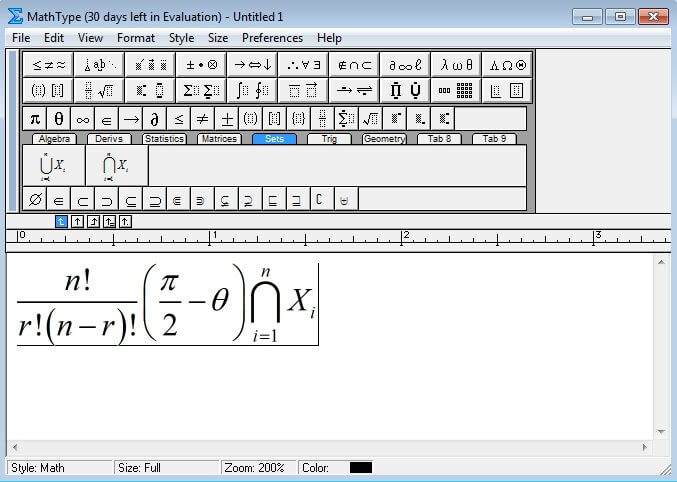
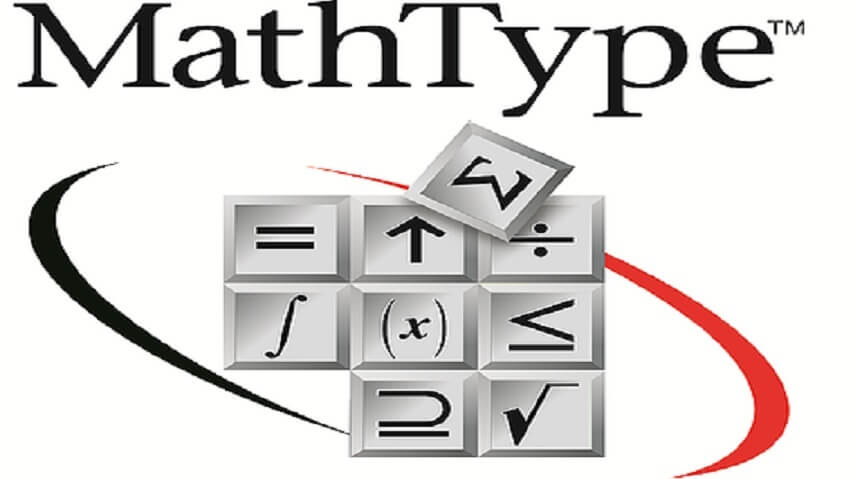
5
4
3
2
1