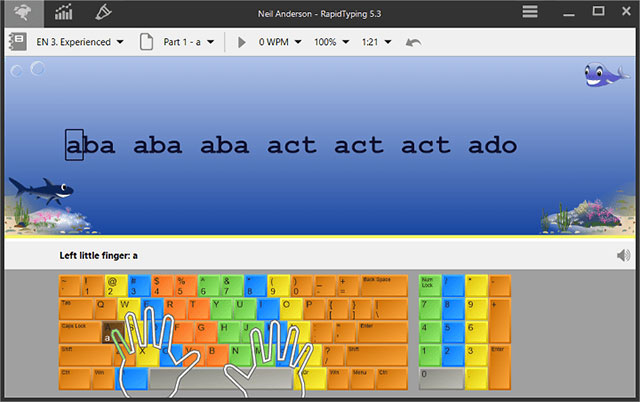About RapidTyping
RapidTyping is a new generation of software to improve typing skills. Rapid Typing will help you learn to use the keyboard more effectively than just some simple lessons. Kids can learn to type by playing fun games, while adults can choose from pre-configured lessons for a personalized experience.
RapidTyping is suitable for all ages, from adults to children, from students to teachers, and has a new reporting mode for tracking progress of each student.
Advanced statistics table with 15 different parameters: Words per minute, and characters per minute to help you see your own progress over time. Overall, Rapid Typing is an effective 10-finger typing software with an intuitive design interface and beautiful colors that both adults and children love.
Update the latest RapidTyping software
RapidTyping 5.4:
Upgrade for the current lesson
- Add a color code to the Tips bar.
- Fix the wrong assignment for the next typing course.
- Fix bug that reset custom background image and text color after restarting new course.
- Fix an error where the message “Change system keyboard language” was displayed incorrectly when changing the language course.
Statistical data
- Fix error exporting statistics for 1 group or 1 student in HTML and XML format.
Result window
- Fix the problem of missing key labels in the typographic keymap.
- Fix transparent whitespace appearing below lesson levels.
Course
- Addition of 10-finger typing courses with Arabic keyboard.
- More beginner and advanced English typing courses for Indian keyboards.
Wizard Window
- Fix the error of updating the virtual keyboard when changing the language.
Other Functions
- Add a 10-finger typing course in Vietnamese.
- Fix error of uninstalling via “Apps and features” command on Windows 10.
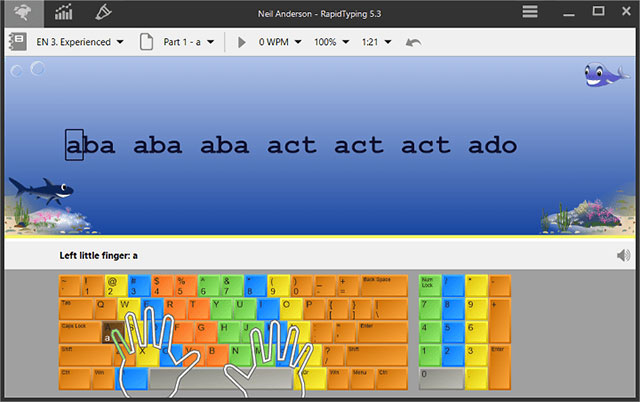
New Rapid Typing 5.3 Update with improvements, bug fixes
RapidTyping 5.3:
- Current Lesson: When the user completes the last 10-finger typing exercise in the current course, the next course will be unlocked automatically.
- List of students: Move students between groups using drag and drop or Ctrl X and Ctrl V.
Statistics:
- Add Speed and Accuracy symbols on the label of the item being processed.
- Add Shift and Ctrl shortcuts to select items in the lesson statistics chart.
Edit Lesson:
- Move lessons between categories and courses.
- Add Create new section command.
- Properties window removed from Lesson Editor.
- The Save statistics of the incomplete lesson option has been moved from the At the close application section to the Lesson Duration section. Besides, this option is also turned off when choosing Do not stop the lesson.
- The Save all menu command will save all courses for all keyboard types.
Other Functions:
- The Confirmation message box appears when the user does not directly access the Student/Lesson folder.
- The Apply to all check box is added to the Confirmation window when inserting the current group, student, or course.
- Fix more than 50 other minor bugs.