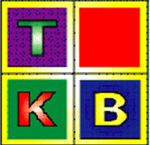
TKB is a free timetable app for schools. TKB software will help teachers and school leaders easily a..
11.0| License: Free |
| Released: School@net |
| Request: Windows XP/Vista/7/8/8.1/10 |
| Last updated: 01-09-2021 |
| OS: Window |
| Version: 11.0 |
| Total download: 2296 |
| Capacity: 39,1 MB |
TKB is a free timetable app for schools. TKB software will help teachers and school leaders easily arrange the timetable and teaching schedule for teachers quickly and most appropriately. Download TKB software to save time and bring many benefits to your work.
TKB version for elementary, middle and high schools with many upgraded functions more suitable for schools divided into shifts and numbers limited number of teachers.
New version TKB has been upgraded to support the model of two-session classes, but only one table of teaching assignment for both sessions. TKB 11.0 inherits all the functions of previous versions.
So, for 2-session classes, you only need to enter the education assignment sheet once, then manipulate on 2b View to adjust the class schedule. 2b View is a screen that allows viewing and adjusting the timetable for classes according to the view besides morning and afternoon.
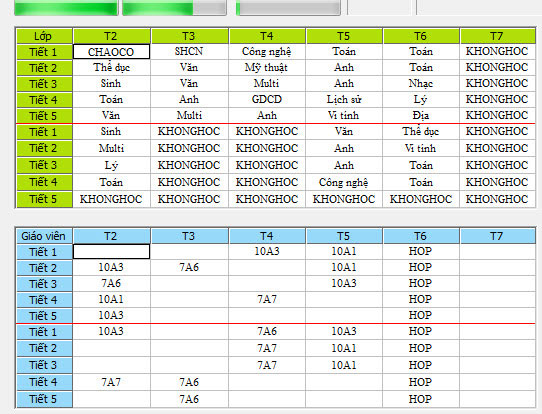
View timetable
The software automatically analyzes all available data, and automatically schedules all grades in the school.
Support to send timetable information to all teachers and students in the school via email, phone message quickly.
Integrating module TKB Management Viewer (TKBMan), helping school administrators manage all timetables and activities related to the schedule more easily.
The feature of moving the period on the schedule is easily started by dragging and dropping the mouse on the timetable box. The software supports 6 algorithms, namely FPR, DPR, CX, OpDPR/FPR, OpFPR and OpCX/OpDPR to execute all data adjustment commands including CX, Push Out and Move To.
Classroom evaluation is calculated according to the following 8 criteria:
Allow the scheduler to delete 1 Flag salute at any class.
When locked, this data cell will not be affected because all other adjustment features, adjust the schedule data.
This quick view function allows integration and synchronization of data with the class and teacher in the Show All, Browse Teacher or Show All Room commands.
Allow the school to set up a website with timetable data for their school right on the Study Together page, to observe the timetable, send timetable data to each teacher, class in the school.
p>
This software helps the school administrators reduce the burden in scheduling, easily change classes, as well as evaluate each lesson effectively.
5
4
3
2
1