
Mathpix Snipping Tool, abbreviated as Mathpix Snip, is a copy tool tool. Math formulas from PDF docu..
3.0.48.0| License: Free |
| Released: Mathpix |
| Request: Windows 7/8/10 |
| Last updated: 24-09-2021 |
| OS: Window |
| Version: 3.0.48.0 |
| Total download: 1094 |
| Capacity: 52,1 MB |
Mathpix Snipping Tool, abbreviated as Mathpix Snip, is a copy tool tool. Math formulas from PDF documents or handwritten notes into MathType or any Markdown or LaTeX editor.
Mathpix Snipping Tool Supports quick separation of complex math formulas from PDF or handwritten notes by taking screenshots. The program then pastes the resulting LaTeX code into a Markdown or LaTeX editor; help users save a lot of time without having to manually enter data.
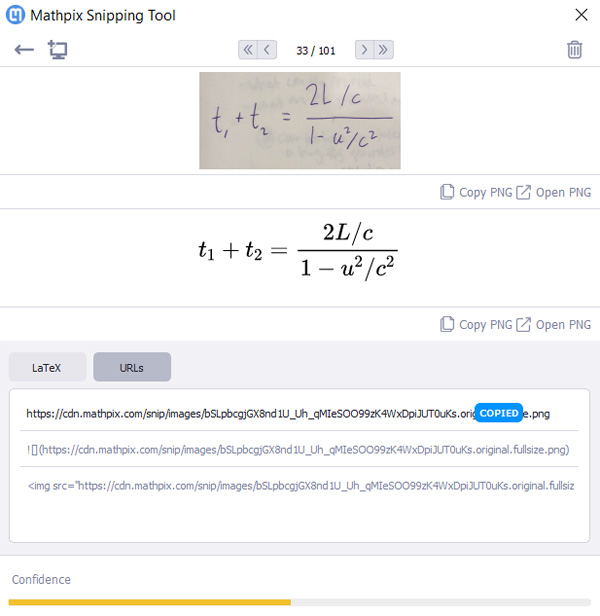
Mathematical formula copy software interface Mathpix Snipping Tool
Step 1:
Start by clicking the screenshot button in the upper left corner.

Or press the key combination:
On  :
: Ctrl + ⌘ + M
On  :
: Ctrl + Alt + M
windows-keyboard.jpg">
Step 2:
Select the area you need in the screenshot box. Drag and drop.
Step 3:
Find the recipe easily in the list, allowing to navigate to every Snip very quickly and easily.
Step 4:
Paste LaTeX in any editor. Math formula or text is copied to clipboard successfully.
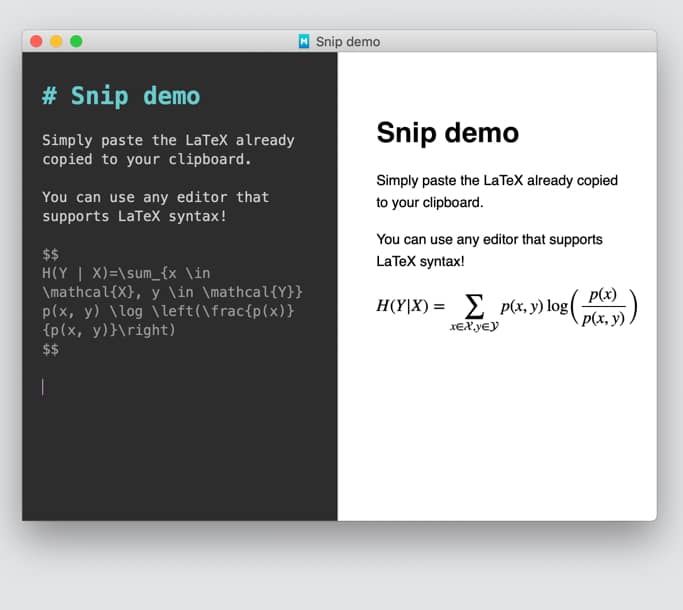
Mathpix Snipping Tool is widely used in learning, teaching…, helping users save time entering complex mathematical formulas while ensuring high accuracy.
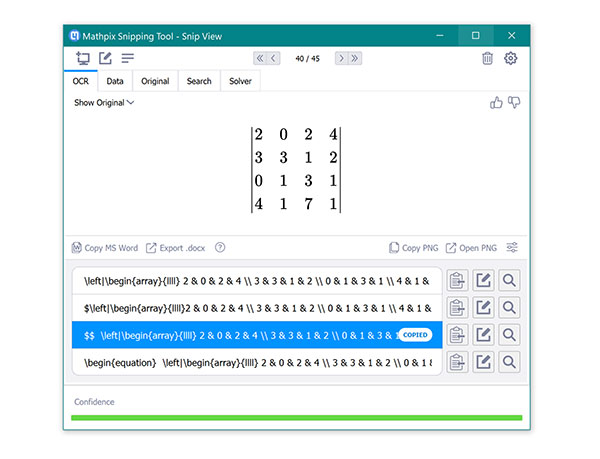
The latest Windows Snip app improves stability, fixes bugs and introduces some new functions
Stability improvements
Improve the stability and performance of Windows Snip app, including fixing memory errors and other bugs. The application runs stably on all versions of Windows, when setting up dual monitors or with users with more than 10,000 Snip accounts.
In addition, Snip also adds new functions to improve quite more compatibility with math formula creation.
Delimiters for custom block modes
Set the separator in Settings > Formatting. This function is very handy if you are using a text editor that does not support standard LaTeX delimiters.
Idiom series of equations option
Device demo application set Idiomatic Eqn Arrays, enabled by default, to revert to the syntax format \begin{aligned} … \end{aligned} instead of \begin{array}{l} ... \end{array}.
New Format
Supports several new formats, including DOCX for Snips with a mixture of math formulas and text, especially useful for chemical diagrams.
.
5
4
3
2
1