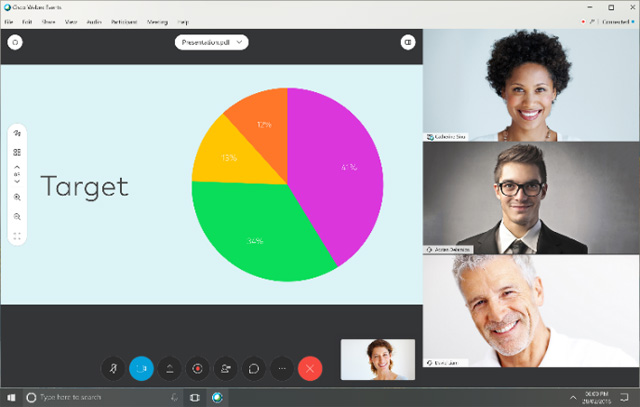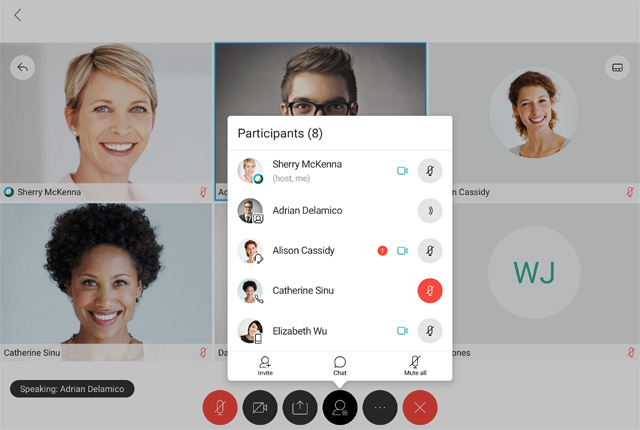About Cisco Webex Meetings
Cisco Webex Meetings is a leading online meeting and online learning software currently, next to Zoom and Seesaw. Webex Meeting is free meeting and learning online for the first 40 minutes, a golden opportunity for us to experience this great distance learning service!

Use Cisco Webex Meetings for online meetings, online learning, and online conferences
The Strengths of Webex Meeting
- Organize an online meeting in HD quality.
- Mobile conference call options.
- Easy screen sharing.
- Supports many platforms such as PC, Android, iOS.
Cisco Webex Meetings for iOS
Cisco Webex Meetings for Android
Special Offer Code: wecare2020.
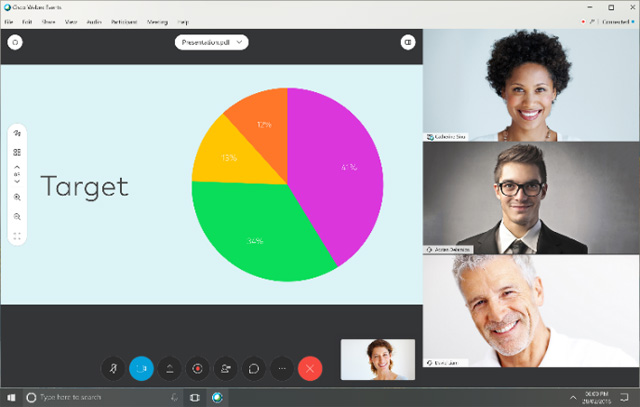
Share screen and data in real time with Webex app
What is Webex Meeting?
Learning online and meeting online anytime
The conference function of Webex app is as simple as a regular meeting. Organizing a meeting or joining is easy, just click the link to get started.
Quick Screen Sharing
Share your screen so everyone can see the document, spreadsheet, or app.
Invite to an online session or meeting
Schedule and join meetings, online classes no matter where you are. Cisco Webex supports up to 100,000 people at once.
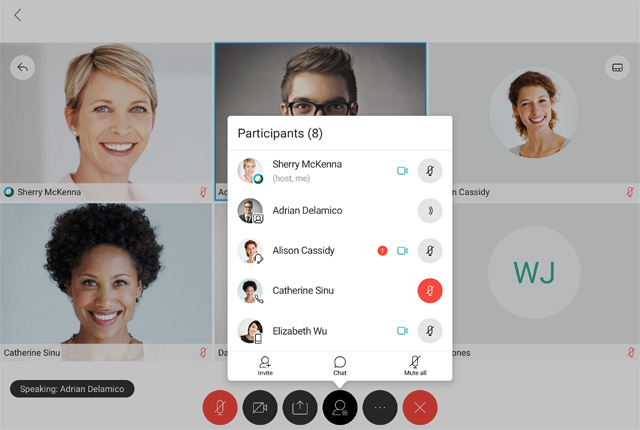
Organize and plan group meetings, remote classes with thousands of people
Support a wide range of devices and platforms
Use Cisco Webex Meeting to organize events, training training, customer support, distance learning… on PC, tablet or smartphone with powerful interactivity , HD video quality, sharp sound…
Special offer from Webex Meeting
- Free subscription upgrade.
- Free first month when you sign up for a monthly subscription.
- Free 4 months when you buy a yearly subscription.
Update the latest Cisco Webex Meetings
Cisco Webex Meetings 41.8.0.19732:
- Improved how to focus more on the content on each tab.
- Fix error that font size on call screen is too small.
- Fix the error of the German interface and 3 Lan being cut, missing words.
- Fix bug that user could not use keyboard to navigate in sound settings window.
- Fix bug on sound settings window, icon font is too small.
- Fix bug in meeting, user cannot navigate to meeting info icon.
- Fix an error that could not navigate the keyboard to close the Space Information window.
- Fix disconnection error when opening Health checker.
- If using a secondary proxy list, users cannot connect to Webex services outside of the network. This bug has been fixed.
- Fix error when formatting text to send messages, cannot add links.
- Fix error when opening new window, error icon appears in app.
- When calling using mobile app or connected desktop, blue call notification does not appear on PC version.
- Fix bug that can't answer 2nd call in Call Queue.
- And fixed some other minor bugs related to call connection as well as provider.
Webex packages
Free (Free/host, for personal use)
- Free function.
- Maximum 100 members for each online meeting or online class (from 50-100).
- Unlimited video calls (from 40 minutes limit).
- Audio calls (besides VoIP function).
- There is no limit to the number of meetings.
- Share desktops, apps, files, and whiteboards.
- Conference call function.
- Combination functionality with Webex Teams.
- Security and online support.
- Mobile Support.
Starter ($13.50/month/host, for small groups)
- All functions of the free plan.
- Up to 50 members per meeting or class.
- Unlimited video calls.
- Call during the meeting.
- 5GB cloud storage.
- Archive the meeting recording.
- Record meeting video in MP4 format
- Share desktops, apps, files, and whiteboards.
- Link to a custom private meeting room.
- Integrate Webex Meetings with other applications.
- Join a meeting from any video or app.
- Manage users.
- Admin rights.
- Customer support during office hours.
- Integrate a number of add-ons.
Plus ($17.95/month/host, medium group)
- All functions of the Starter package.
- Organize meetings/classes for up to 100 members.
- Allows to specify alternate hosts.
- Allow someone else to schedule an alternate meeting for the host.
- Custom Webex Site URL.
- Admin portal.
- Analyze and fix bugs.
- Customer Support 24/7.
- Integrate a number of add-ons.
Business ($26.95/month/host, for businesses and large groups)
- Minimum 5 licenses per month.
- All functions of Plus plan.
- Meeting/classroom can accommodate 200 members.
- 10GB of cloud space.
- Customize and manage brands.
- Join in.
- Sync Microsoft Exchange and Active Directory.
- Request domain name.
- Integrate a number of add-ons.