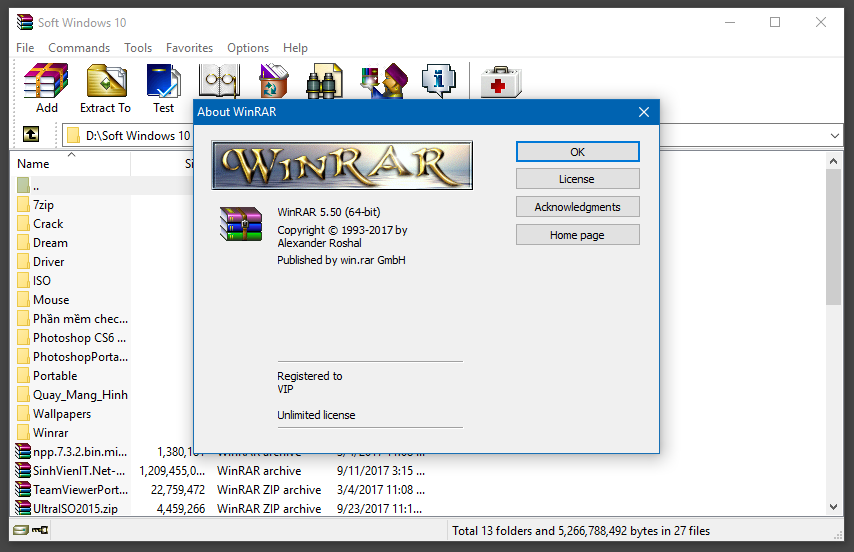Introduction
WinRAR 6.02 is a leading data compression and decompression software on PC. WinRAR acts as a powerful file manager, allowing you to backup data and reduce the size of Email attachments, extract RAR, ZIP and many files downloaded from the Internet.< /p>
Update WinRAR 64bit to the latest
WinRAR 64 bit 6.02:
- The ZIP SFX module refuses to process SFX commands stored in the comment archive if the comment appears after the Authenticode digital signature startup. This function is used to prevent viruses from attacking ZIP archives in the signature content.
- It is forbidden to decompress the contents of the compressed file with the wrong format from WinRAR 6.01.
- WinRAR uses HTTPS instead of HTTP in web notifications, homepage and links. Add more checks in web notifications. This function helps to block malicious websites from processing existing files on the PC. This error only occurs when hackers forge or take control of the user's DNS records. Several other factors also help limit these attacks.
- SFX compressed files will display an extended line with detailed error information from the OS (if any). Previously, the program indicated “Cannot create file” but now there will be an additional line explaining why the file cannot be created.
- The -idn button will hide the archive name in the 'v' and 'l' commands. This function is useful when zip file type and general information is required.
- If the -ibck -ri button is used at the same time, WinRAR will handle the priority setting for the -ri button. The previous version omitted -ri and set the -ibck button low priority.
- When using the File/Change drive command, WinRAR will save the most recent folder on the drive and restore it if the drive is selected again.
- The name of the extracted file will be in WinRAR's incorrect password message for the RAR5 gile. This function requires the device to decompress heterogeneous files, containing data encrypted with different passwords.
- And fixed some other minor bugs.
WinRAR 64 bit 6.01
- The shortcut Ctrl A is used to select all text in the WinRAR comment window.
- If -idn is used with -t or -df in the RAR console when compressing files, it will also disable the "Deleting " or "Testing " message, which is usually generated by because of these switches. -idn also disables the folder creation message when extracting any files to an uncreated folder.
- WinRAR and ZIP SFX Modules refuse to decompress content to ZIP SFX format if the ZIP central directory remains after using Authenticode digital signatures. This function helps to prevent data leakage when the ZIP compressed folder is in the signature.
- Fix error that Convert archives command incorrectly converted Unicode comments in RAR archives.
- Fix an error when 2 archive information windows are opened from Explorer context menu, the compression ratio bar in the first window will display the wrong value for the 2nd archive. However, this error does not cause affects the scale or detail of the text on the right pane. Only the vertical bar on the left is updated to the wrong value.
- Fix error when enabling Wait if other WinRAR copies are active option in decompression dialog, title Waiting for another WinRAR copy is not set in command progress window during waiting period.
- Fix error when extracting icon link, previous version did not overwrite existing link even if user enabled request.
WinRAR 64 bit 6.00
- Ignore and Ignore All options are added to the error message. Ignore allows further processing of read files separately, and Ignore All applies to any future file read errors.
- Exit code 12 reverts to command line mode in case of read errors. This code applies to all options in the read error message, including the Ignore option just introduced.
- When selecting multiple archives, the Extract archives to option grouped on the Options page of the decompression dialog is used to put the extracted files in the respective folder, split subfolders in the destination folder, split subfolders in the zip folder, and directly into the save folder.
- The new -ad2 button puts the extracted file directly into its save folder. Unlike -ad1, it does not create a separate subfolder for each save file.
- The Additional switches option on the Options page of the compression and decompression dialog allows to define the WinRAR command line. It comes in handy when there is no option in the WinRAR interface suitable for the situation.
- Compression parameter in Benchmark command is changed to 32MB dictionary and Normal. It matches the default RAR5 mode.
- When extracting part of a file from a group, WinRAR will skip the original volume and start decompressing from the most recent volume with file.
- Previously WinRAR automatically reclassifies to extract from the first volume if the user is extracting from the original external volumes, now it only executes that way if all the volumes between and valid definition.
- There will be a notification when closing WinRAR if 1 or more archives are being edited because of a 3rd app.
- The Move to Recycle Bin option in the Delete archive of the decompression dialog will put the deleted file in the trash instead of permanently deleting it.
- The Clear history command in the Options menu allows you to delete the name of the archive just opened in the File menu and clear the drop-down list with the values entered in the dialog box.
- The File time option in the Advanced dialog box supports 7z archives.
- Add New submenu items option to Settings/Integration/Context menu items dialog.
- The , and commands are inserted before the program name in the SFX Setup command to run the program as a maximized, minimized or hidden window.
- And some other changes and bug fixes.
WinRAR 64 bit 5.91
- Dialog is centered in WinRAR window the same as WinRAR 5.80 and no longer in all screens like WinRAR 5.90.
- When editing compressed files with 3rd party software, extensive measuring tools are used to reduce conflicts with the editor and open temporary files while the editor is still running.
- The “Version to extract” field in the archive properties opens from the Windows Explorer context menu, providing more information about the ZIP compression and encryption algorithm, such as LZMA or AES. This information is already available in WinRAR's Info command, but is missing from the compressed information when accessed from Windows Explorer.
- The type of OS host MS DOS and Unix is recognized and located in the LZH archive of the Info command. Previously, the host OS field was always recognized as Unknown for the LZH format.
- Files created by 3rd party editors and using the mask “Settings/Viewer/Ignore modifications for” will not be added to the archive. Previously, WinRAR still added this case.
- Fix the error:
- Empty filenames displayed inside some Unix LZH archives.
- WinRAR cannot handle more than 999 volumes of 7z in 1 set.
- If the user cancels the account management notice after changing the option “Integrate WinRAR into shell”, the new status of this option will be displayed in the Settings dialog, even if the actual status is of the integration has changed.
- Main window size is too small on first run after garbage collection and no previous WinRAR version.
- WinRAR is unresponsive after editing a compressed file with 3rd party software in Windows 10 version 2004.
WinRAR 5.50
- WinRAR and the RAR command line use the default RAR 5.0 Archive Format. You will be able to convert to RAR 4.x compatible format with RAR4 option.
- Use the Set master password button in the Organize passwords dialog box to encrypt the saved password record and prevent access by outsiders. If the saved password is protected by the master password, you need to enter the master password and then click OK to access. Once entered, the master password will be used until WinRAR is closed.
- The prompt to create a master password will appear when storing passwords in compressed files.
- By default, WinRAR uses AES-256 in CTR mode to encrypt ZIP files.
- Support to decompress .LZ files created by Lzip compression.
- Modern TAR tools can store multiple files with high accuracy, long filenames or large files.
- New Store modification time option on Time page can save file modification times in RAR 5.x.
- folder
- New Full paths in title bar option in Settings/General dialog.
- New File types to open as archives first option in Settings/Compression.
- Add new Copy full names to clipboard command in File menu.
- 1 some changes in the context menu displayed when right-clicking the file list on WinRAR.
- LZ and ZIPX are added to the linked list in the Settings/Integration dialog.
- Same functions and other bug fixes.
![Download Winrar 5.71 [ 32 bit 64 bit ] - WinRAR decompression software](https://thuthuatmaytinh.vn/wp-content/uploads/2015/06/Giao-dien-WinRAR-5-5.jpg)
WinRAR 64 bit also supports fast and efficient compression of RAR and ZIP files. You'll be able to try WinRAR Free for free before upgrading to the paid WinRAR Full version.
WinRAR 64 bit allows opening, creating and managing a wide variety of compressed files through a seamless, intuitive interface. This file compression program has enough functions to handle files, manage compressed files, work smoothly and efficiently on any Laptop, PC.
There are 2 versions WinRAR 32 bit and WinRAR 64 bit. In addition to the function of data compression and data decompression, Free WinRAR strong> also helps handle ZIP files and files outside of RAR format, scan for viruses, save SFX, authenticate, support NTFS and Unicode, strong AES encryption, support compression and decompression of multiple data at the same time, use command line... Intuitively designed interface, allowing drag and drop to process files in the program window, easy-to-use wizard-style interface, theme support, directory tree table... In addition to functionality Supporting RAR and ZIP archives, WinRAR will also be able to extract and convert other formats such as CAB, ARJ, LZH, TAR, GZ, ACE, UUE, BZ2, JAR, ISO, Z, 7-Zip. Currently WinRAR supports more than 40 other languages.
What's new in WinRAR 5.50 Beta 3
- Support for Unix timestamp extension fields (0x5455 extra field tag) in ZIP archives. These timestamps are often used because InfoZip stores UTC files in the local ZIP time standard. WinRAR can now read and set these timestamps when extracting files.
- Add Run, Open in associated application, Show archive contents options to right-click menu in WinRAR file list. So you will be able to right-click on the SFX save file or save the file without extensions like .docx and choose to browse the contents, run or open the file. These options are only available in file manager mode and not in the save file.
- The File types to open as archives first option has been moved from Settings/Archives to Settings/Compression. For now, only works outside of the save file to avoid conflicts with the Settings/Viewer/ Unpack everything for option.
- Default folder for save files and unzip files is moved from Settings/Compression to Settings/Paths.
- Fix error: Some files in a TAR compressed folder will be decompressed even when the Extract relative paths option is enabled.
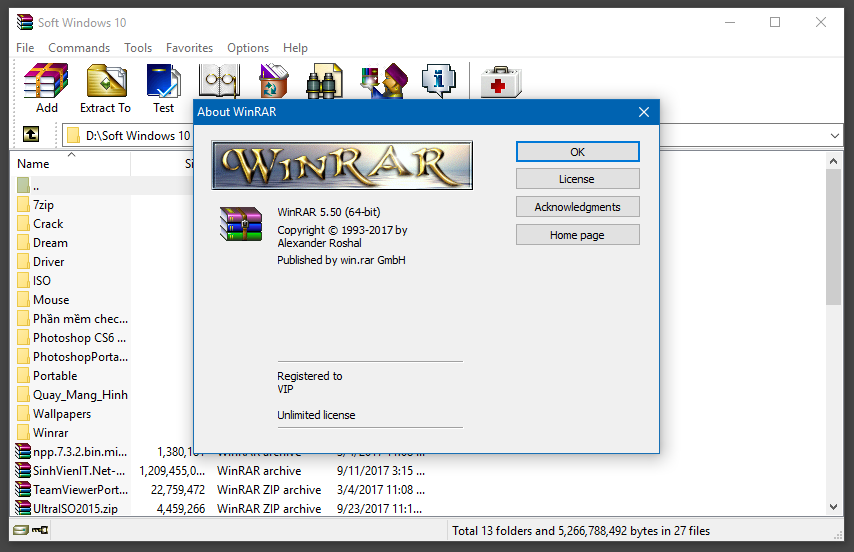
In addition to decompression, WinRAR 64 bit also has an integrated archive function with just a single mouse click. You will be able to back up files, check archives, or maybe scan these files for viruses before extracting.
In this new WinRAR 64bit version, the compression and decompression process is extremely fast. The application allows you to handle the most commonly used compression formats using a single interface, with high speed. The only thing is that its interface is still classic, or "ugly" but it doesn't matter whenits functions are still excellent.
Some major changes of WinRAR 5.40
- Added a completely new compressed file format option: RAR5,can compress files much better than the previous version.
- Fix error when user type command, for example below: WinRAR.exe a -sfxmymodule.sfx arcname.exe. WinRAR will ignore the -sfx parameter and use the default.sfx module. WinRAR's graphical interface does not have this error.
- WinRAR does not create the folder structure needed to store unpackaged components. Therefore, if the root folder contains the component that doesn't actually exist, the decompression process will fail.
- The "rn" command displays the wrong file name when WinRAR processes it. However, the process will continue as usual, except that the name displayed on the outside is wrong.
- When unpacking the ACE package, WinRAR may create an empty folder containing packages or files for folders with incorrect links or special characters.
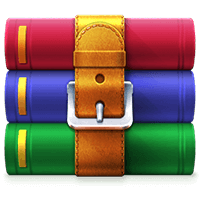
![Download Winrar 5.71 [ 32 bit 64 bit ] - WinRAR decompression software](https://thuthuatmaytinh.vn/wp-content/uploads/2015/06/Giao-dien-WinRAR-5-5.jpg)