
V LIVE for iOS, With V LIVE social network, users can follow video channels of famous stars, watch l..
5.3.4| License: Free |
| Released: Naver |
| Request: iOS 12.0 |
| Last updated: 08-09-2021 |
| OS: iOS |
| Version: 5.3.4 |
| Total download: 4533 |
| Capacity: 225,1 MB |
V LIVE for iOS (another name is V or V Live Broadcasting) is an entertainment application of Naver - the father of translation. famous LINE chat service. With the V LIVE app, users can follow celebrity video channels, watch live video streams, and interact with many other fans.
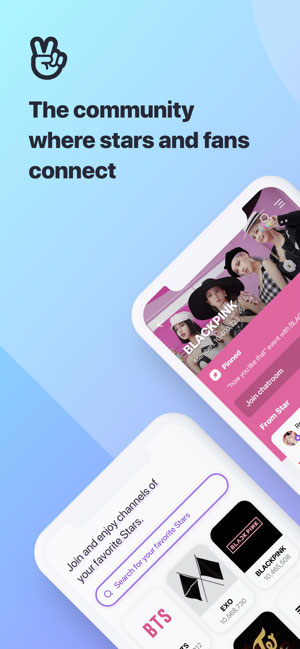
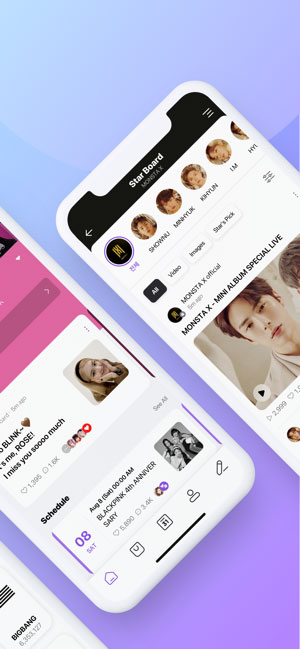
V LIVE for Android
V LIVE for iOS allows users to watch personal videos of Korean and Vietnamese music and movie stars right on their phones or computers own board. Video is streamed in real time or viewed back when the device is connected to the network. Since January 19, 2016, V Live Broadcasting has supported the service in Vietnam, so fans of stars like Chi Pu, Dong Nhi, St. 319... can watch idol videos and chat directly with other stars or fans in the form of video comments.
Each star will have its own channel (Channel) - like a social media account for you to follow (Follow), watch videos, comment, use the heart icon to show your love for yourself. those footage. After login to V LIVE with your Facebook, LINE, Naver or Twitter account and agree to V's terms of service, you'll instantly join a community of millions of fans to follow. Watch videos of your favorite stars.
Your interactive activities on V Live service such as watching videos, Like, comment, share... will affect the "Chemi-beat" index of the star. that star. In addition, active users of V service will receive many incentives from Naver.
Stars' new shows or art activities will be scheduled on their personal V page. However, stars will be able to "air" whenever to stream videos in real time, so please visit V LIVE often to not miss any hot videos.
Choose your favorite star and press Follow to follow their activities on V LIVE. Users will be notified when a new video stream is coming soon. The more videos you watch, the higher the "Chemi-beat" index that the star gives you. The top 20 people who are active on the star's channel will be listed at the top of the page.
Currently, the most watched and visited V channels include Big Bang, SMTown, BTS, YG Family, iKON, Apink, Winner, GOT7, Infinite, BTOB, Beast, AOA, Sista, CNBlue, Miss A , Girl's Day, 2PM, JYPnation, 4 minutes, VIXX.
V LIVE Broadcasting for iOS users can easily keep track of each star's schedule for upcoming video streaming activities. That keeps you from missing out on pre-scheduled events.
To V, fans will be able to watch the latest and high quality videos of Korean and Vietnamese entertainment stars.
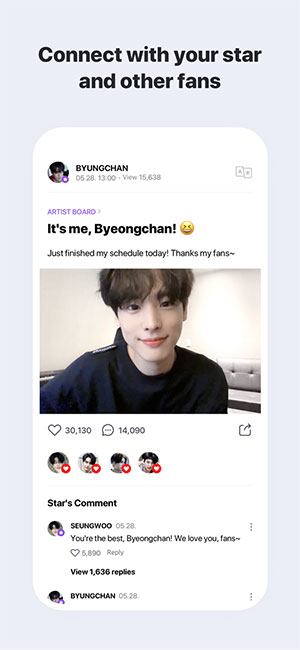
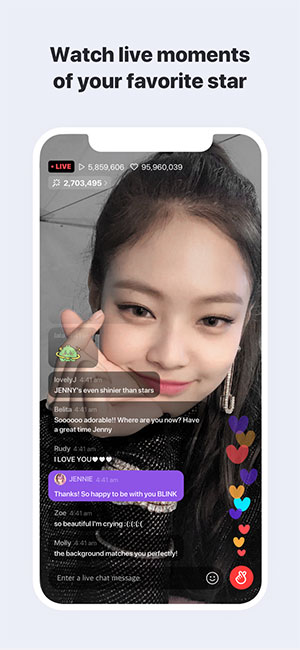
V LIVE app continuously updates new functions to form a fun, interactive entertainment community around the world, helping stars and fans come closer together.
MXH V LIVE Broadcasting has just improved the interface slightly to reduce clutter by minimizing the information displayed. Therefore, you will quickly get used to this extremely hot V service. The New tag on V's homepage includes newly streamed videos. Tap on any video to watch it in full screen mode. On the right side of the video is a vertical menu bar for users to turn on/off subtitles, select video resolution (Auto, 144p, 280p, 360p, 720p...), share video on Facebook/Twitter or copy URL , press the heart to Like the video and see fan comments for it. The last option will convert the video to portrait mode with comments at the bottom.
The Popular tag will list the most popular videos currently and sorted chronologically from newest to oldest, while the My tab is your own world - including videos from watched channels.
If you want to search for any star or detailed video product, you can search in the Search box. Unfortunately, V Live does not have a search suggestion function, but only saves your searched keyword history.
When accessing the V Live channel of the star you like, users can view related information, broadcasting schedule or chat with fans. There are also all the videos that the star has streamed on the V for iOS service.
Interface languages: English, Korean, Simplified Chinese, Spanish, Thai, Traditional Chinese, VN.
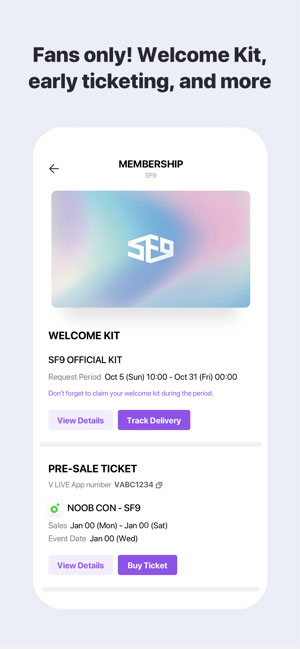
p>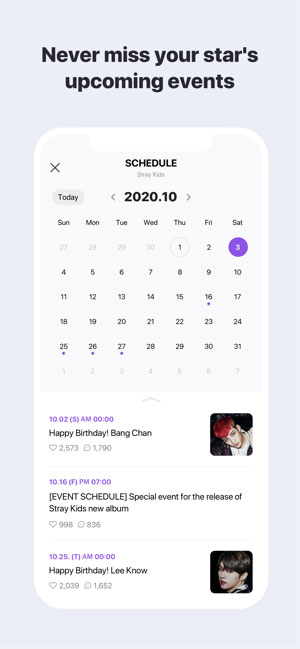
At each star's channel, the 20 most active users will be listed at the top of the page with their name and profile picture. This Top 20 is built based on each individual's Chemi-beat score, which corresponds to the number of video channel visits per week and the number of shared videos. Currently, the Chemi-beat score is the most important factor for evaluating user activity on the V Live service.
To edit your profile, you must access the MXH account used to connect to V. When the SNS account changes (name, avatar), the user information on V Live will change. follow.
After deleting an account from V service, you cannot view data related to this account such as profile information, activities... and will switch to using V as a guest.
To unfollow:
Select the star you want to watch the video in My Celeb tag or from the search results. You will be redirected to that star's V channel homepage. On the Home screen, there is a variety of star-related content such as new video streams, upcoming shows, and Chemi-beat information.
If you love Korean and Vietnamese music and movie stars and want to regularly update their interactions with fans, come to the V Live service on iPhone/iPad. In the coming time, many famous Vietnamese stars will "air" on V, promising to bring young brothers and sisters a meaningful and close interactive video channel between fans and stars or fans with fans.< /p>
5
4
3
2
1