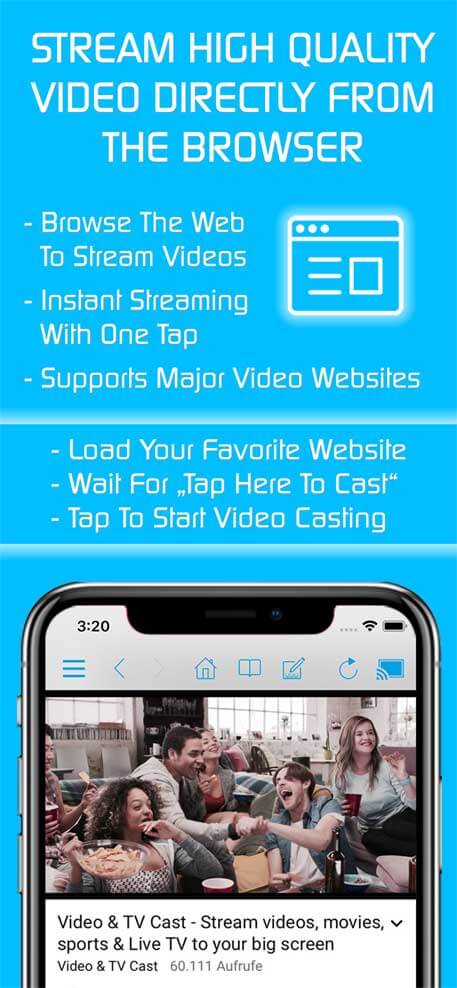About Video TV Cast for Samsung Smart TV
Video TV Cast for Samsung Smart TV for iOS is an entertainment application that supports playing iPhone/iPad screen on Samsung TV. Video TV Cast for Samsung Smart TV is available for free on the Apple Store.

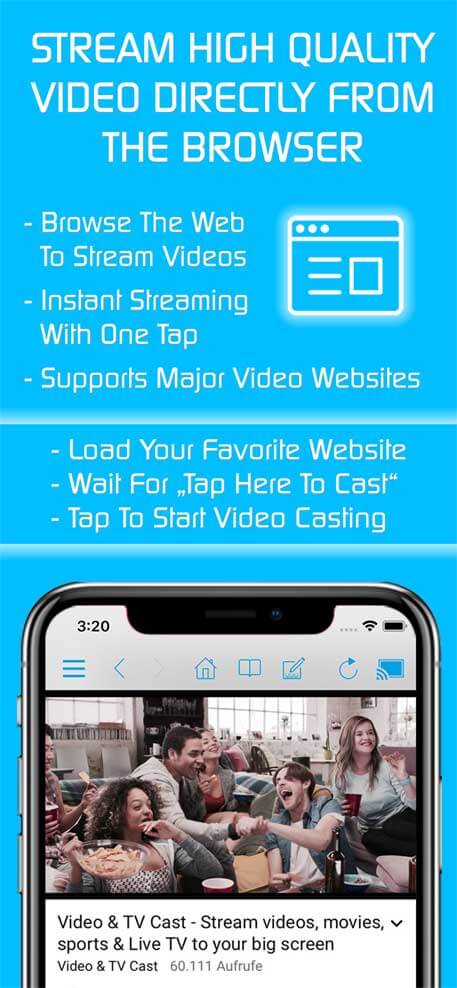
Download Video TV Cast for Samsung Smart TV for iOS
Watch any web video, online movie, livestream or live TV show on your Samsung Smart TV or Blu-ray Player. Enjoy the show on the big screen with the leading web video streaming service.
With Video TV Cast for Samsung Smart TV for iOS, you will be able to browse the web and play any web video, online movie, livestream or live TV show you want to watch on your Samsung Smart TV. Mp4, m3u8, live broadcasts, or even videos over https are supported.
Video TV Cast for Samsung Smart TV for iOS no time limit. You will be able to watch videos that are 2 minutes, 2 hours, or more. Just open Video TV Cast, navigate to the website, wait for the app to detect the link and send the video with just one touch to Samsung Smart TV. The detected link will appear at the bottom of the browser. 1 touch the link to start the program. You don't need to install big media server like Plex or any 3rd software anymore.
Important Note:
- To enable video playback, open the Samsung App Store (Smart Hub) on your TV or Blu-ray Player, search for “TV Cast” and install a receiver app.
- Please enter the IP address of your iPhone/iPad using the number keys, the arrows pointing up/down/left/right on the Samsung TV Remote. Just enter the number, no need to press Enter.
- iTunes movies, Flash videos, and DRM protected videos like HBO are now not supported.
- You should try your favorite videos in the free version before upgrading!
- Use Remote Playbar to control videos while browsing the web.
- The app only plays the video portion of the web, not all web content (No screen or double tabs).
- Sometimes, you have to play a video on your iPad or iPhone before the app finds it to broadcast. Besides, you also need to start the data transfer several times until it works with detailed video.
- If a certain video doesn't work, try accessing the FAQ on the app's launch page. If you can't find help here, please email the publisher. They will add support for that site as soon as possible.


Upgrade functions (available as IAP)
- Premium Edition: Unlocks all functions listed here, including future ones. So you don't have to pay extra when they come out in an updated version.
- Remote Playbar: Use the Playbar for advanced video controls while browsing the web, including Video Scrubbing, fast forward, rewind, play, pause, and stop. Playbar works on all Samsung Smart TVs and Blu-ray Player. You will also be able to use the TV Remote for basic video control (Play, Pause, Stop, Forward, Rewind video) and navigation in the Samsung Smart Hub. TV Remote now works on 2010-2013 TVs.
- Local Video: Play videos in camera library from iPhone, iPad. Supports mp4, m4v and mov videos saved to Camera Roll via SD-Card/USB Adapter, iTunes Desktop or 3rd party apps.
- Block Ads: Blocks popup ads on most websites and removes sponsored ads in the app. You will be able to update, enable/disable ad blocking at any time in the settings.
- Bookmarks: Unlimited saving of website bookmarks. Sync and transfer them between TV Cast apps and other iOS devices by backing up and restoring via iCloud.
- Desktop Mode: Change the user browser and mask the iPhone/iPad as a desktop PC to download the desktop web instead of the mobile web. Note that this will not enable web video playback, but only Flash video serving in desktop mode.
- Change Homepage: Personalize the homepage in settings.
Note: The app is not affiliated with Samsung or any of the brands mentioned here.