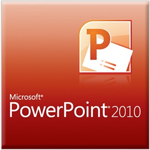
Microsoft PowerPoint 2010 is a software to create presentations quickly. This tool is used on all le..
N/A| License: Free |
| Released: Microsoft |
| Request: Windows 2003/XP/Vista/7/8 |
| Last updated: 25-08-2021 |
| OS: Window |
| Version: N/A |
| Total download: 2523 |
| Capacity: 650,3 MB |
Microsoft PowerPoint 2010 is a software to create presentations quickly. This tool is used on all levels: from individuals, to organizations, companies, schools, or even Government agencies.
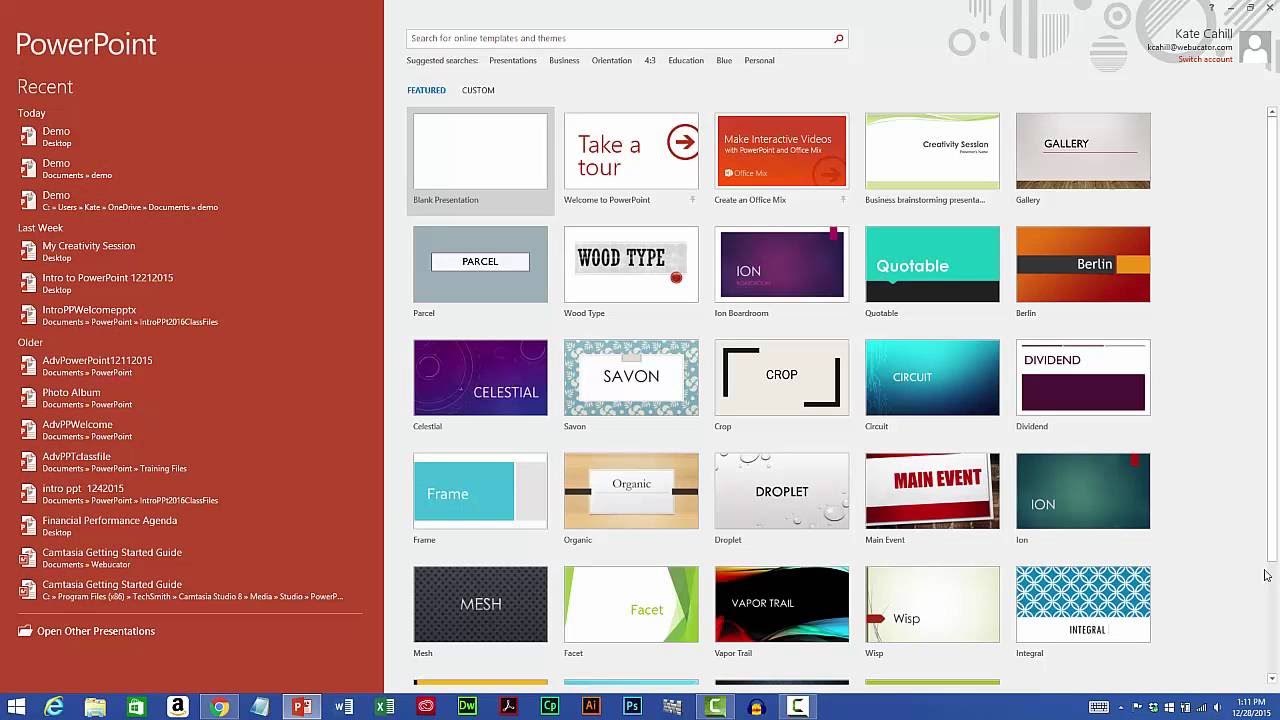
Download PowerPoint 2010 for free.
Microsoft PowerPoint 2010 is the software platform of the old Microsoft Office 2010 office suite. If you need to experience the latest Microsoft PowerPoint 2016 and Microsoft PowerPoint 2019, download it here:
Microsoft PowerPoint 2016/2019
Microsoft PowerPoint 2010 provides all the necessary editing tools like any other Office software. In addition, this software also provides a set of specialized functions for presentations such as moving effects (transition) and animation effects (animation ). In addition, you will also be able to add and edit many other elements such as images, video, audio, hypertext and charts. Besides, this Office program also supports drag and drop operation, which makes it easy to add information and interesting elements to presentations.
Besides, this software also helps the preparation process thoroughly. Under the File tab you will see a summary, which includes all the information and tools to adjust such as security, compression, sharing and co-writing options. This program also includes the function of practicing the presentation to the smallest detail, besides the user can record this practice into a video to look back. This tool supports both SharePoint, plus, you'll also be able to access the web version of your presentation via Windows Live.
You'll be able to save time and money by applying subtle graphic effects without using other image editing software programs. Users will also be able to transform images into attractive graphics using newly enhanced image editing functions such as color saturation, temperature, brightness and contrast, as well as a built-in tool. new cutting tools and artistic filters like blur (blur), paintbrush (brush) and watercolor (watercolor).< /p>
PowerPoint 2010 redefines teamwork in presentations. With the co-authoring function (multiple people making a presentation), you will be able to edit the presentation at the same time with other users in different locations. In addition, you will also be able to use Office Communicator or a messaging application to see the presence of other members of the group and easily start a conversation without having to exit program PowerPoint.
Users can embed and edit videos directly in PowerPoint 2010. Besides, you will also be able to cut the part of the video you need to use easily. Not only that, this software also allows to mark key points in a movie clip for quick access or activate the animation effect automatically when playing the video to the marker. You'll also be able to set the video to fade in and out after each specified time interval and apply a variety of video styles and effects - including reflection, bevel and 3-D rotation to grab the viewer's attention.
You will be able to present online by sending the link of your presentation to your audience. These people don't have to install PowerPoint software to read high-quality slides. Not only that, you also have the ability to create video presentations that include the presenter's words, and share the video with friends via email, via the Web, or on DVD.
You'll be able to post your presentation directly to the Internet, and then access, view, or edit it via Web4 or a Windows phone.
PowerPoint 2010 simplifies how to access functionality. Microsoft PowerPoint has a special ribbon interface of Office 2010 tools. This interface makes editing operations easy. As soon as you want to adjust an element in your presentation, the corresponding set of editing tools will appear. In addition, users can customize the interface settings to their liking.
Trial period: 60 days
5
4
3
2
1