
Adobe Dreamweaver CS6 now has a new name Adobe Dreamweaver CC, abbreviated as Dreamweaver, is a prof..
20.2| License: Free |
| Released: Adobe Systems |
| Request: Windows XP/7/8/Server 2012/8.1/10 |
| Last updated: 04-09-2021 |
| OS: Window |
| Version: 20.2 |
| Total download: 3568 |
| Capacity: 787,6 MB |
Adobe Dreamweaver CS6 now has a new name Adobe Dreamweaver CC, abbreviated as Dreamweaver, is a professional web design and website editing software by Adobe. Dreamweaver CC 2020 20.2 has an intuitive design interface to make creating HTML websites and mobile apps really easy.
Dreamweaver CC makes designing, coding, publishing web and web applications faster and easier with a great interface on all screen sizes.
Quickly create and publish beautiful websites almost anywhere with web design software that supports HTML, CSS, JavaScript…
Create, code, and manage dynamic web pages with ease with smart menu-making tools. Access code suggestions to quickly learn and edit HTML, CSS, and other web standards. Use visual aids to reduce errors and speed up site development.
Get up and running faster thanks to starter templates you'll be able to customize to build HTML emails, About pages, blogs, e-commerce websites, newsletters, portfolios. Color-coding and hiding images makes it easier for you to read the code, so editing and upgrading is also faster.
Build websites that fit all screen sizes. Preview pages and edit them in real time to make sure they look and work the way you want them to before publishing.
In Adobe Dreamweaver 2020, you will be able to click to edit right in the preview window. Now, edit semantic tags like
more smooth and comfortable than before. With auto-sync, any edits started in the live view window are available in the programming window.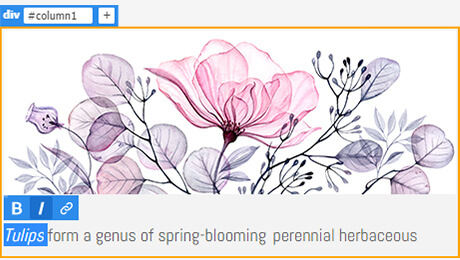
Adobe Dreamweaver 2020 supports editing right in the live view window
The Japanese version of Adobe Dreamweaver now has a new default font configuration.
Windows systems that support Japanese and Unicode encoding both have the same font:
The default font size for all 3 fonts mentioned above is adjusted to:
In Adobe Dreamweaver 2020 release, the code suggestion filtering logic is improved for PHP. Right now, the suggestions you're looking for are always at the top. In addition, Adobe also upgraded the availability of JS and PHP.
Users can now expand the workspace by displaying pages on multiple monitors.
Adobe Dreamweaver now integrates the latest version of the Chromium Embedded Framework, so users can build modern HTML5 websites, display elements, CSS grids and more.
The clean, intuitive interface allows users to customize the workspace to show only the tools needed for programming.
Easy collaboration thanks to Git support. Manage all your source code in Dreamweaver and deploy all the common operations right from the Git console.
New EcmaScript 6 support including quick typing of classes, methods, arrow functions, constructors as well as ES6 code enumeration so users can work with the latest JavaScript updates.
Use renaming and refactoring functions to intelligently organize your JavaScript code.
5
4
3
2
1