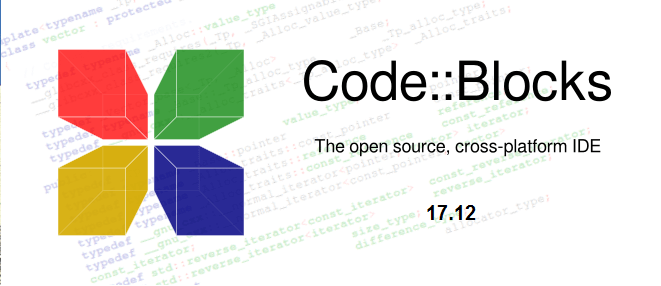About Code::Blocks
Code::Blocks 20.3 or Code Blocks / Code Block is a free and popular IDE for C, C++ and Fortran programmers.
What is Code::Blocks?
Although Code Block is a relatively popular IDE, not everyone knows it. Code Blocks is considered a free, simple and effective integrated programming environment (IDE - Integrated Development Environment), especially for novice programmers. Code::Blocks can meet the basic programming needs of users of C, C++ or Fortran languages. Code Block is designed with extensibility and comprehensive configuration.
Like many other IDEs, Code Blocks provides you with an integrated environment with many programming tools such as code editor (Code Editor), debugging program (Debugger) , application simulation program (Simulator)… In simpler words, Code Block is a software that includes many other software packages for developing software, cross-platform applications.
Code::Blocks has a simple interface, multi-functionality and cross-platform support. Built on top of plugins, CodeBlocks can extend its functionality when adding plugins. For example, the error correction function on Code::Blocks is provided through the extension program.

The main function of Code::Blocks
Features:
- Use Open Source! GPLv3 is free, no hidden costs.
- Multi-platform support.
- Written in C++. No need for libs or language interpreters.
- Extends functionality via plugins.
Compiler:
- Support quite a lot of Compiler like:
- GCC (MingW / GNU GCC)
- MSVC++
- Clang
- Digital Mars
- Borland C++ 5.5
- Open Watcom
- Very fast build system (no makefiles required).
- Support parallel build (make use of multi-core CPU).
- Manage multiple multi-purpose projects.
- Programming environment to combine multiple projects together.
- Inter-project depends on workspace.
- Import MSVC project and workspace (Assembly Code is not supported).
- Import Dev-C++ project.
Debugger:
- GNU GDB Interface.
- Additional support for MS CDB (limited functionality).
- Full breakpoint support:
- Code breakpoints
- Data breakpoints (read, write, and read/write)
- Breakpoint conditions (breaks only when the value is True).
- Breakpoint ignore counts (only breaks after a certain number of times).
- Show icons and arguments for internal features.
- Supports user-oriented display.
- Support Call stack.
- Disassembly.
- Discard custom storage.
- Switch between threads.
- See CPU register.
Interface:
- Syntax highlighting, customization, and extensions.
- Code folding for C, C++, Fortran, XML and many more files.
- Comfortable tabbed interface.
- Complete the code,
- Class Browser.
- Smart Indent.
- Switch 1 key between .h file and .c/.cpp.
- Open file list for fast switching between files (optional).
- Custom Toolkit.
- Manage multiple users' to-do lists.
- And many more functions via plugin.
Download the latest Code::Blocks
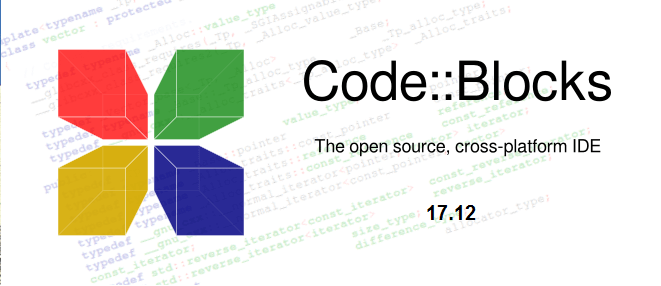
Code::Blocks 17.12
- SDK
- Fix build error with latest boost in autotools.
- Block sending EVT_MOUSE_CAPTURE_LOST while opening context menu in wxScintilla.
- Allows users to delete old configuration files that failed to load.
- Error reading xml file with tinyxml.
- Fix error reading truncated configuration file.
- Interface/Core
- Remove ad expansion when saving newly created file on wxGTK.
- Fix status bar error when scrolling editor.
- Make sure menu items in Project are turned off correctly.
- Notify the user running the compiler on exit and ask if they want to stop it.
- Make sure the context menu items in the Projects tab are enabled/disabled correctly.
- Complete the code
- Fix call tip control error.
- Fix typos in settings panel.
- The size of the toolbar controls can be configured in the settings panel.
- Fix bug that Code Completion list was hidden after showing.
- Fix validation error when creating ctor implementation.
- Fix bugs and make other improvements.