
Jarte is a free word processor based on the Microsoft WordPad word processing engine for Windows. Ja..
6.2| License: Free |
| Released: Carolina Road Software |
| Request: Windows XP/Vista/7/8/10 |
| Last updated: 04-09-2021 |
| OS: Window |
| Version: 6.2 |
| Total download: 3147 |
| Capacity: 4,5 MB |
Jarte is a free word processor based on the Microsoft WordPad word processing engine for Windows. Jarte is quick to start, easy to use, and has a more useful set of functions than Wordpad.
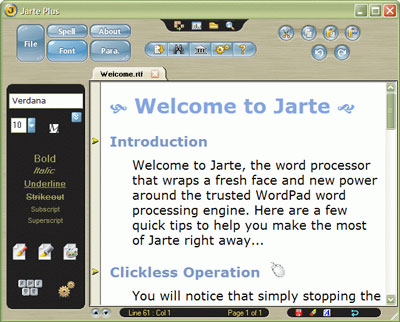
5
4
3
2
1