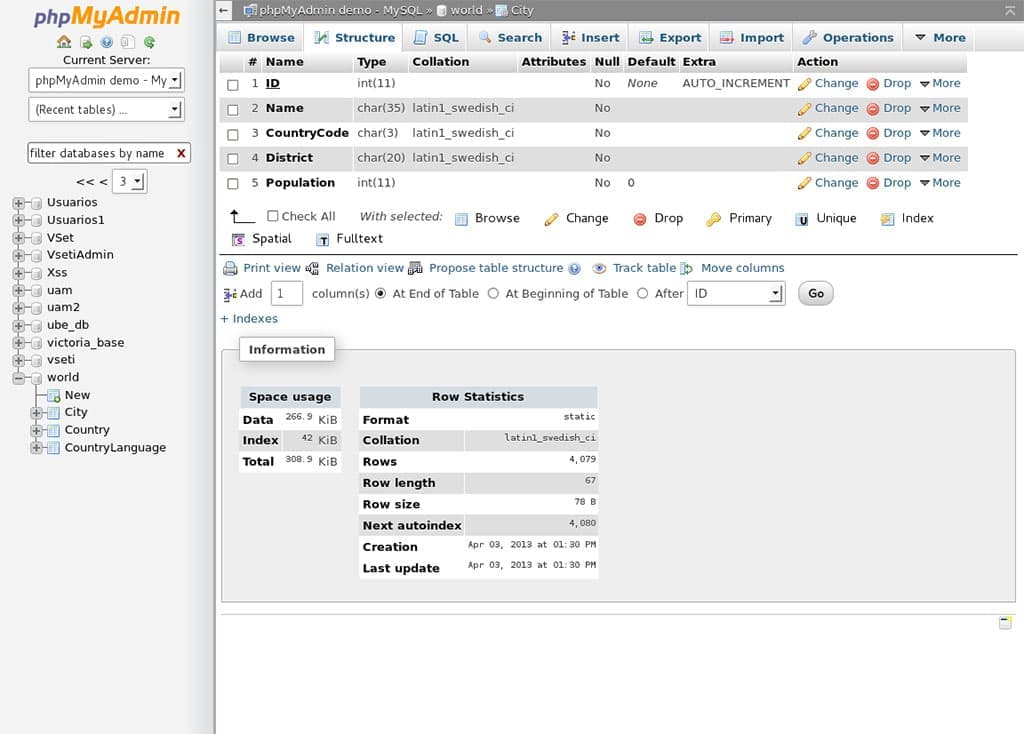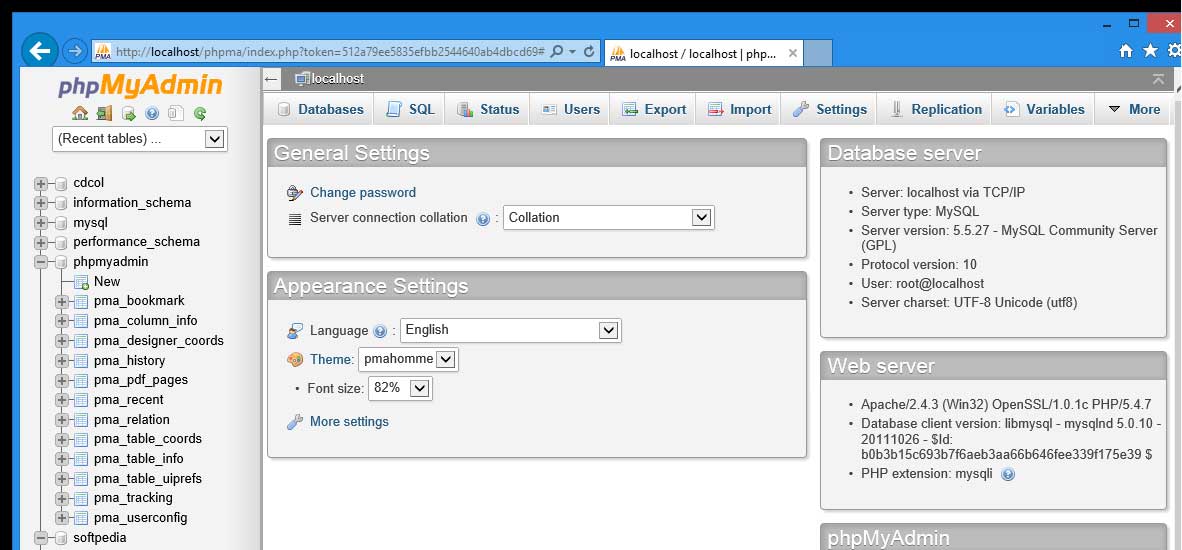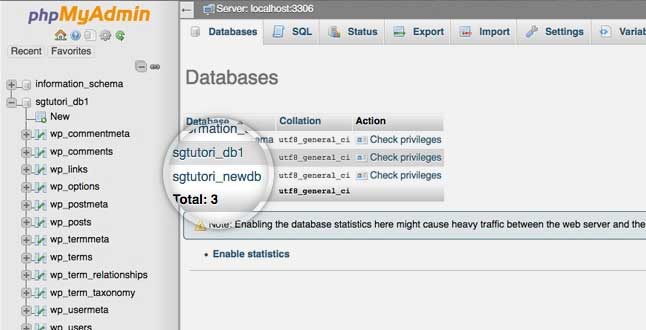About phpMyAdmin
phpMyAdmin 5.1.1 is a very powerful mySQL Client program written in PHP. You will be able to use phpMyAdmin to access the mySQL management database from the browser.
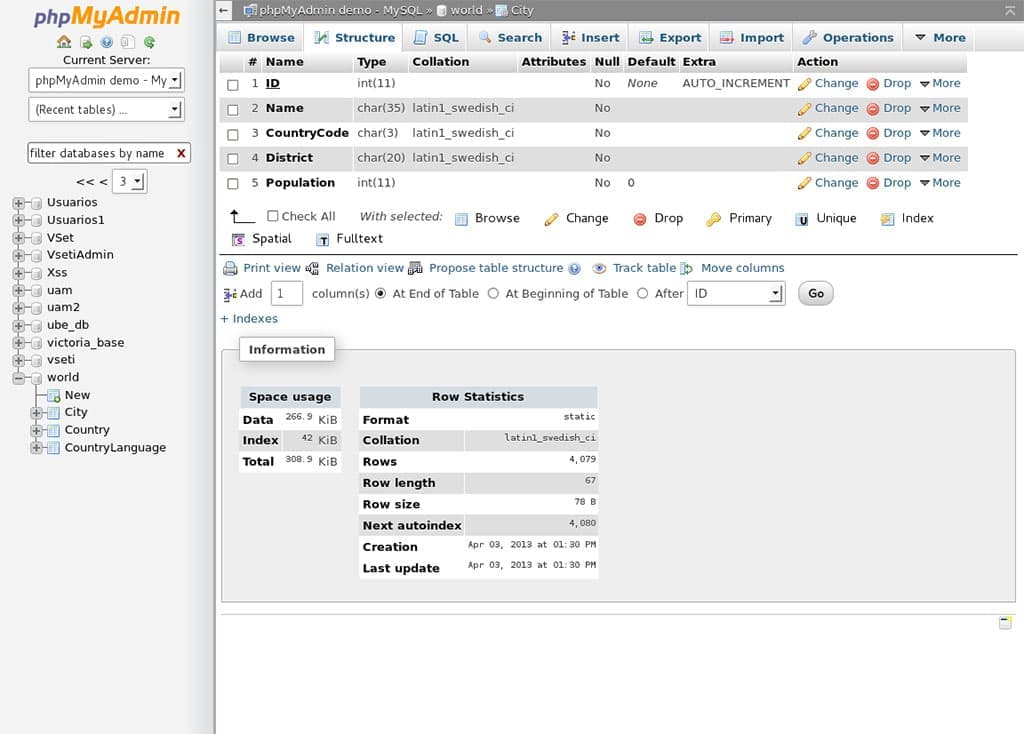
Download phpMyAdmin programming software - Manage MySQL databases.
Main Functions of phpMyAdmin
- Web interface.
- Manage MySQL databases.
- Import data from CSV and SQL.
- Export data to various formats: CSV, SQL, XML, PDF (via TCPDF library), ISO/IEC 26300 - OpenDocument text and spreadsheet, Word, Excel, LaTeX and others.
- Manage multiple servers.
- Generate a graphical PDF of the database layout.
- Create complex queries using Query-by-example (QBE).
- General search in a database or a subset thereof.
- Converts stored data into formats using a set of predefined functions, such as displaying BLOB data as images or downloading links.
- Track queries (processes).
Update latest phpMyAdmin
phpMyAdmin 4.9.0.1
- Fix 2 important security holes
- PMASA-2019-3 - SQL vulnerability in Designer function.
- PMASA-2019-4 - CSRF attack possible via cookie login.
- Fix the bug
- Errors with the SYSTEM VERSIONING table.
- Fix json encoding error when exporting.
- Fix error JavaScript event not firing on input (sql bookmark error).
- Show Designer combo box when adding constraints.
- Fix error in editing window.
- Fix default value for bit field error.
- Fix error related to GIS data type.
- Fix javascript error PMA_messages unknown.
- Fix XML input error with first zero.
- Fix php error message, add support for 'DELETE HISTORY' table privilege (MariaDB>= 10.3.4)
- Fix MySQL 8.0.0 error with GIS screen
Fix "Server charset" in "Database Server" tab showing wrong information
- Fix error cannot copy users on Percona Server 5.7
- Updated sql parser to version 4.3.2, fixed parsing and linting issues.
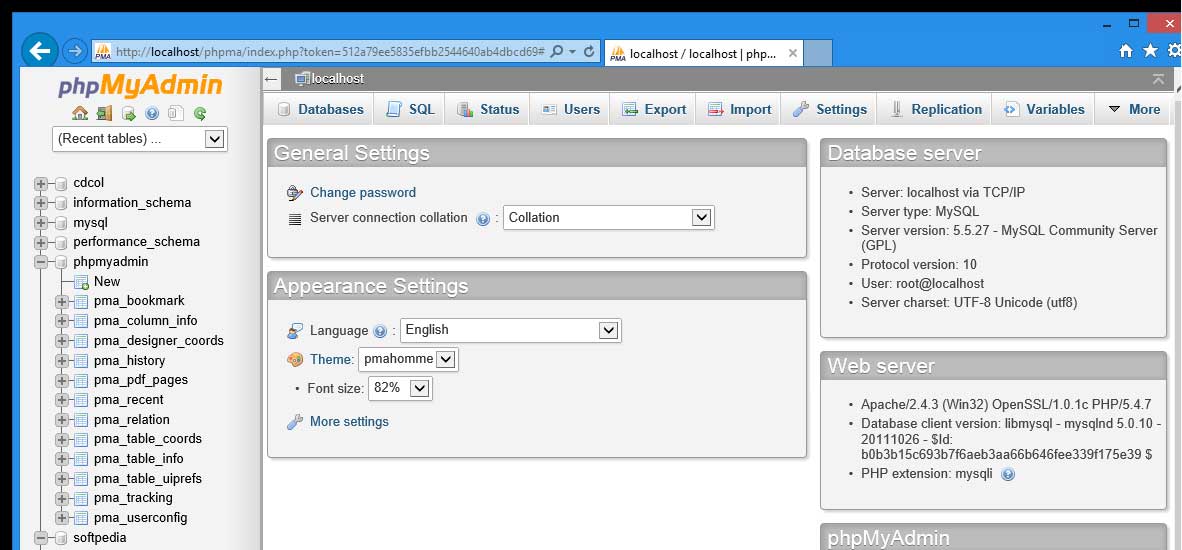
phpMyAdmin 4.8.5
- Fix security bug related to
- Comfortable file reading vulnerability.
- Error importing SQL into the Designer interface
Comfortable file reading vulnerability can be exploited by bad guys to delete any file on the server. This attack requires phpMyAdmin to run the $cfg['AllowArbitraryServer'] command as true, not the default option. The hacker will run a fake SQL server containing malicious code. This security hole was discovered and fixed.
- Fix other bugs:
- Export to SQL is not supported.
- QR code not showing when adding two-factor authentication to user account.
- Error adding new user in MySQL 8.0.11 and later.
- The interface crashes related to the Text_Plain_Sql plugin.
- Missing Operations level table tab
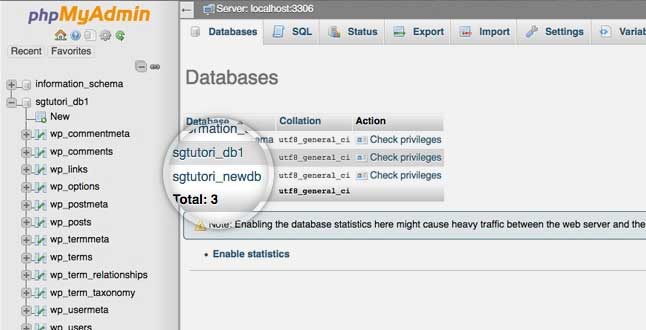
phpMyAdmin 4.7.3
- Undefined index: is_ajax_request
- Fix password change error on MariaDB 10.1 and later
- Confirm the text information before continuing to process it
- Full processing list lost on refresh
- Adjust privileges fails if the database name contains an underscore
- The "Loading..." banner appears on the login screen
- Fix error changing table parameters like AUTO_INCREMENT
- Invoke undefined feature function: SplParser\ctype_alnum()
- 4.5.3.1 function NOW() not recognized because of parsing
- Handles DESC reports neatly
- Fractional timestamp is the cause of the corrupted SQL export
- Static parse error when WHERE condition is valid with IF keyword
- Syntax error Verifier using REGEXP in SQL statement
- The backslash (\) in the comment is being interpreted as an escape character
- Cannot insert rows into the table containing the columns that make up
- sql-parser and php-gettext conflict with each other
- Cannot disable export backquotes
- Insert tbl_change.php in VARBINARY column does not allow HEX() and MD5()
- Fix content type for upload error reports
- No error when checking local documents
- Fix server error with php_uname not enabled
- Fix storage errors and report file upload
- Avoid Javascripts Errors on Invalid Hash Location
- Fix PHP error messages on configuration errors
- Silent error when checking writable folders
- Silent message when uploading invalid files
- Get filename with open_basedir restriction
- Sometimes keywords are not recognized
- The current name and alias fields are parsed correctly
- Fix Javascript error in setup
- Undefined index: TABLE_COMMENT in database structure page
- Fix PHP error when loading invalid XML or ODS file
- Missing confirmation when dropping a viewer in view_operations.php
- Fix index comment export error in SQL
- DECLARE is not accepted as valid SQL
With many useful functions, phpMyAdmin will make database administration simpler than ever. So what are you wondering, download phpMyAdmin to try it out!